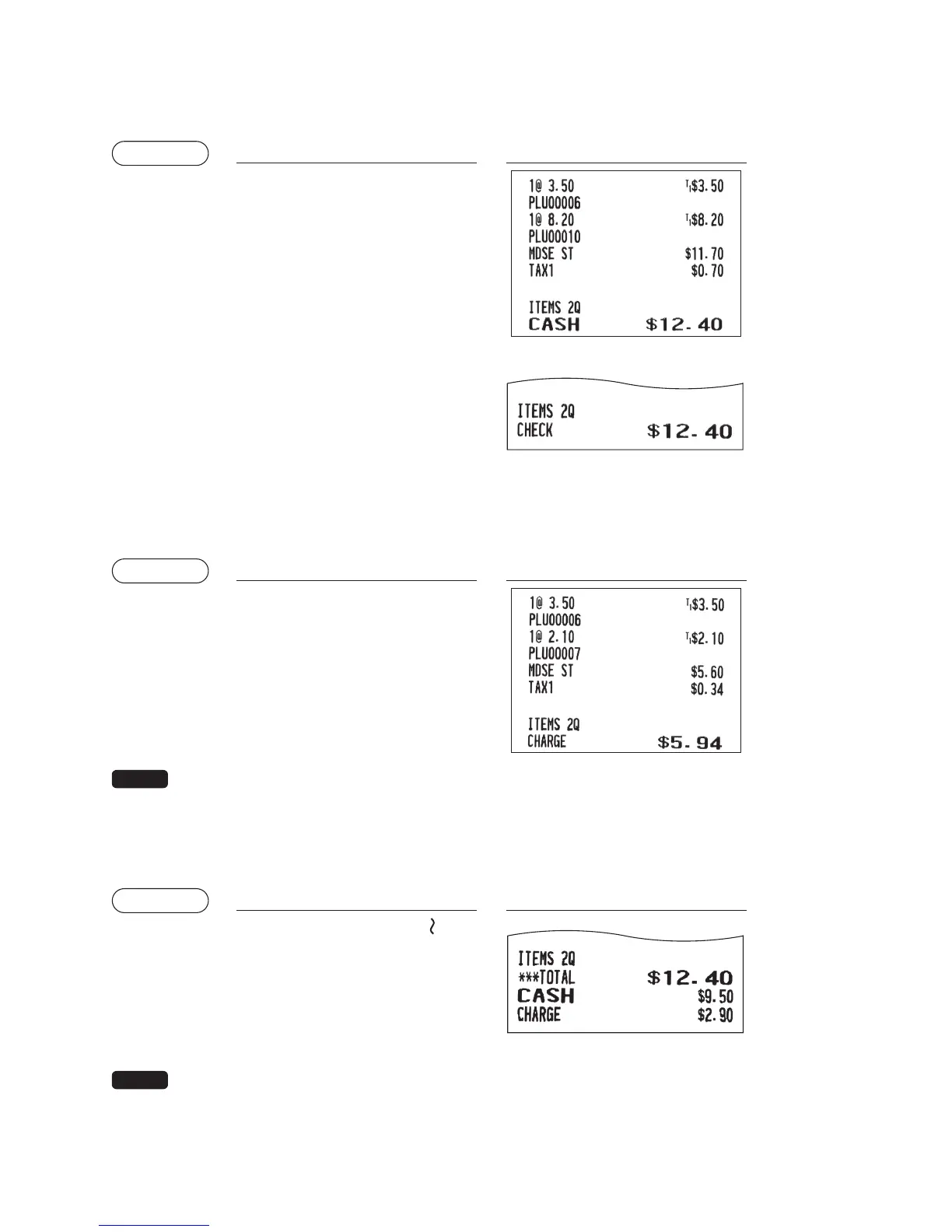24
■
Cashorchecksalethatdoesnotneedanytenderentry
Enter items and press the
A
key if it is a cash sale or press the
x
key if it is a check sale. Your
register will display the total sales amount.
Example
Keyoperation Print
6
p
10
p
A
In the case of check sale
■
Charge(credit)sale
Enter items and press the
X
or
Y
key.
Example
Keyoperation Print
6
p
7
p
Q
X
NOTE
Amount tendering operations (i.e. change calculations) can be achieved by the
X
or
Y
key
when a PROGRAM mode programming allows them.
■
Mixed-tendersale(cashorchecktendering+chargetendering)
Example
Keyoperation Print
Q
950
A
X
