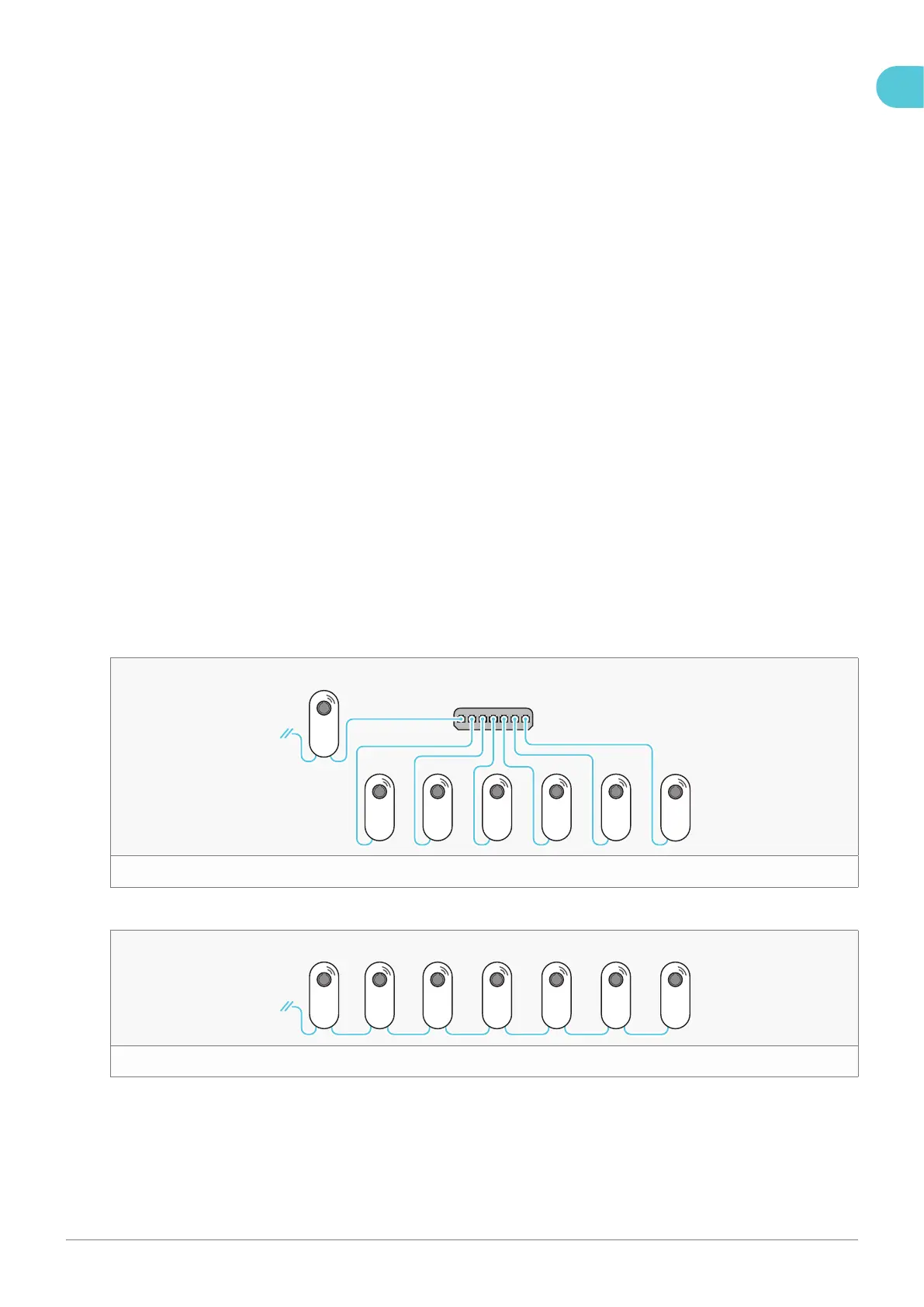11Installation manual – NewMotion Business Pro & Lite 2.1 / 2.2 - 091NMEN13
See chapter 3.5. Creating a project plan for more information on network conguration.
See chapter 6. Dynamic Power Management for Business (optional) for more information on installing the Dynamic
Power Management for Business system.
3.5. Creating a project plan
Before installing the Business Pro & Lite 2.1 / 2.2 charge points, set up a project plan to make sure all the charge points
are installed and interconnected correctly to realise the Smart Charging services, as described in chapter 3.4.
A project plan should contain at least the following information:
• A blueprint of the parking lot with designated locations for all charge points;
• A blueprint of the site with designated locations for all charge points, electrical wiring and protection and data cables;
• Location of the Business Pro charge point;
• Mounting method for each charge point;
• Which charge points need to be 1-phase or 3-phase connected;
• Backofce connection method for the Pro charge point(s), there are three possibilities:
1. Cellular connection using the built-in SIM-card;
2. Ethernet connection to a nearby enabled internet router;
3. Ethernet connection to a separately available mobile wi-router.
• Necessity of Dynamic Power Sharing, determine the max. current per phase per charge point and the max. current
per phase, all charge points combined;
• Necessity of Dynamic Power Management for Business, determine the max. current per phase per charge point and
the max. current per phase of the grid connection;
• Distance between each charge point, for cable length calculations;
• Interconnectivity conguration for all charge point groups. The charge points must be interconnected in groups to
enable Dynamic Power Sharing or Dynamic Power Management for Business. There are multiple network
congurations possible:
Star configuration (preferred)
Pro
Lite Lite Lite Lite Lite
Lite
1 Business Pro ≤40 Business Lite
5
Daisychain configuration
Pro
Lite Lite Lite
Lite Lite
Lite
≤15 Business Lite1 Business Pro
6
EN
