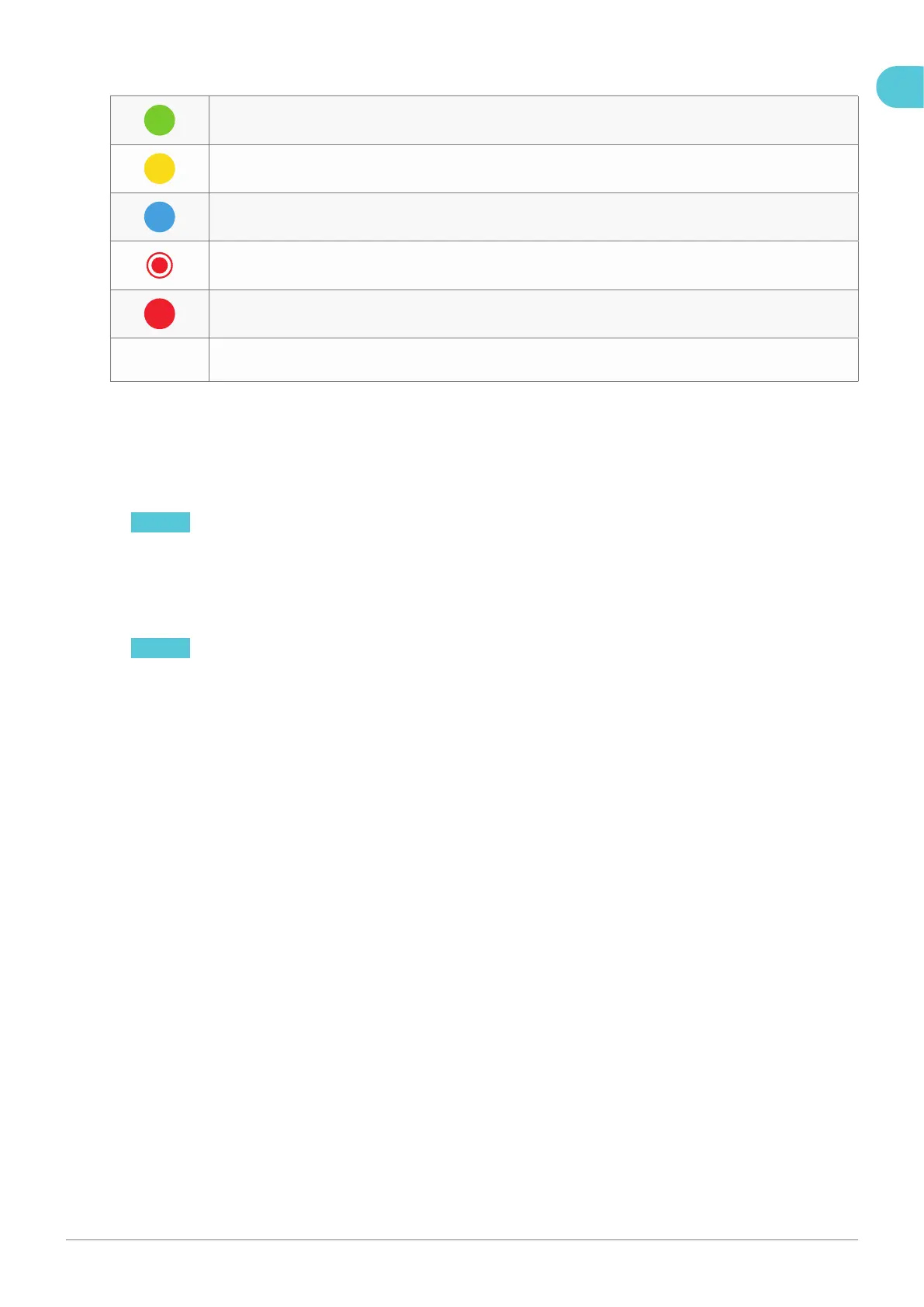43Installation manual – NewMotion Business Pro & Lite 2.1 / 2.2 - 091NMEN13
7.5.3. Explanation of the LED colors
An electric vehicle is connected and fully charged, or scheduled to be charged
An electric vehicle is connected, but not charging
An electric vehicle is connected and charging
The charge token is not accepted
The charge point is in an error state
Flashing green
or multi colors
Rebooting procedure or software update procedure for charge point.
7.6. Tethered cable
If you have purchased a charge point with tethered cable functionality. After a charge session do the following:
1. Make sure the cable is unlocked from your car.
2. Roll the cable around the back of the charge point.
3. Connect the connector into the dummy socket of the charge point.
NOTICE By placing the connector back into the dummy socket of the charge point, it’s protected against water and
dirt.
7.7. Dynamic Power Management for Business (optional)
1. Check if the direction of the Rogowski current sensors are correct by looking at the Power measurement on the
EMpro power meter.
NOTICE If there is a minus symbol on one of the 3 phases, and there is no solar system installed, the direction of
the Rogowski current sensors is incorrect.
2. Double-check and make absolutely sure that the L1 of the Rogowski current sensors is also the L1 in the phase
rotation conguration!
3. Contact your local NewMotion installation desk to have the DPM for Business system congured. Keep the lled-in
installation form at hand for easier conguration.
EN
