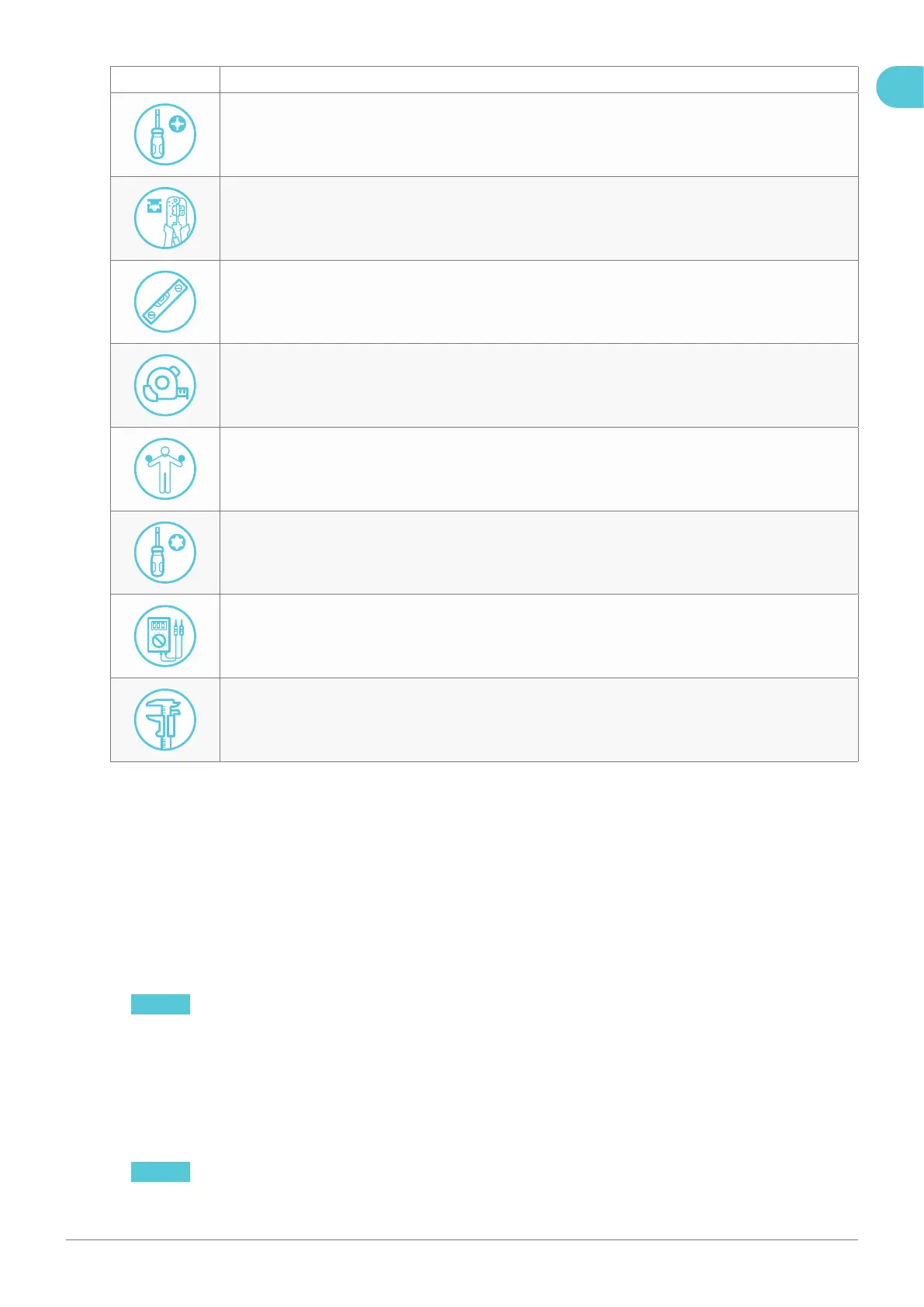16Installation manual – NewMotion Business Pro & Lite 2.1 / 2.2 - 091NMEN13
Icon Description
PZ3
PZ3 screwdriver.
RJ45 crimp tool.
Spirit level.
Tape measure.
This is optional. If a model type is stated above this icon, this is only optional for that specic model.
T20
Torx screwdriver (T20).
Voltage tester.
Caliper.
5.3. Preparation
1. Cut the power to the circuit on which you plan to install the charge point.
2. Prepare the cabling, RCD and MCB according to local rules and regulations. It is also possible to use an RCBO if
local rules and regulations allow it.
3. Apply labelling to the used circuit on the distribution board for future reference.
4. Update the schedule of circuits to include the charge point installation
5. Apply proper lockout-tagout equipment for personal safety.
6. Check the project plan for the selected network connection method of the Business Pro charge point. If the method
is not cellular, prepare an Ethernet cable from an internet enabled (mobile) router to the Business Pro charge point
location.
NOTICE Do not strip or attach a connector to the Ethernet cable on the charge point side yet.
7. Label the Ethernet cable on the charge point side for reference during installation.
8. Check the project plan for the interconnection conguration and distance between every charge point.
9. Check the project plan for implementation of DPM for Business. If DPM for Business is implemented in the setup,
prepare an Ethernet cable from the main circuit board of the building to either the the Business Pro charge point or
the network switch, depending on the interconnection conguration.
10. Label the Ethernet cable on the charge point side for reference during installation.
11. Prepare Ethernet cables between every charge point location.
NOTICE Do not strip or attach a connector to the Ethernet cable on the charge point side yet.
EN
