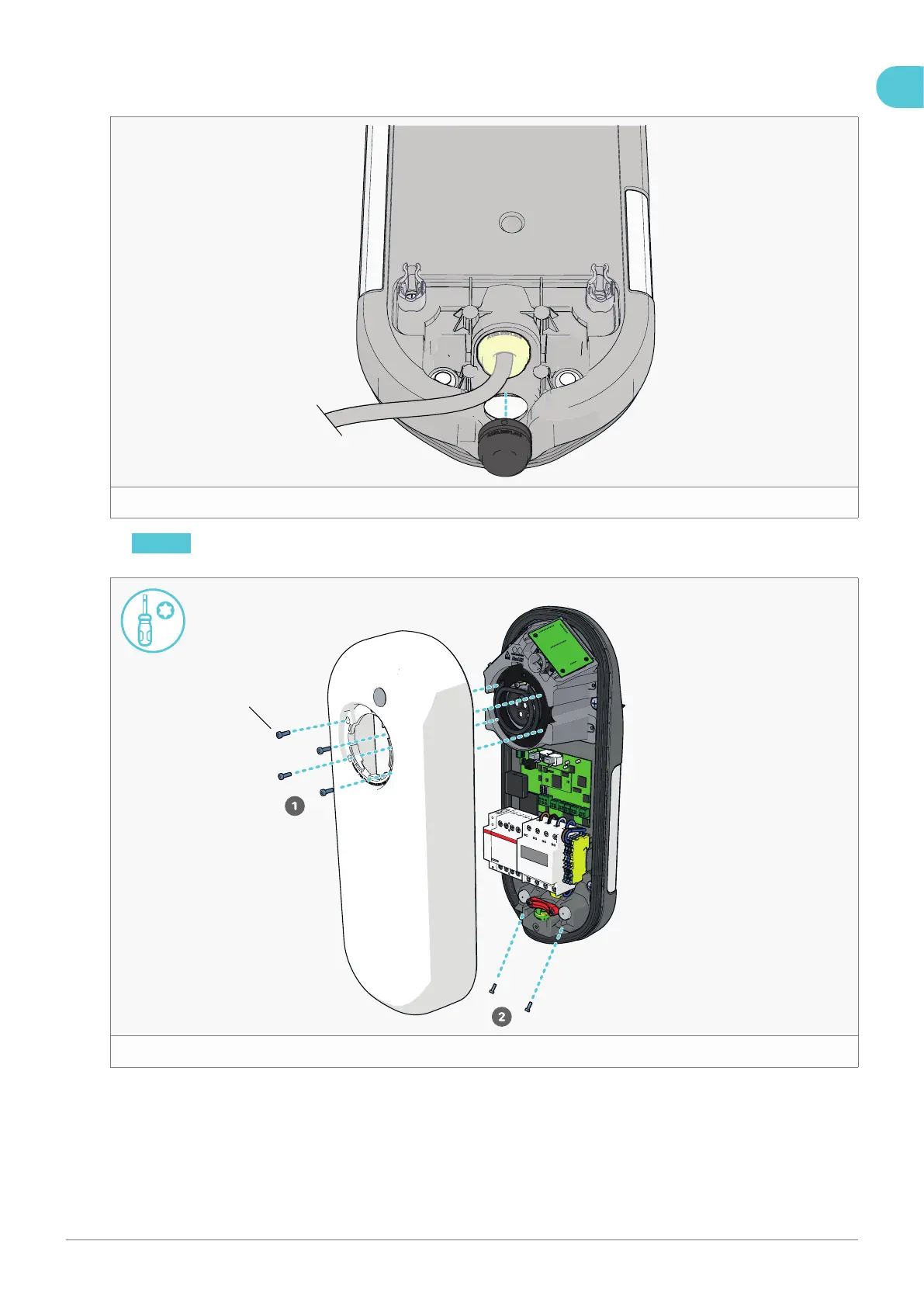31Installation manual – NewMotion Business Pro & Lite 2.1 / 2.2 - 091NMEN13
5 . 7 . Finishing installation
S
1 . NOTICE If there is no tethered cable installed, insert the black grommet in the front cable inlet (see gure 47 ).
M4 × 12 mm
T20
D
2 . Ensure that the rubber seal on the edge of the casing is properly in place.
3 . Place the cover on the casing (see gure 48 1 ).
4 . Secure the cover to the casing by hand with 6 provided M4 × 12 mm Torx bolts, using a T20 screwdriver (see gure
48 2 ).
6 CAUTION
Do not use an electrical screwdriver to secure the bolts, this can damage the cover or casing.
EN
