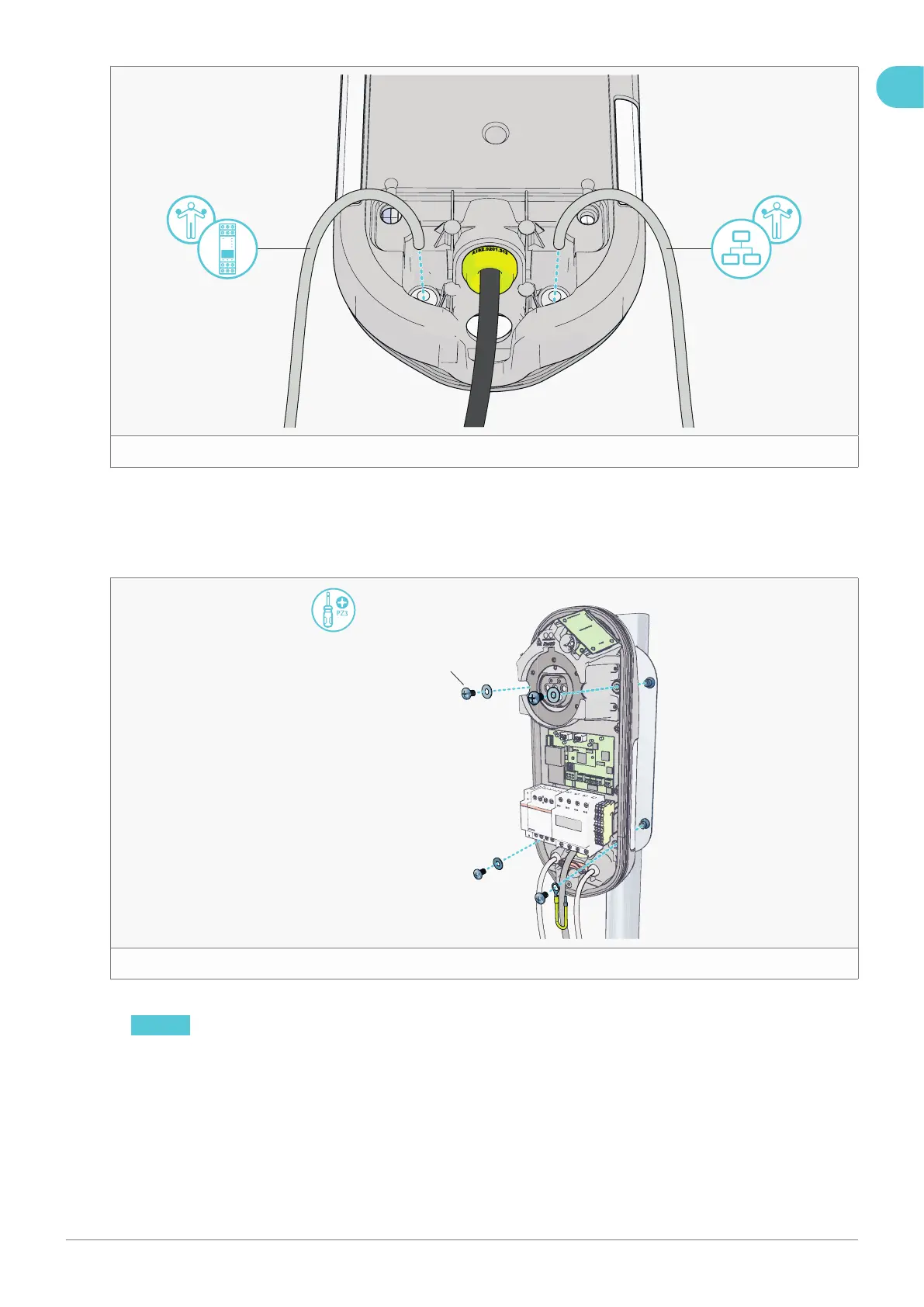23Installation manual – NewMotion Home Advanced 2.1 / 2.2 - 071NMEN13
l
The next three steps are optional (see gure 28 ):
11 . Punch a hole in the grey grommet(s) for the data cable(s) using a screwdriver.
12 . Feed the DPM data cable through the right grommet.
13 . Feed the Ethernet cable through the left grommet.
M8 × 12 mm
z
14 . Secure the casing to the pole using 4 provided M8 × 12 mm bolts and washers (see gure 29 ).
NOTICE Secure the supplied earthing wire between the casing and the bottom right screw.
EN
