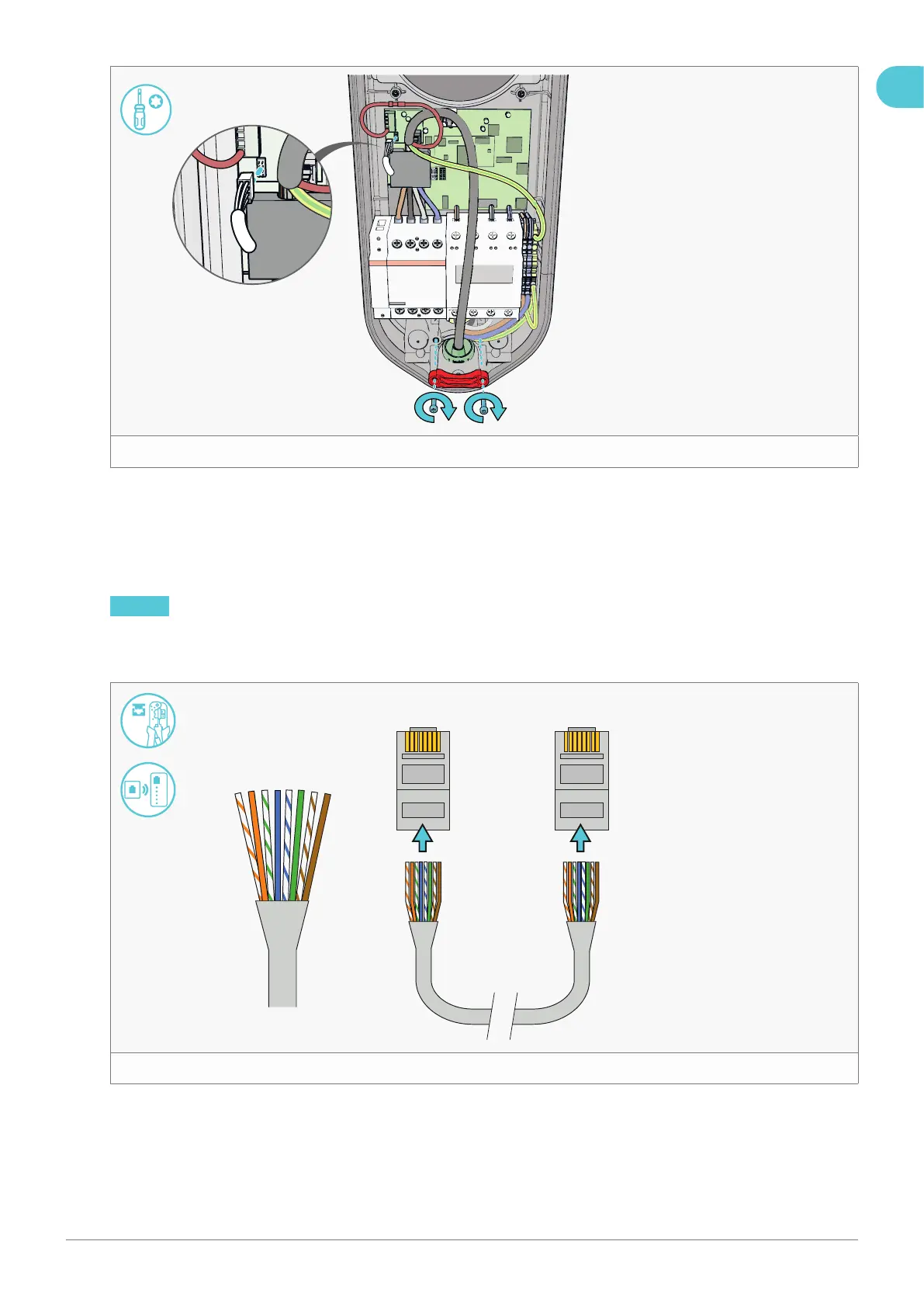27Installation manual – NewMotion Home Advanced 2.1 / 2.2 - 071NMEN13
T20
Q
9 . Connect the DC fault detection module to the PCB (see gure 36 ).
5 . 6 . Wired network connection (optional)
If the GPRS signal strength is not suf cient for network communications, connect the charging point to an internet
enabled router (not provided) following the steps below.
NOTICE In chapter 5 . 3 . Preparation, you have laid out an Ethernet cable for this connection.
1 . Take the Ethernet cable that leads to the router.
1 2 3 4 5 6 7 8
RJ45
W
2 . Strip ± 2 cm of the outer insulation from the Ethernet cable.
3 . Cut the wires in a straight line and insert the wires into an RJ45 connector in the T568B-standard order, matching
the image (see gure 37 ).
4 . Secure the connector to the wires using an RJ45 crimp tool.
5 . Repeat steps 2 – 4 on the other side of the cable.
6 . Check if you have properly installed the connectors on both sides using an RJ45 cable tester.
EN
