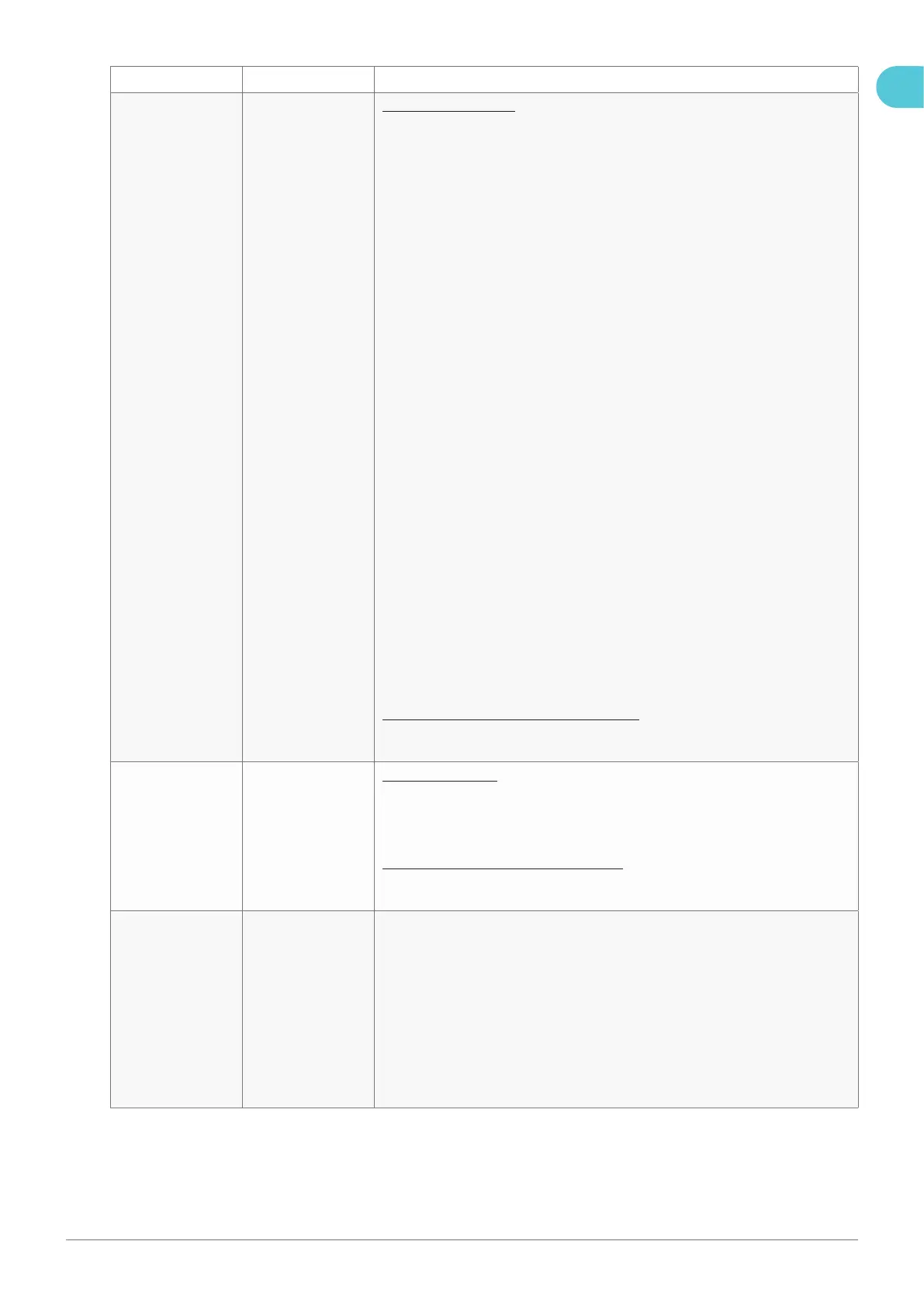38Installation manual – NewMotion Home Advanced 2.1 / 2.2 - 071NMEN13
Problem Possible cause Solution
LED light is
constantly red with
charge cable
plugged in at both
charge point and
vehicle side
- Problem with
electric vehicle
- Low/high voltage
warning
- Grounding failure
Follow steps 1-7 below:
1 Reboot the charge point by turning it off by ipping the circuit breaker in the
consumer unit and turn it back on after 20 seconds. It takes around 10 minutes
for the charge point to reboot. Try another charge session after rebooting.
If no result: proceed to the next step.
2 Check if any message appears on the dashboard of the vehicle.
If no message: proceed to the next step.
3 Check if the vehicle is able to charge on a different charge point. If it is not able
to charge somewhere else: tell the customer to go to the car dealer to have the
vehicle tested.
If the electric vehicle is able to charge on a different charge point: proceed to the
next step.
4 If possible, check if a different vehicle is able to charge on the charge point. If
this is possible: tell the customer to go to the car dealer.
If a different vehicle is able to charge on the charge point: proceed to step 5.
5 Measure the voltage at the grid connection between each phase and neutral
during a charge session. The voltage range should be within 230 Volt ± 10%
(between 207 Volt and 253 Volt).
If the voltage is outside the 10% range at the side of the customer’s grid
connection: inform the local grid operator about this issue. The grid operator is
responsible to provide a voltage within this range.
If the voltage is within the 10% range during a charge session: proceed to step 6.
6 Measure the voltage at the charge point between each phase and neutral during
a charge session. The voltage range should be within 230 Volt ± 10% (between
207 Volt and 253 Volt). If it is outside this range at the side of the charge point but
okay at the grid connection, see if the wiring of the power cable is thick enough
(max. 10 mm2).
If the voltage is within the 10% range during a charge session: proceed to the next
step.
7 Measure the earth resistance of the charge point, it should be lower than 100
Ohms. If it is higher, install a proper grounding solution. For example: add an
earthing rod directly connected to the charge point.
If no result after the before mentioned 7 steps:
- Charge point may be broken, please contact your local NewMotion Installation
desk.
LED light is
constantly yellow for
more than 10
minutes without
charge cable
plugged in
The charge point
may be faulted
Follow step 1 below:
1 Reboot the charge point by turning it off by ipping the circuit breaker in the
consumer unit and turn it back on after 20 seconds. It takes around 10 minutes
for the charge point to reboot. Try another charge session after rebooting.
If no result after the before mentioned step:
- Charge point may be broken, please contact your local NewMotion Installation
desk.
LED light is
constantly green
Meaning: the charge
point is in charge
session but
charging is delayed.
This is normal.
This can be a
problem if the car is
not charged
overnight.
If you are suspicious
something may be
wrong:
- The electric
vehicle is delaying
the charge session
1 Check if the electric vehicle has a delayed charging timer scheduled or if there is
a limit on maximum battery state of charge.
If so, check with the customer if this schedule and limit is indeed desired, otherwise
it can be turned off.
Check if the customer is able to charge on different charge points.
EN
