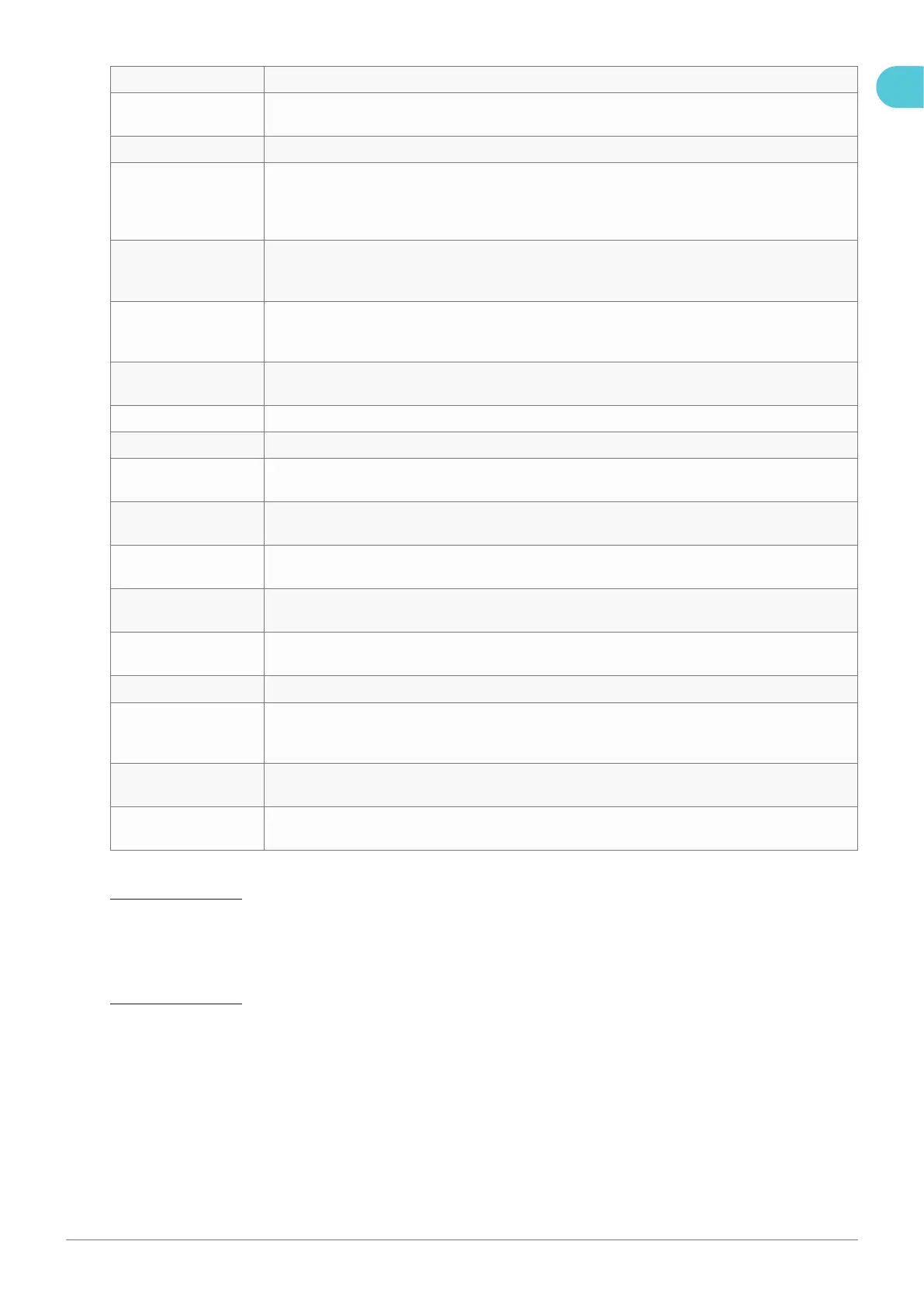9Installation manual – NewMotion Home Advanced 2.1 / 2.2 - 071NMEN13
kWh measurement MID certied
A-weighted emission
sound pressure level
<70 dB(A)
User interface LED
Identification RFID (NFC) Mifare 13.56 MHz
IEC 14443A
IEC 14443B
Plug & charge (through online portal)
Communication
backoffice 2.1
GPRS 2G (minimal -80 dBm Vodafone partners)
Ethernet connection CAT5/CAT6 (DHCP, TCP 443, TCP80, TCP21)
GPRS 2/3/4G with mobile router***
Communication
backoffice 2.2
GPRS 2G / 4G LTE Cat 1 (minimal -80 dBm Vodafone partners)
Ethernet connection CAT5/CAT6 (DHCP, TCP 443, TCP80, TCP21)
GPRS 2/3/4G with mobile router***
Communication Smart
Meter
Straight RJ12 (6P6C) wired CAT5 (max 20 m) - DSMR > 4.0
Backoffice protocol OCPP protocol
Stand-by consumption 3-5 W
Operating temperature
range
-30 °C to +50 °C
Operating humidity
range
5% to 95%
Operating air pressure
range
860 hPa to 1060 hPa
Maximum socket
mounting height
1.5 meter above ground
Advised socket
mounting height
1 meter above ground
Mounting orientation Vertical and upright position only
Function for ventilation
according to IEC-
61851
Not supported
Maximum length of
tethered cable
8 meters
Thickness of tethered
cable
16 mm
* The maximum charge capacity of the charge point depends on several factors. This includes; local rules &
regulations, the type of EV, the grid connection at your location and the electricity usage of your building
** Contact NewMotion for changing charge capacity
*** Contact NewMotion for further information: +44 20 3868 1036 and press option 1
EN
