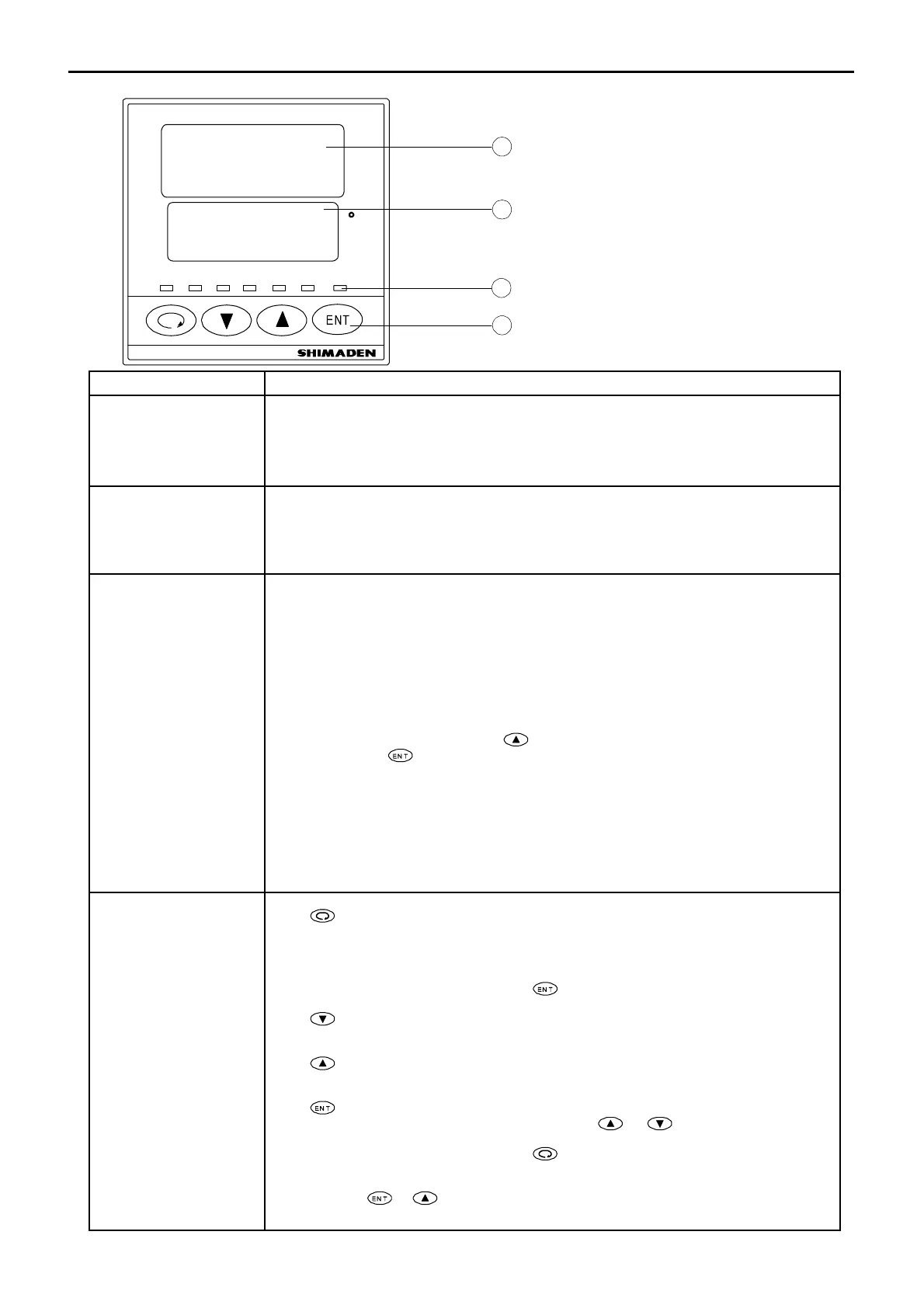11
4. Names and Functions of Parts on Front Panel
Name Function
ۑ
1
Measured value (PV)
display:
(1) Present measured value (PV) is displayed on the screen group 0, basic screen and output
display screens (OUT1 and OUT2). (red)
(2) Type of parameter is shown on each parameter screen.
(3) The decimal point at the lowest digit flashes when the controller is in standby (STBY) mode.
ۑ
2
Target set value (SV)
display:
(1) Target set value (SV) is displayed on the basic screen of the screen group 0. (green)
(2) Present output value is displayed by % on control output monitor screens (OUT1, OUT2) of
the screen group 0.
(3) Selected item and set value are displayed on each parameter screen.
ۑ
3
Action display lamps:
(1) Control output indicators: OUT1 and OUT2 (option) (green)
- OUT1 lights up when output turns ON and goes out when it turns OFF during contact or
SSR drive voltage output.
- The brightness changes in proportion to output increase/decrease during current or
voltage output.
- OUT2 functions only if the option is added.
(2) Event output indicators: EV1/EV2 (option) (orange)
- Light up when assigned events (including heater break/heater loop alarm) turn ON if event
option is added.
(3) Auto tuning action indicator: AT (green)
- Flashes when ON is selected by
key on the AT action selection screen and AT is
executed by
key, and goes out when AT terminates automatically or is released.
(4) Manual control output action indicator: MAN (green)
- Flashes when manual control output is selected on control output display screens (OUT1,
OUT2). Goes out when automatic (PID) control output is executed.
(5) Set value bias/communication indicator: SB/COM (option) (green)
- Lights up when optional DI function is added, SB (set value bias) is assigned to it, and at
the time of shorting across the DI terminal (set value bias in action).
- Lights up when optional communication function is added and COM mode is selected.
Goes out when Local is selected for communication mode.
ۑ
4
Operating keys:
(1)
(parameter) key
- Pressing this key on any screen of the screen group 0 and the screen group 1 calls the
next screen onto display.
- When pressed continuously for 3 seconds, this key functions to move between the basic
screen of screen group 0 and the initial screen of screen group 1.
- Pressing this key simultaneously with
key in the screen group 1 calls the preceding
screen onto display.
(2)
(down) key
- When pressed on a parameter screen, the decimal point at the lowest digit flashes and the
set data decreases or moves backward.
(3)
(up) key
- When pressed on a parameter screen, the decimal point at the lowest digit flashes and the
set data increases or moves forward.
(4)
(entry/registration) key
- Used to register a set data changed by means of
or key on a parameter
screen.
- Pressing this key simultaneously with
key on a screen of the screen group 1 calls
the preceding screen onto display.
- When pressed continuously for 3 seconds on the control output screens (OUT1, OUT2), or
pressing
+ key functions to switch between automatic output and manual
output.
OUT1 OUT2 EV1 EV2 AT MAN SB/COM
SR91
PV
SV
C
1
2
3
4
Operating keys
Measured value (PV) display
Target set value (SV) display
Action display lamps