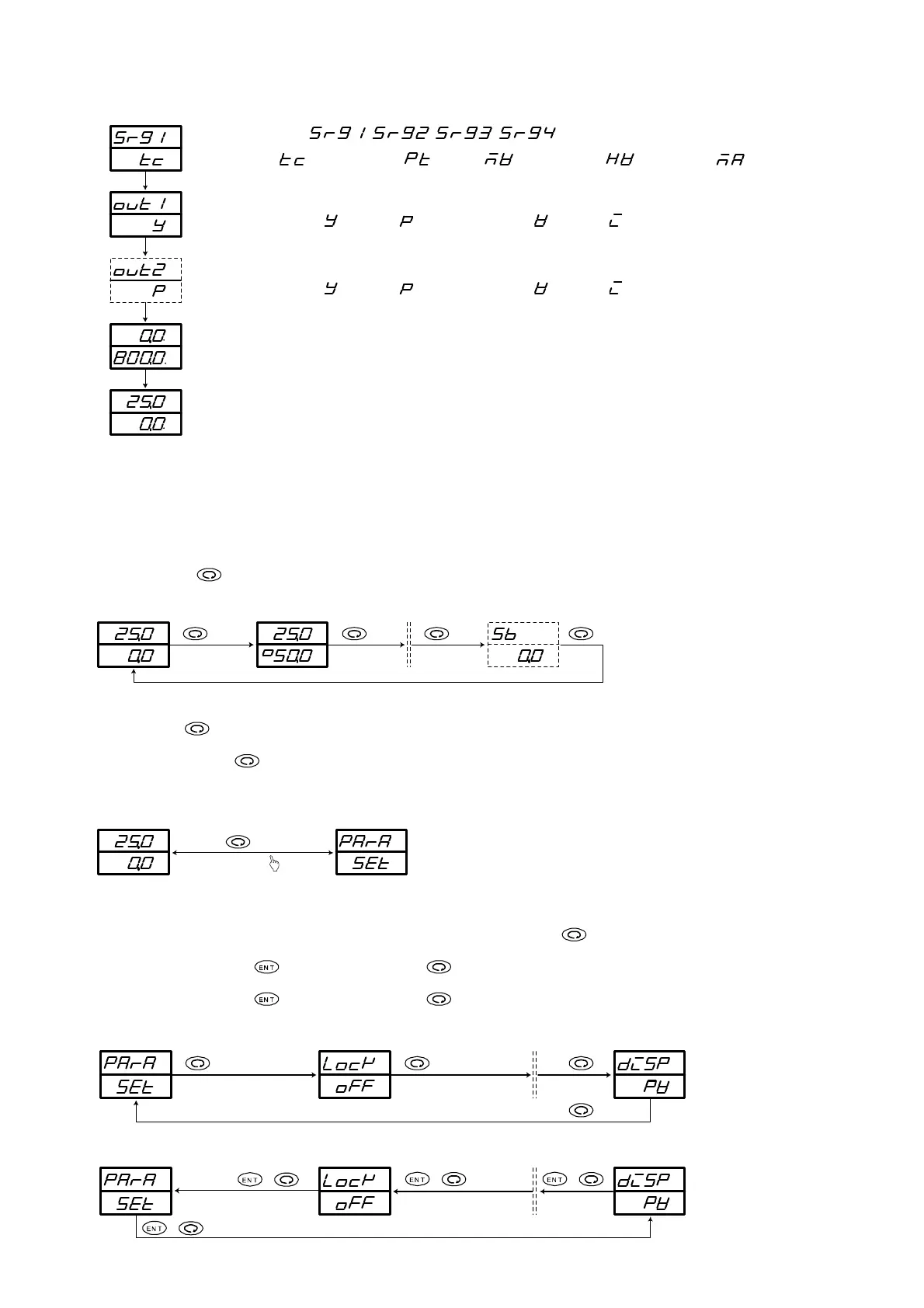13
5-2. Display upon Power-ON
When power is applied, initial screens upon power-ON are displayed successively, each for about 1 second. Then
the basic screen is displayed.
Name of series (
, , ,
)
Input type (
: Thermocouple, : R.T.D., : Voltage (mV), : Voltage (V), : Current (mA))
Indicates control output 1.
OUT1 output type (
: Contact, : SSR drive voltage, : Voltage, : Current)
Indicates control output 2.
OUT2 output type (
: Contact, : SSR drive voltage, : Voltage, : Current)
Lower limit value of selected measuring range.
Higher limit value of selected measuring range.
Basic screen. The starting screen of the screen group 0
Measured value (PV)
Target set value (SV)
The 0-0 basic screen is followed by screens on which
various functions are set by means of operating keys.
For the screen sequence, refer to "5-1 Parameter Flow" in
the preceding page.
5-3. How to Change Screens
Screen group 0 (the group of screens for setting primarily by the end user)
Screen group 1 (the group of screens for setting primarily by the manufacturer or equipment manufacturers)
(1) How to change screens in screen group 0
Every time the key is pressed, the screen moves to the next and the 0-0 basic screen returns when it is pressed
on the last screen.
(2) How to change screen group 0 to/from screen group 1
Pressing the key continuously for 3 seconds on the basic screen of the screen group 0 calls the 1-0 initial screen
of the screen group 1 onto display.
Also by pressing the
key continuously on the 1-0 initial screen of screen group 1 calls the basic screen of screen
group 0.
(3) How to change screen in screen group 1
Starting from the 1-0 initial screen of the screen group 1, every time the key is pressed, the next screen
appears and the1-0 initial screen returns when it is pressed on the last screen.
When holding down the
key and pressing the key in the screen group 1, you can go back to the
preceding screen.
When holding down the key and pressing the key on the 1-0 initial screen, the last screen of this group,
i.e., the 1-57 PV display at stndby setting screen appears on the display.
0-0
0-0 Basic screen 0-1 OUT1 output monitor screen
0-7 Set value bias setting screen
Key
Screen group 0
Screen group 1
0-0 basic screen
1-0 initial screen
3 seconds
1-57 PV display at standby setting scre
1-0 Initial screen 1-1 Keylock setting screen 1-57 PV display at standby setting scre
1-0 Initial screen 1-1 Keylock setting screen
+
+
+ +