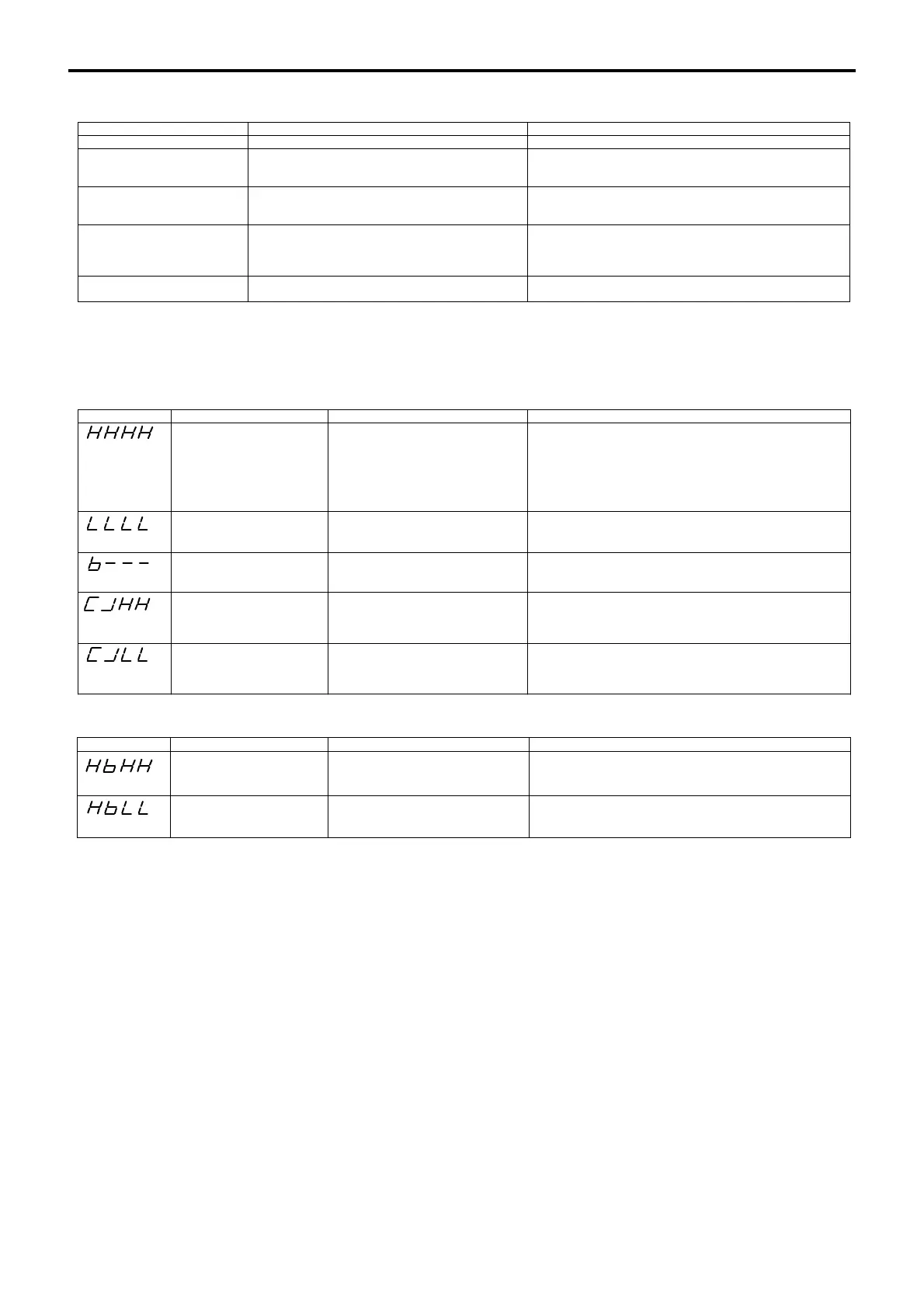28
9. Maintenance and Troubleshooting
9-1. Cause of Trouble and Troubleshooting
Problem Cause Remedy
1. Error code is displayed. 1. Refer to "9-2. Error Codes, Causes and Remedies." 1. Refer to "9-2. Error Codes, Causes and Remedies."
2. Displayed PV value seems to
be incorrect.
1. Set measuring range code is different from that of
input sensor/input signal.
2. Erroneous wiring to input terminals of sensor.
1. Check if set measuring range code is correct for input signal.
2. Correct wiring to input terminals of sensor.
3. Display on the front panel
goes out and the instrument
does not operate.
1. Problem with power supply and wiring connection.
2. Deterioration of the product.
1. Inspect portions related to power source and wire
connection. Check wiring.
2. Examine the product and repair or replace.
4. Key unable to be operated. 1. Keylock is in effect.
2. Deterioration of the product.
3. In case communication function is added,
the communication mode (Com) has been set.
1. Release keylock.
2. Examine and repair or replace the product.
3. Change the communication setting to the local mode (Loc).
5. ON-OFF action of control
output is too fast.
1. Too small a value set for hysteresis of ON-OFF
action.
1. Increase the hysteresis value of ON-OFF action.
9-2. Error Codes, Causes and Remedies
(1) Input measured value problems
Screen display Problem Cause Remedy
(HHHH)
Higher limit side scaleover. 1. A break of thermocouple input wiring
2. A break of R.T.D. input A wiring
3. Input measured value exceeded
higher limit of measuring range by
10%.
1. Check thermocouple input wiring for a possible break. If If
wiring has no problem, replace it.
2. Check R.T.D. input A wiring for a possible break.
If wiring has no problem, replace R.T.D.
3. For voltage or current input, check the transmitting unit of
measured values.
Check if set code of measuring range is correct for input signal.
(LLLL)
Lower limit side scaleover. Input measured value fell from lower
limit of measuring range by 10%.
Check wiring of reverse polarity for measured value input or
wiring for a possible break.
(b - - -)
A break of R.T.D. input wiring. 1. A break of B.
2. Breaks of ABB.
Check R.T.D. input terminals A, B and B for breaks. If wiring has
no problem, replace R.T.D.
(CJHH㸧
Higher limit side scaleover of
cold junction (CJ) of
thermocouple input.
Ambient temperature of the product
has exceeded 80°C.
1. Reduce ambient temperature to the level provided in the
environment conditions for the product.
2. In case ambient temperature has not exceeded 80°C, examine
the product.
(CJLL)
Higher limit side scaleover of
cold junction (CJ) of
thermocouple input.
Ambient temperature of the product
has fallen to -20°C or lower.
1. Raise ambient temperature to the level provided in the
environment conditions for the product.
2. In case ambient temperature has not fallen to í20°C or lower,
examine the product.
(2) Heater break/loop alarm problems
Screen display Problem Cause Remedy
(HBHH)
Input value from heater
current detector has
exceeded 55.0A.
Excess current. 1. Reduce the current.
2. Examine the product.
(HBLL)
The product is in trouble. The product is in trouble. Examine, repair or replace the product.