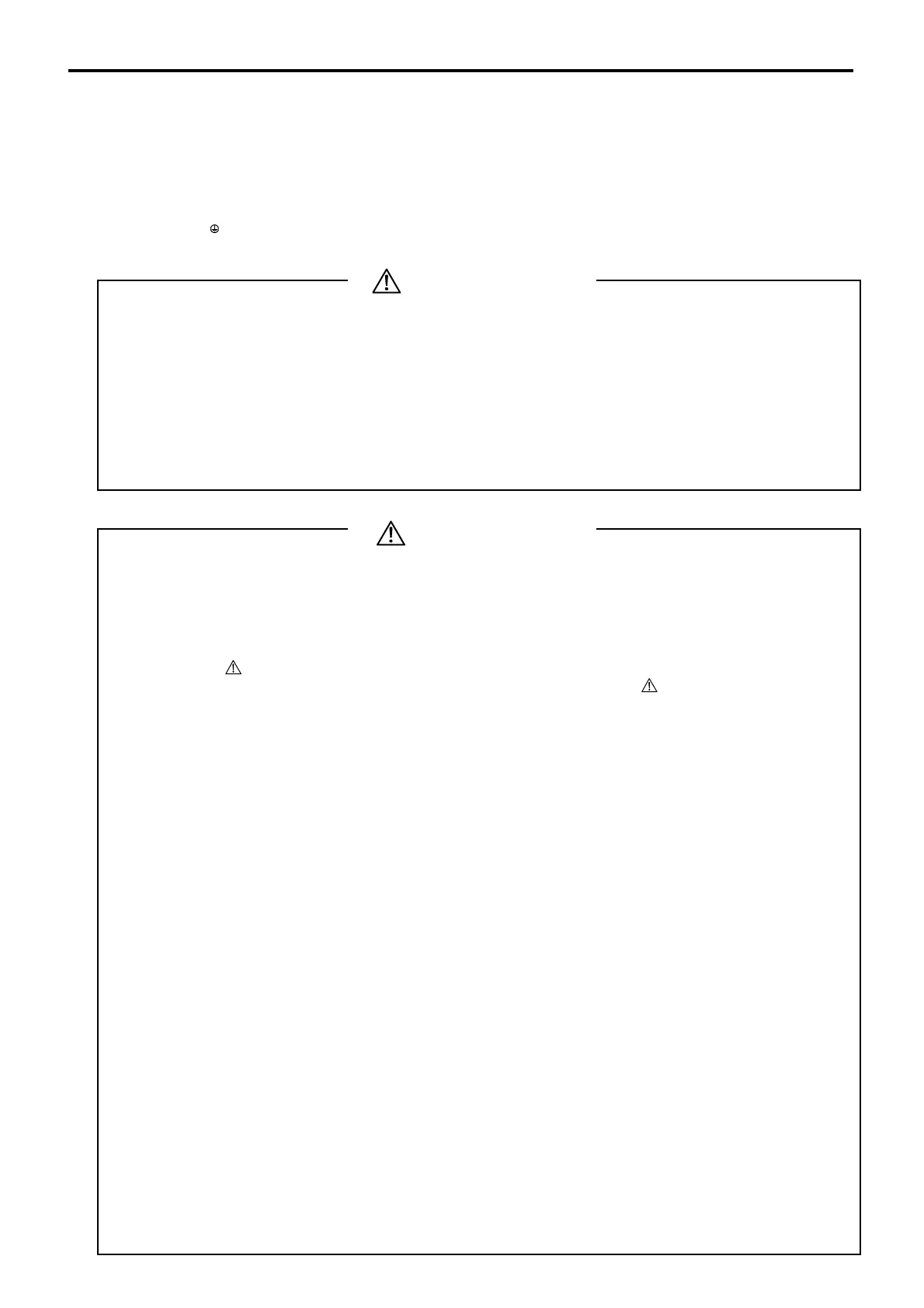3
1. Safety Rules
For matters regarding safety, potential damage to equipment and/or facilities, additional instructions and notes are
indicated by the following headings.
WARNING: This heading indicates hazardous conditions that could cause injury or death of personnel unless
extreme caution is exercised.
CAUTION: This heading indicates hazardous conditions that could cause damage to equipment and/or facilities
unless extreme caution is exercised.
NOTE: This heading indicates additional instructions and/or notes.
The mark
represents a protective conductor terminal. Make sure to ground it properly.
WARNING
The SR90 Series digital controllers are control instruments designed for industrial use to control temperature, humidity
and other physical values. Avoid using it for control of devices upon which human life is dependent. When used,
adequate and effective safety measures must be taken. No warranty is valid in the case of an accident arising from the
use of this product without having taken such safety measures.
z For using this instrument, house it in a control box or the like to prevent terminals from coming into contact with
personnel.
z Do not draw out the instrument out from its case. Do not let your hand or any conductive body into the case. It
may lead to serious injury or death due to an electric shock.
z Make sure to ground protective conductor terminals.
CAUTION
To avoid damage to connected equipment, facilities or the SR90 itself due to a fault of the product, safety measures
must be taken before usage, such as the installation of a fuse, an overheating protection device and the like. No
warranty is valid in the case of an accident arising from the use of this product without such safety measures.
z Be sure to follow the instruction manual when operating this device. If the SR90 series is used in a manner not
specified in this manual, the protection provided by the SR90 series may be impaired.
z The alert mark
on the plate affixed to the instrument:
On the terminal nameplate affixed to the case of this instrument, the alert mark
is printed. This is to warn you
of the risk of electric shock which may result if the charger is touched while being energized.
z As a means to turn the power off, a switch or a breaker should be installed in the external power circuit to be
connected to the power terminal of the instrument. Fix the switch or the breaker adjacently to the instrument in a
position which allows it to be operated with ease, with an indication that it is a means of turning the power off.
Use a switch or a breaker which meets IEC60947 requirements.
z Fuse:
Since the instrument does not have a built-in fuse, do not forget to install a fuse in the power circuit to be
connected to the power terminal. A fuse should be positioned between a switch or a breaker and the
instrumentand mounted on the L side of the power terminal.
Fuse rating/characteristics: 250 V AC 0.5 A/medium lagged or lagged type.
Use a fuse which meets IEC60127 requirements.
z Voltage/current of a load to be connected to the output terminal and the event terminal should be within a rated
range. Otherwise, the temperature will rise to reduce the life of the product and/or to result in problems with the
product. For rated voltage/current, please refer to "11. Specifications".
The output terminal should be connected with a device which meets the requirements of IEC61010.
z A voltage/current different from that of the input specification should not be applied to the input terminal. It may
reduce the life of the product and/or result in problems with the product. For rated voltage/current, please refer to
"11. Specifications".
In the case of voltage or current input, the input terminal should be connected to a device which meets IEC61010
requirements.
The instrument is provided with a draft hole for heat discharge. Take care to prevent metal and other foreign
matter from entering into it. Failure to do so may result in trouble with the instrument or may even cause a fire.
z Do not block the draft hole or allow dust or the like to stick to it. A rise in temperature or insulation failure may
result in a reduction of the life of the product and/or problems with it or may cause a fire. For spaces between
installed instruments, refer to "3-3.External Dimensions and Panel Cutout".
z It should be noted that repeated tolerance tests against voltage, noise, surge, etc., may lead to deterioration of the
instrument.
z Users are prohibited from remodeling the product or using it in a prohibited way.
ە It takes 30 minutes to display the correct temperature after applying power to the digital controller. (Therefore, turn
the power on more than 30 minutes prior to the operation.)