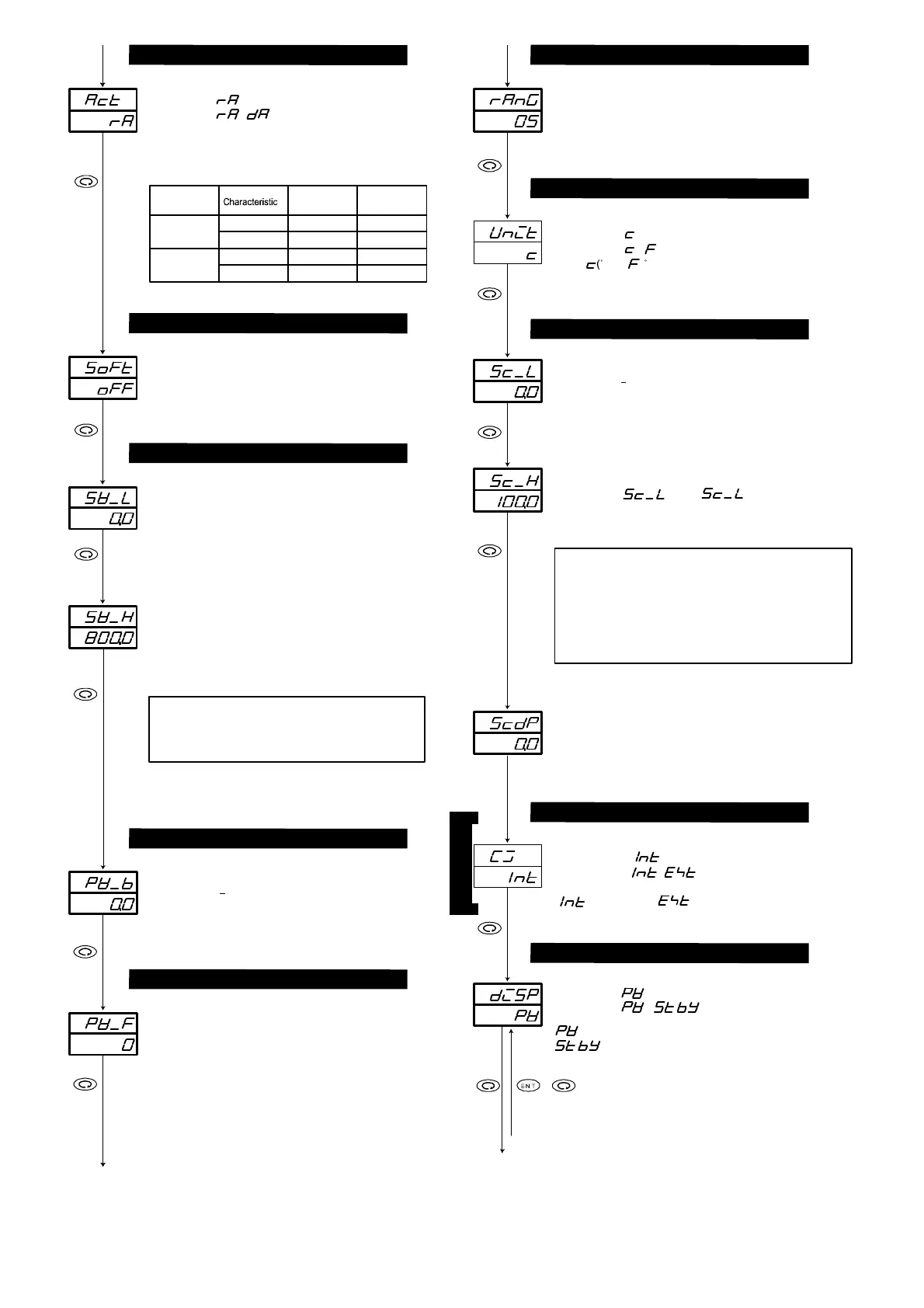22
Initial value: 100.0
Setting range: + 10 – + 5000
1-51
To the 1-51 screen
Initial value:
Setting range: ,
ACT, this screen is only for display.
In case the set value of the 1-35 DI mode setting screen is
Characteristic of control output is set.
The following table shows output characteristics of
the one-output specification and the two-output specification.
1-45
Control output characteristic setting screen
(8) Setting of control output characteristic
Initial value: OFF
Setting range: OFF, 1 – 100 seconds
Soft start time for changing output gradually is set.
Soft start does not function when OFF is set.
For details, see Section 8-9.
Initial value: Lower limit value of measuring range
Setting range: Measuring range lower limit value – higher
limit value - 1 count
In case a narrower setting range of target value than
a measuring range is used, a lower limit value is set.
(It can prevent erroneous setting in a risky range and has
some other advantageous effect.)
Initial value: Higher limit value of measuring range
Setting range: Measuring range lower limit value – higher
limit value + 1 count
In case a narrower setting range of target value than
a measuring range is used, a higher limit value is set.
(It can prevent erroneous setting in a risky range and has
other advantageous effect.)
The setting value of Sc_L and Sc_H overwrite SV_L and
SV_H value respectively as they are given priority over
NOTE:
An SV limiter is set so as to be SV limiter lower limit
value < SV limiter higher limit and priority is given to
the lower limit value. Therefore, a higher limit cannot be
set at a smaller value than a lower limit value + 1 count.
1-46
Soft start setting screen
(9) Setting of soft start time
1-47
SV limiter lower limit value setting screen
1-48
SV limiter higher limit value setting screen
(10) Setting of SV limiter
For control output characteristic, refer to Section 8-7.
Output
specification
OUT 1 OUT 2
1-output
2-output
RA
DA
RA
DA
Heating
Heating
Heating Heating
Cooling
Cooling
None
None
Initial value: Universal 05, voltage 86, current 92
Setting range: Select from the Table of Measuring Range Codes
in Section 7.
Each code represents a combination of an input type and a
measuring range.
Initial value:
Setting range: ,
Select
C) or ( F) as the unit of temperature for sensor
input.
This screen is not displayed when linear input (mV, V or mA) is
selected.
This screen is displayed when thermocouple input is
selected.
Initial value: 0.0
Setting range: 1999 – 9989 digit
A lower limit value of scaling of linear input (mV, V or mA) is set.
For sensor input, the screen is for monitoring only and setting is
not possible.
A higher limit value of scaling of linear input (mV, V or mA) is set.
For sensor input, the screen is for monitoring only and setting is
not possible.
NOTE:
If input scaling higher/lower limits is set to make difference
between the higher and lower limit values less than +10
counts or more than +5000 counts, the higher limit value is
automatically changed to make the difference +10 counts or
+5000 counts.
A higher limit value which is smaller than a lower limit value
+10 counts or larger than a lower limit value +5000 counts
is unable to be set.
Initial value: One decimal place (0.0)
Setting range: No decimal place (0) – 3 decimal places
(0.000)
The position of decimal point for input scaling is set.
For sensor input, this screen is for monitoring only and setting is
not possible.
Measuring range code setting screen
(13) Setting of measuring range code
1-52
Temperature unit setting screen
(14) Setting of temperature unit
1-53
Input scaling lower limit value setting screen
1-54
Input scaling higher limit value setting screen
1-55
Input scaling decimal point position setting screen
(15) Setting of input scaling
From the 1-0 initial screen of the screen group 1
To the 1-0 initial screen of the screen group 1
+
Initial value:
Internal CJ External CJ
Switch the use of thermocouple’s CJ internally or externally.
1-56
CJ external/internal switching setting screen
(16) Setting of CJ (Cold Junction)
PV value is displayed.
The character "Stby" is displayed instead
of PV value.
Initial value:
Setting range: ,
Set whether or not PV value is displayed.
1-57
PV display at standby setting screen
(17) Setting of PV display at STBY
1-49
PV bias value setting screen
Initial value: 0 digit
Setting range:
1999 – 2000 digit
This value is used to correct an input error from a sensor or the
like.
When a bias is used, control is also carried out with a corrected
value.
(11) Setting of PV bias value
SV_L and SV_H.
Initial value: 0 second
Setting range: 0 – 100 seconds
In case input changes conspicuously or noise continues,
PV filter is used to mitigate such undesirable effect.
When 0 second is set, filter does not function.
1-50
PV filter time setting screen
(12) Setting of PV filter time
When TC input is not
specified, 1-57 is displayed.
Setting range: ,