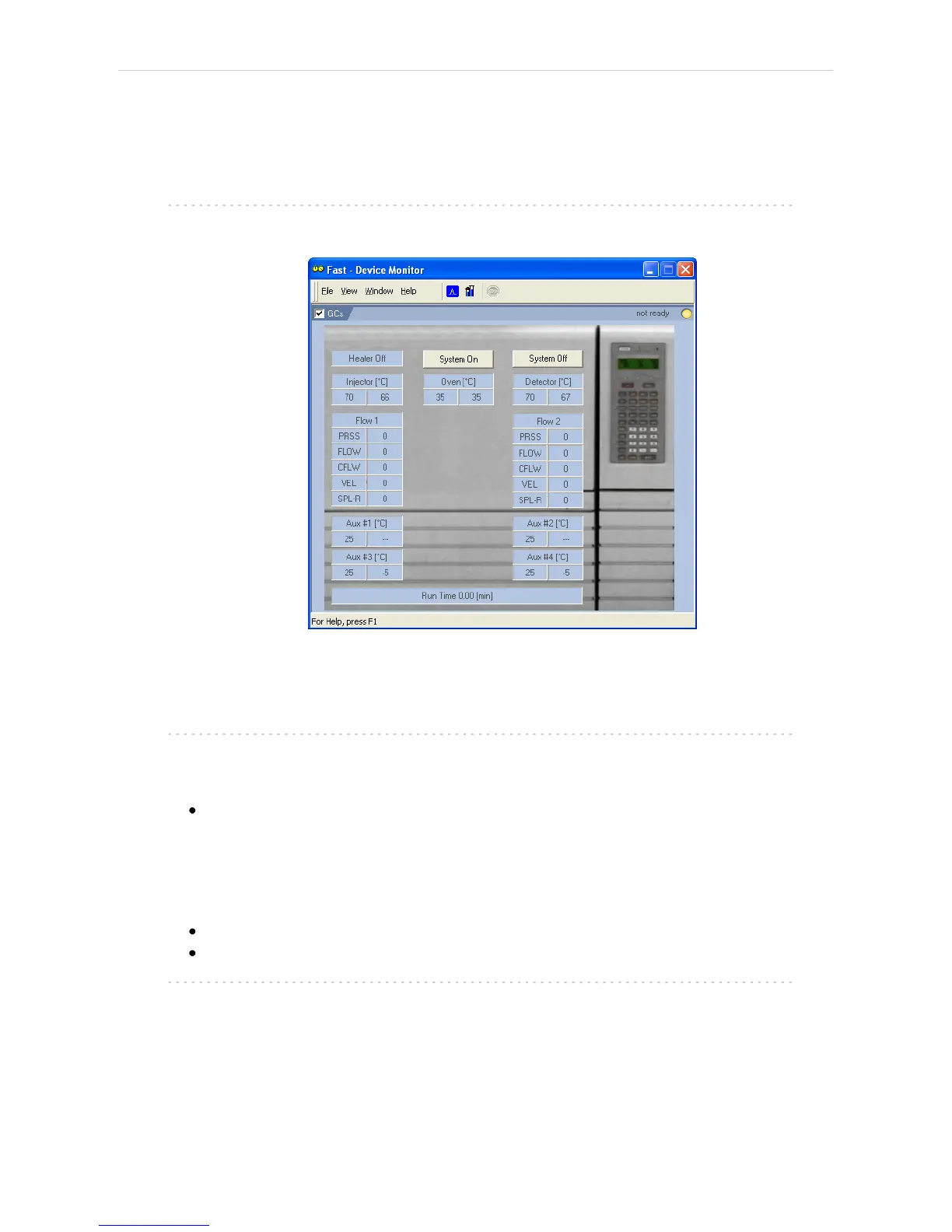Shimadzu GC17A/GC14C 4 Using the control module
4.2 Device Monitor
Device Monitor - Shimadzu GC-17A/14C dialog displays current values
from the GC and expected values (= values sent to the GC). It also allow
a direct control of the GC oven heater.
Note: For the GC-14C model, some of the fields in the Device Monitor window
might be missing.
Fig 14:
Fig 15: Device Monitor - Shimadzu GC-17A/14C
The GC Heater can be set On or Off using the corresponding buttons
System ON and System Off in the Device Monitor window.
Note: When the System Off is pressed during run, the heater will be switched Off
only after the analysis has been finished.
Temperature fields
Left field contains the values set in the method. Right field contains real
values read from the chromatograph. If there is a difference between
required value and the real value the actual value is marked in by color.
Green value means that the actual temperature is lower than the required.
Red value means that the actual temperature is higher than the required.
Note: The set Oven temperature is not updated during a gradient run, the initial
set temperature will be displayed.
Any additional informative fields displayed will depend on the current GC
configuration.
- 15 -
