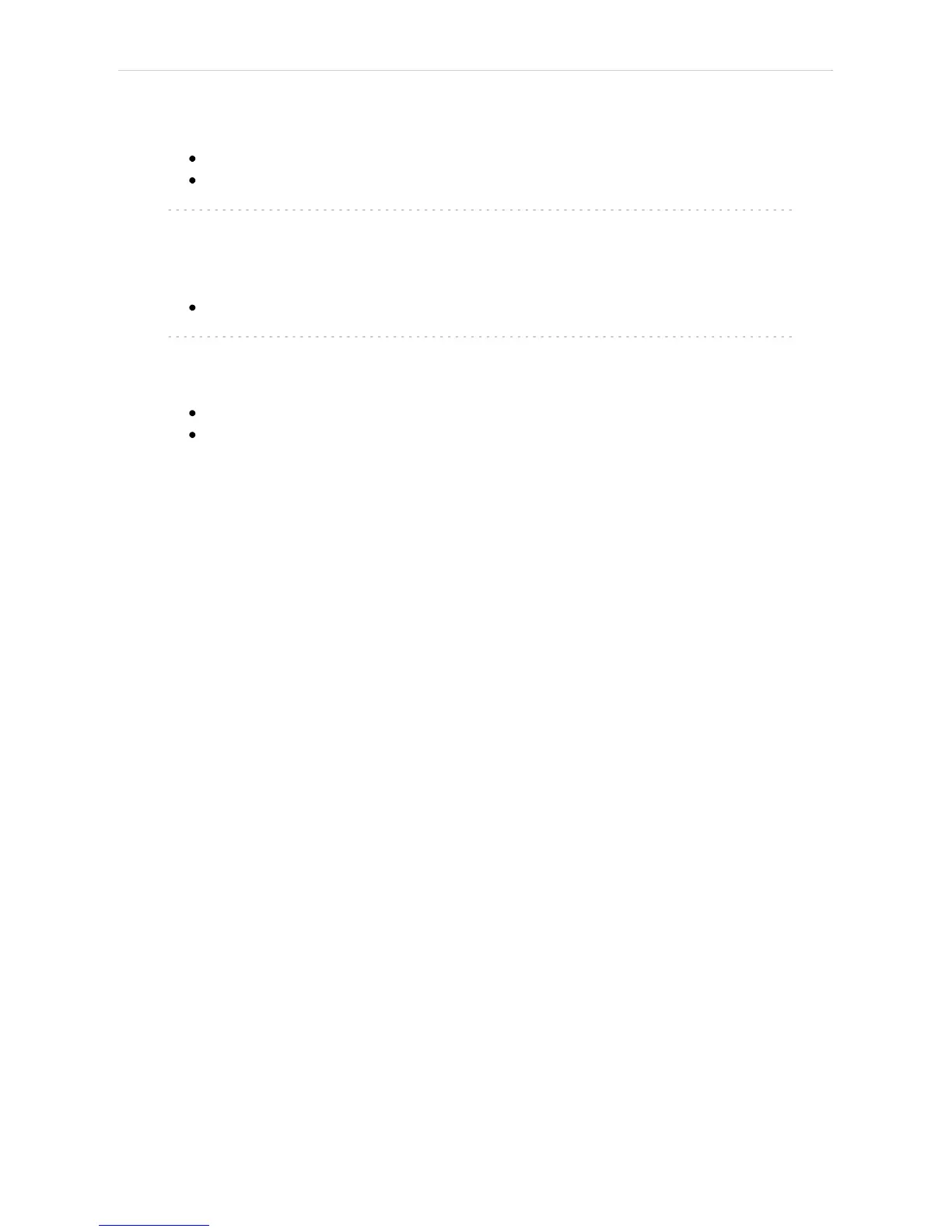Shimadzu GC17A/GC14C 2 Requirements
2 Requirements
Clarity Installation CD ROM with GC Control module (p/n A23).
Free serial port in the PC (fast - 16550 UART).
Note: Modern computers usually have only 1 (if any) serial (COM) port installed.
To use more devices requiring the port, the MultiCOM adapter (p/n
MC01) is available.
Serial cross DB9F-DB25M cable (p/n SK03).
Note: Cables are not part of Clarity Control Module. It is strongly
recommended to order required cables together with the Control Module.
A/D card (e.g. INT7, NetPAD, Colibrick etc.)
The chromatograph must have the RS-232 Interface board installed (this
may be ordered from Shimadzu (Shimadzu P/N 221-44370-91) + cable
(Shimadzu P/N 630-06420-06)). Alternatively the Opt-USB Adapter from
DataApex (p/n OPT01) can be used.
- 2 -
