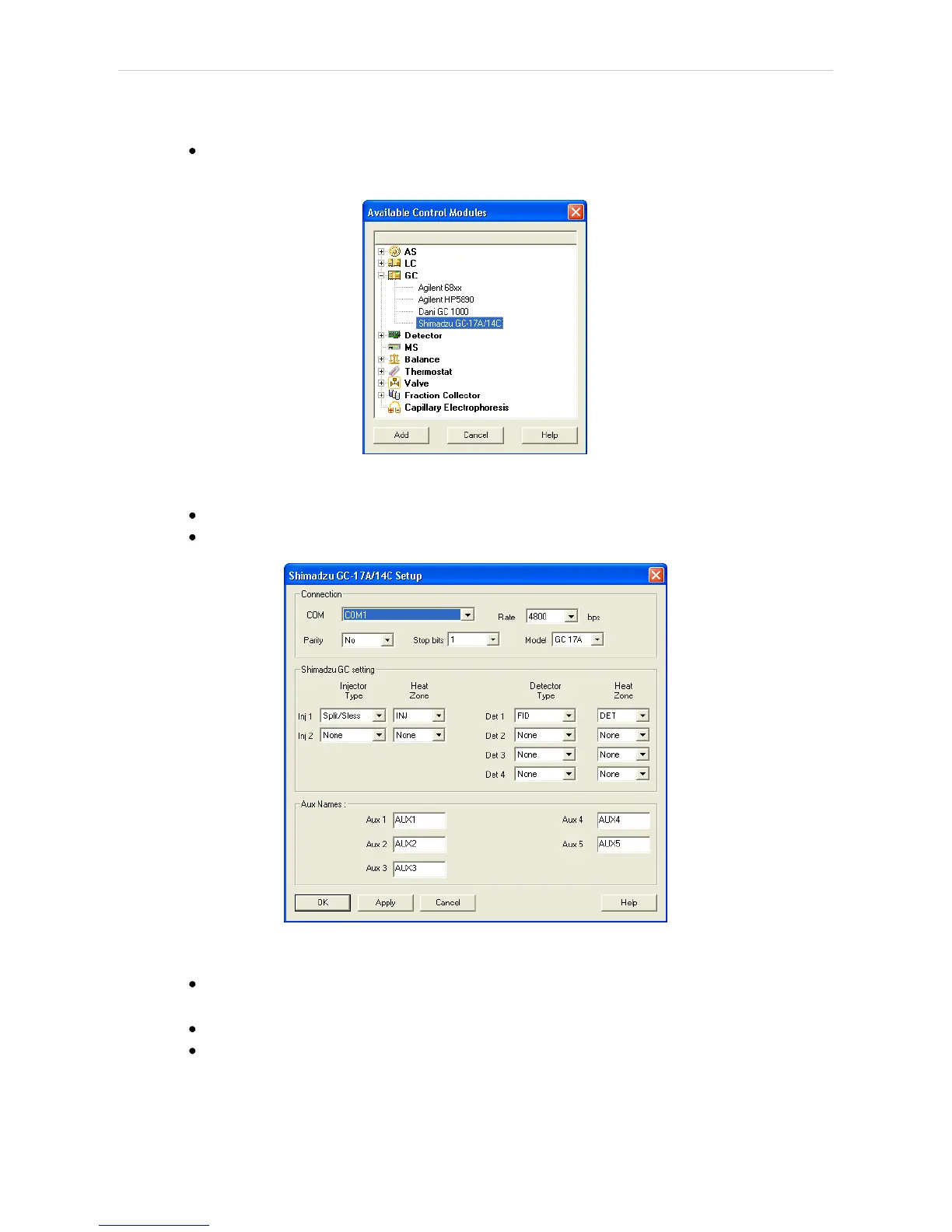Shimadzu GC17A/GC14C 3 Installation Procedure
3.3 Clarity Configuration
In the System Configuration dialog press the Add button (① on Fig 6 on
pg 6.) to invoke the Available Control Modules dialog.
Fig 4: Available Control Modules
Select the Shimadzu GC17A/14C and press the Add button.
The Shimadzu GC-17A/14C Setup dialog will appear.
Fig 5: Shimadzu GC-17A/14C Setup
Fill in the COM Port, Rate, Parity and Stop bits according to the settings in
the GC (see the chapter 3.1) and press the OK button.
Select the corresponding GC model.
Set up the configuration options to match the connected GC.
- 5 -
