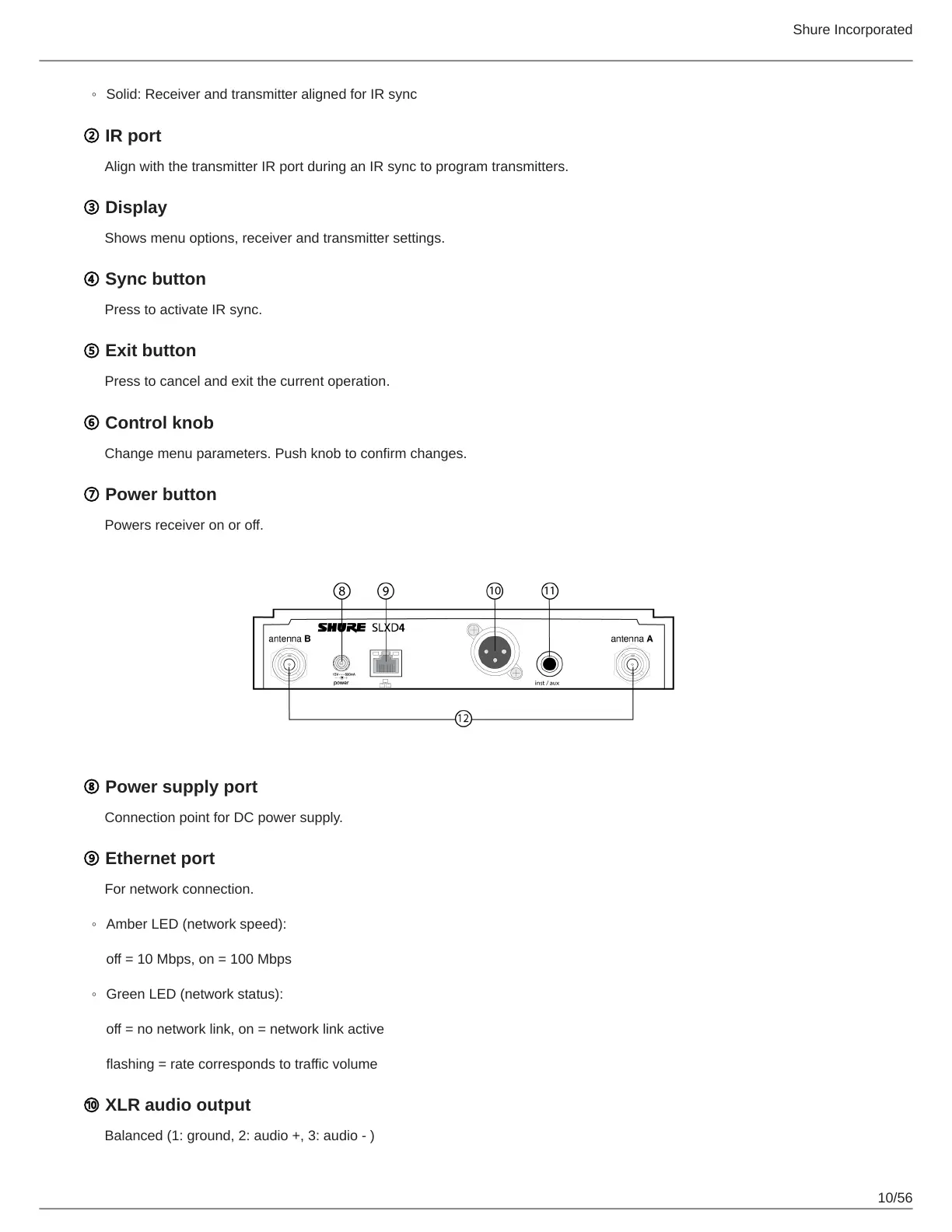Shure Incorporated
10/56
◦
◦
◦
Solid: Receiver and transmitter aligned for IR sync
② IR port
Align with the transmitter IR port during an IR sync to program transmitters.
③ Display
Shows menu options, receiver and transmitter settings.
④ Sync button
Press to activate IR sync.
⑤ Exit button
Press to cancel and exit the current operation.
⑥ Control knob
Change menu parameters. Push knob to confirm changes.
⑦ Power button
Powers receiver on or off.
⑧ Power supply port
Connection point for DC power supply.
⑨ Ethernet port
For network connection.
Amber LED (network speed):
off = 10 Mbps, on = 100 Mbps
Green LED (network status):
off = no network link, on = network link active
flashing = rate corresponds to traffic volume
⑩ XLR audio output
Balanced (1: ground, 2: audio +, 3: audio - )
