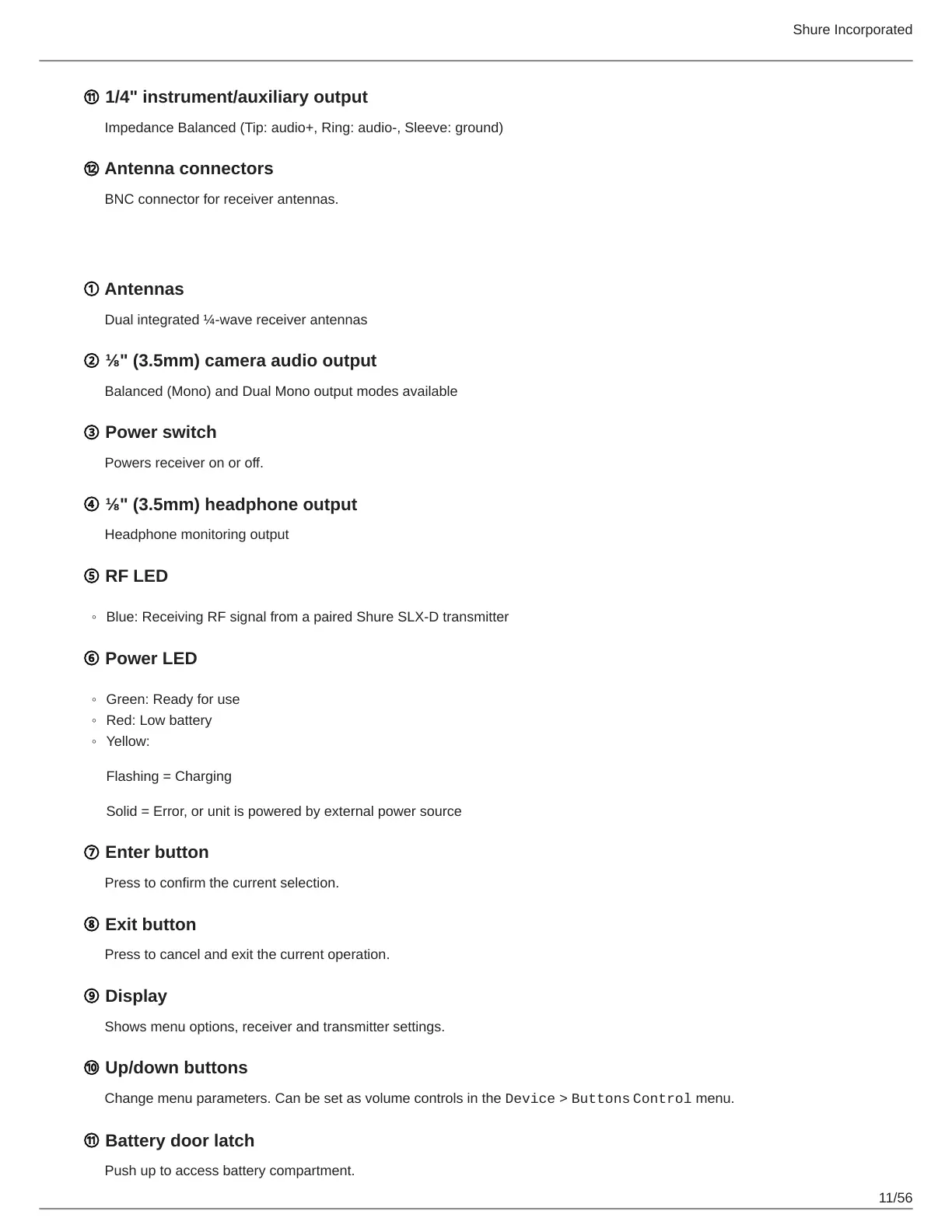Shure Incorporated
11/56
◦
◦
◦
◦
⑪ 1/4" instrument/auxiliary output
Impedance Balanced (Tip: audio+, Ring: audio-, Sleeve: ground)
⑫ Antenna connectors
BNC connector for receiver antennas.
SLXD5 Hardware Callouts
① Antennas
Dual integrated ¼-wave receiver antennas
② ⅛" (3.5mm) camera audio output
Balanced (Mono) and Dual Mono output modes available
③ Power switch
Powers receiver on or off.
④ ⅛" (3.5mm) headphone output
Headphone monitoring output
⑤ RF LED
Blue: Receiving RF signal from a paired Shure SLX-D transmitter
⑥ Power LED
Green: Ready for use
Red: Low battery
Yellow:
Flashing = Charging
Solid = Error, or unit is powered by external power source
⑦ Enter button
Press to confirm the current selection.
⑧ Exit button
Press to cancel and exit the current operation.
⑨ Display
Shows menu options, receiver and transmitter settings.
⑩ Up/down buttons
Change menu parameters. Can be set as volume controls in the Device > Buttons Control menu.
⑪ Battery door latch
Push up to access battery compartment.
