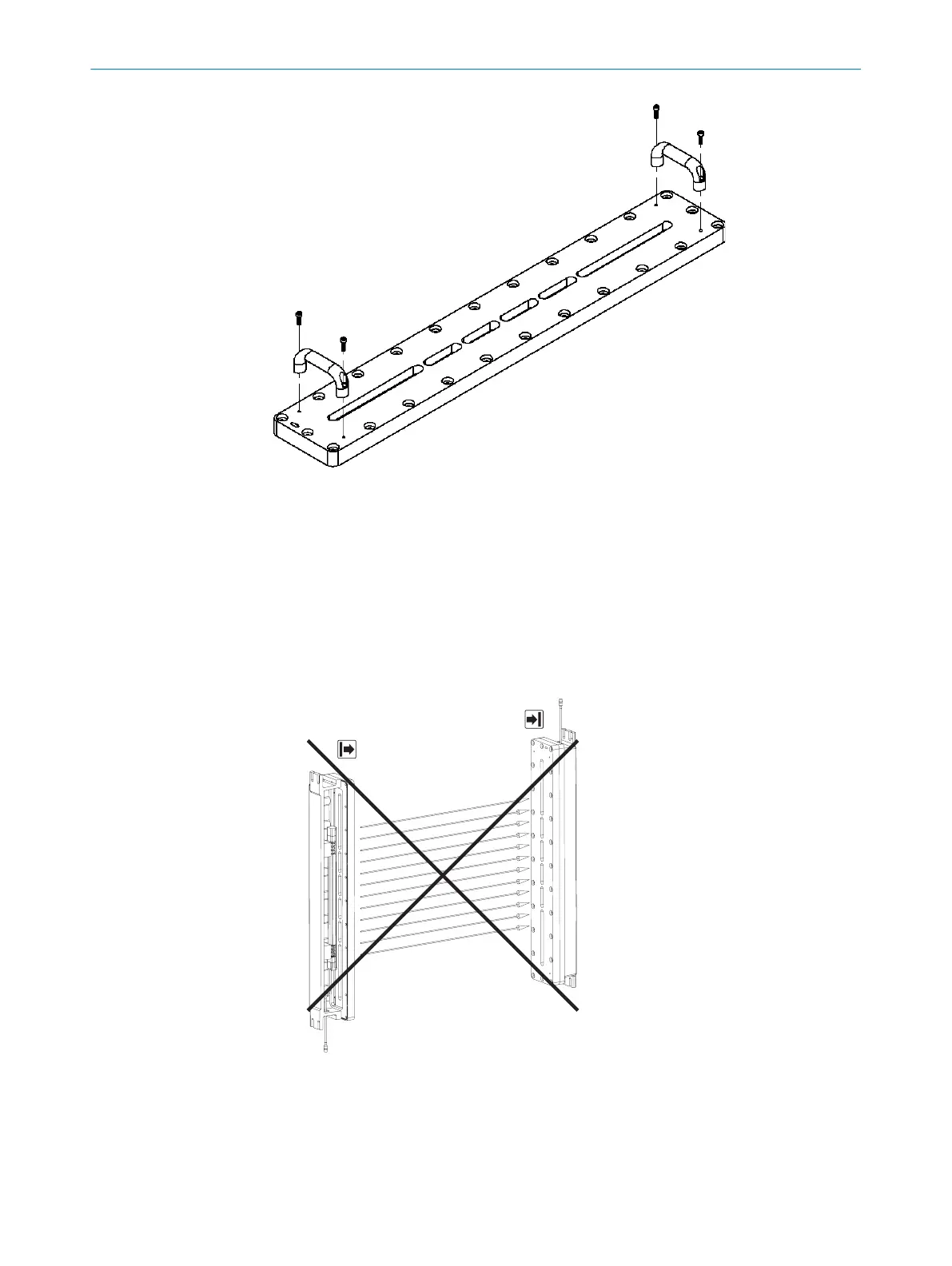Figure 3: Mounting the two handles
3.3.4 Mounting the safety light curtain
General notes
b
F
ind a place to mount the safety light curtain that is stable enough to hold its
weight.
b
Mount the sender and receiver on a level surface.
b
Mount the sender and receiver at the same height.
b
The end with the connecting cable must point in the same direction for both
devices.
Figure 4: The sender and receiver are mounted incorrectly
b
S
ender and receiver must not be installed at 180° rotated relative to each other.
b
Make sure that the sender and receiver are aligned correctly. The optical lens sys‐
tems of the sender and the receiver must be located opposite one another.
MOUNTING 3
8022867/2019-03-04 | SICK O P E R A T I N G I N S T R U C T I O N S | C4000 Fusion Ex
13
Subject to change without notice
