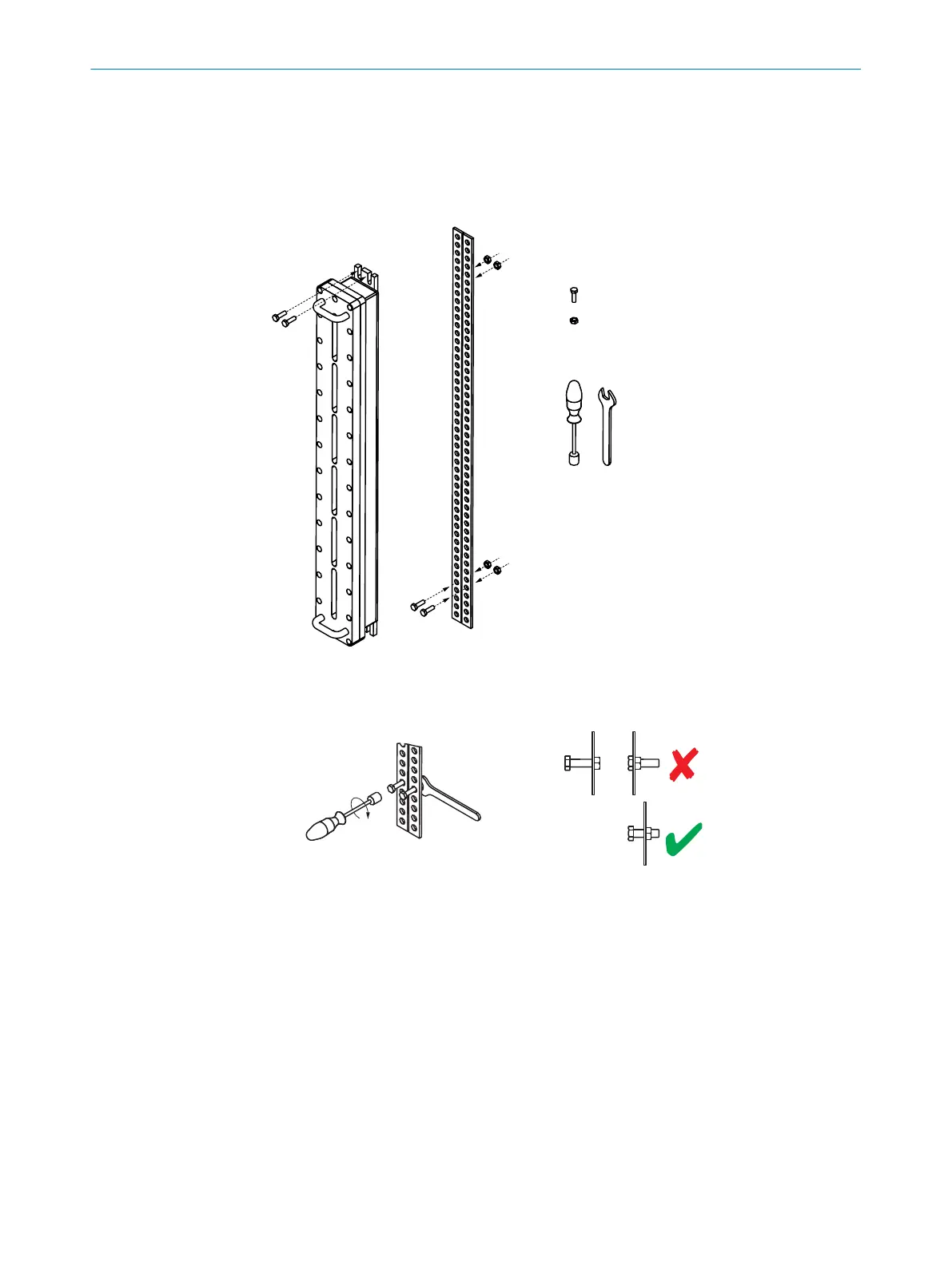b
If nece
ssary, use a water level to check that the components are parallel.
b
The alignment bracket makes it possible to rotate the sender and receiver around
the axis of the device and to align them accurately, see "Aligning the sender and
receiver", page 21.
Mounting the safety light curtain without the alignment bracket
4 x
4 x
WS
13
mm
Scope of delivery
Required tools
Figure 5: Mounting the safety light curtain without the alignment bracket
b
Use w
rench size 13 mm.
Figure 6: Mounting the safety light curtain without the alignment bracket: Step 1
1. Using 6 to 8 revolutions, screw in the two M8 screws for mounting the lower end of
t
he explosion-proof enclosure. Make sure you leave enough space between the
screws and the mounting surface for the lower end of the explosion-proof enclo‐
sure.
3 MOUN
TING
14
O P E R A T I N G I N S T R U C T I O N S | C4000 Fusion Ex 8022867/2019-03-04 | SICK
Subject to change without notice
