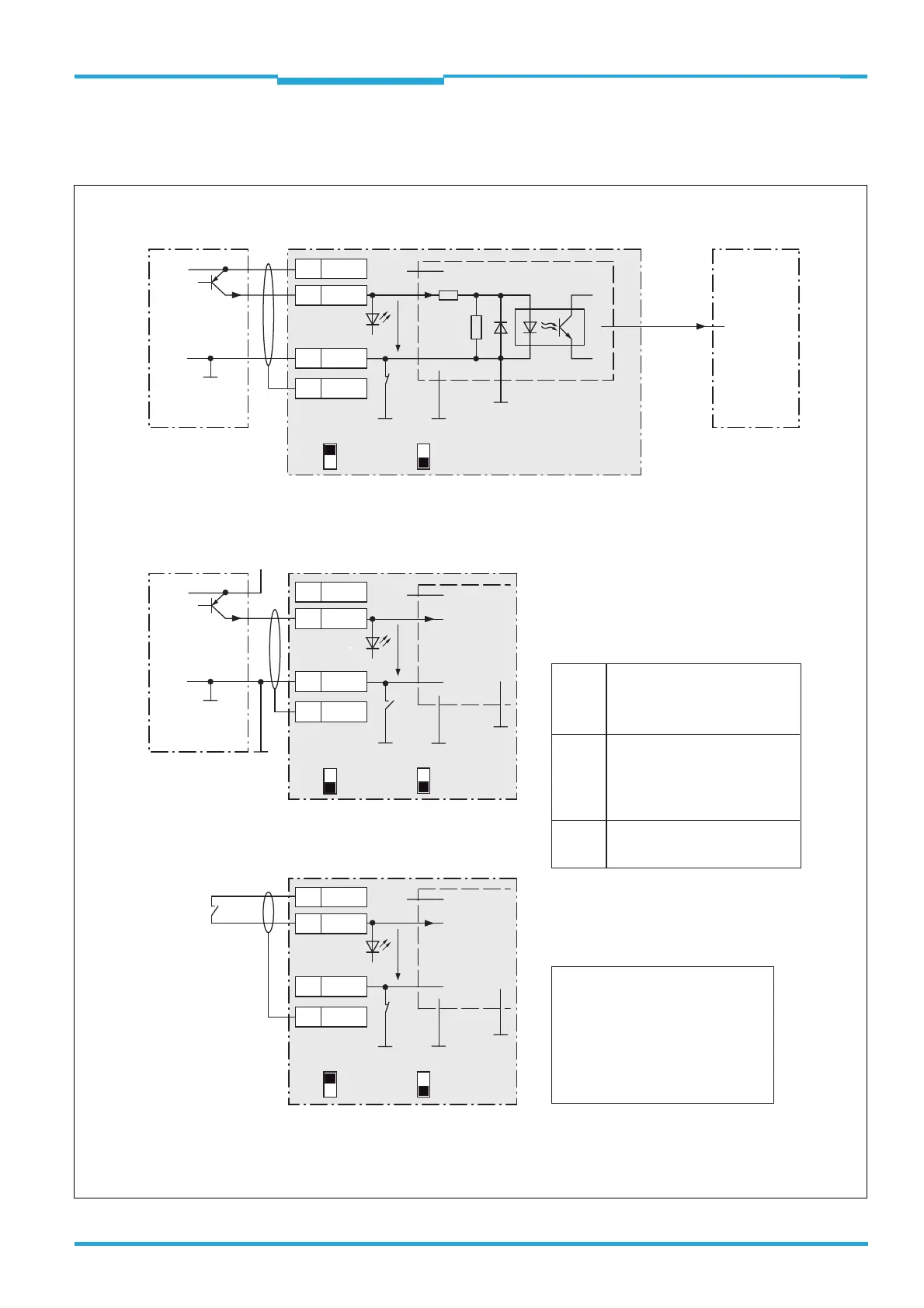CDB620
18 SGND
8 Shield
14
U
IN
*
17
In 2
CDB620
PNP sensor
V
S
GND
18
SGND
8
Shield
14 U
IN
*
17 In 2
Out
GND
S3
e.g. photo-electric
switch
V
S ext
CLV61xCDB620
PNP sensor
V
S
GND
3.32 K
6.64 K
U
IN
* = DC 10 V to 30 V V
in
= max. 32 V
18
SGND
8
Shield
14
U
IN
*
17
In 2
Out
GND
S3
e.g. photo-electric switch
CMC600
U
IN
*
GND
S3
U
IN
*
CMC600
CMC600
U
IN
*
a) Sensor supplied by CDB620
b) Sensor connected electrically isolated and externally supplied
d) Switch connected electrically isolated and externally supplied
c) Switch supplied by CDB620
Connect the switch as shown in b)
Serial Aux
(RS-232)
Function assignment to "External input 2" via SOPAS:
- Start of reading clock
- Stop of reading clock
- Start teach-in matchcode/start code comparison
- if required further functions in the future
Ratings for "External input 2"
("In 2“ switching input)
Power fed to the input starts the
assigned function, e.g. stop of reading
clock.
(default setting: logic not inverted
[active high], debouncing 10 ms)
– Optodecoupled, reverse polarity
protected
– Can be wired with the PNP output of
a sensor
– SensGND reference potential valid
for all switching inputs
Low: V
in
≤ 2 V; I
in
≤ 0.3 mA
High: 6 V ≤ V
in
≤ 32 V;
0.7 mA ≤ I
in
≤ 5 mA
Switching
behavior
Features
Electrical
values
ON
OFF
S3 : SGND-GND
No
YES
S4 : CMC
ON
OFF
S3 : SGND-GND
No
YES
S4 : CMC
No
YES
S4 : CMC
ON
OFF
S3 : SGND-GND
V
in
V
in
V
in
Software-controlled, the CMC600 transfers the
switching status of its physical "In 2" input
automatically via the cable to the serial Aux data
interface of the CLV61x.
The CLV61x converts the status internally to its
logical "External input 2“.
"External
input 2"
Switch S3: SGND-GND
ON: GND of the sensor connected to GND
of CDB620/CMC600.
OFF: GND of the sensor connected to
SensGND of CDB620/CMC600
(Sensor connected electrically isolated
to the CDB620/CMC600).
Selected reference potential valid for all
switching inputs ("Sensor 1/2" and "In 1/2")
SensGND
SensGND
SensGND
