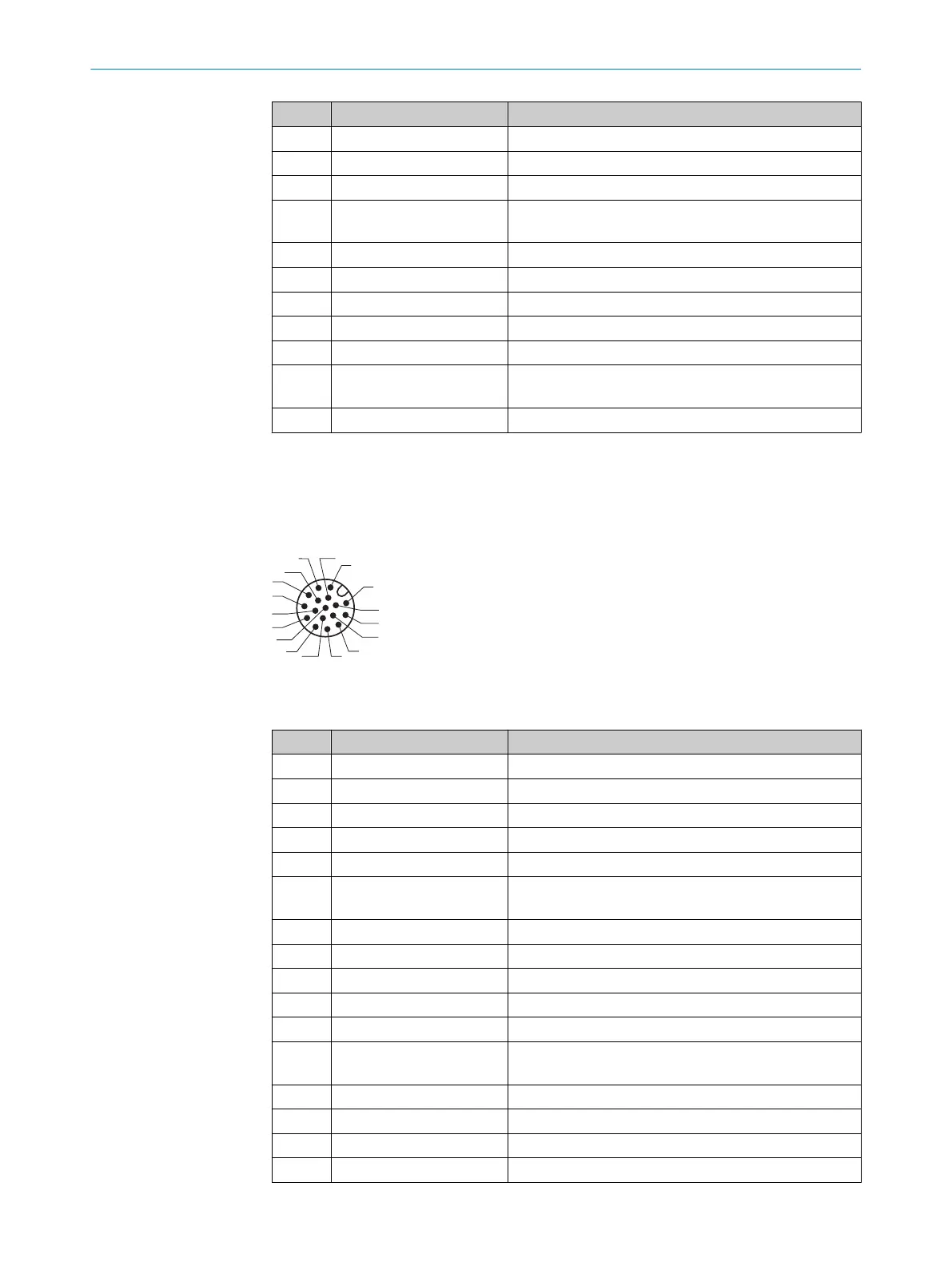Pin Signal Function
3 CAN L CAN bus (IN/OUT)
4 CAN H CAN bus (IN/OUT)
5 TD+ (RS-422/485) Host interface (sender)
6 TD– (RS-422/485);
TxD (RS-232)
Host interface (sender)
7 TxD (AUX) AUX interface (sender)
8 RxD (AUX) AUX interface (receiver)
9 SensGND Sensor 1 switching input ground
10 Sensor 1 Digital switching input (external reading cycle)
11 RD+ (RS-422/485) Host interface (receiver)
12 RD– (RS-422/485);
RxD (RS-232)
Host interface (receiver)
- – Screen
The “Sensor 2”, “Result 1”, and “Result 2” connections are only available on the device
with cable and male connector (standard version) as well as for the Ethernet version
(M12, 12-pin, A-coded) via the CDB620 connection module with the CMC600 parame‐
ter memory module.
3
1
7
2
6
5
4
8
13
14
17
15
9
10
12
16
11
Figure 33: Male connector, M12, 17-pin, A-coding
Table 11: Ethernet version: Pin assignment on 17-pin M12 male connector
Pin Signal Function
1 GND Ground
2 DC 18 ... 30 V Supply voltage
3 CAN L CAN bus (IN/OUT)
4 CAN H CAN bus (IN/OUT)
5 TD+ (RS-422/485) Host interface (sender)
6 TD– (RS-422/485);
TxD (RS-232)
Host interface (sender)
7 TxD (AUX) AUX interface (sender)
8 RxD (AUX) AUX interface (receiver)
9 SensGND Sensor 1 switching input ground
10 Sensor 1 Digital switching input (external reading cycle)
11 RD+ (RS-422/485) Host interface (receiver)
12 RD– (RS-422/485);
RxD (RS-232)
Host interface (receiver)
13 Result 1 Digital switching output, function can be set
14 Result 2 Digital switching output, function can be set
15 Sensor 2 Digital switching input (external reading cycle)
16 – –
ELECTRICAL INSTALLATION 6
8019588/129Z/2019-02-07 | SICK O P E R A T I N G I N S T R U C T I O N S | CLV63x, CLV64x, CLV65x
45
Subject to change without notice
