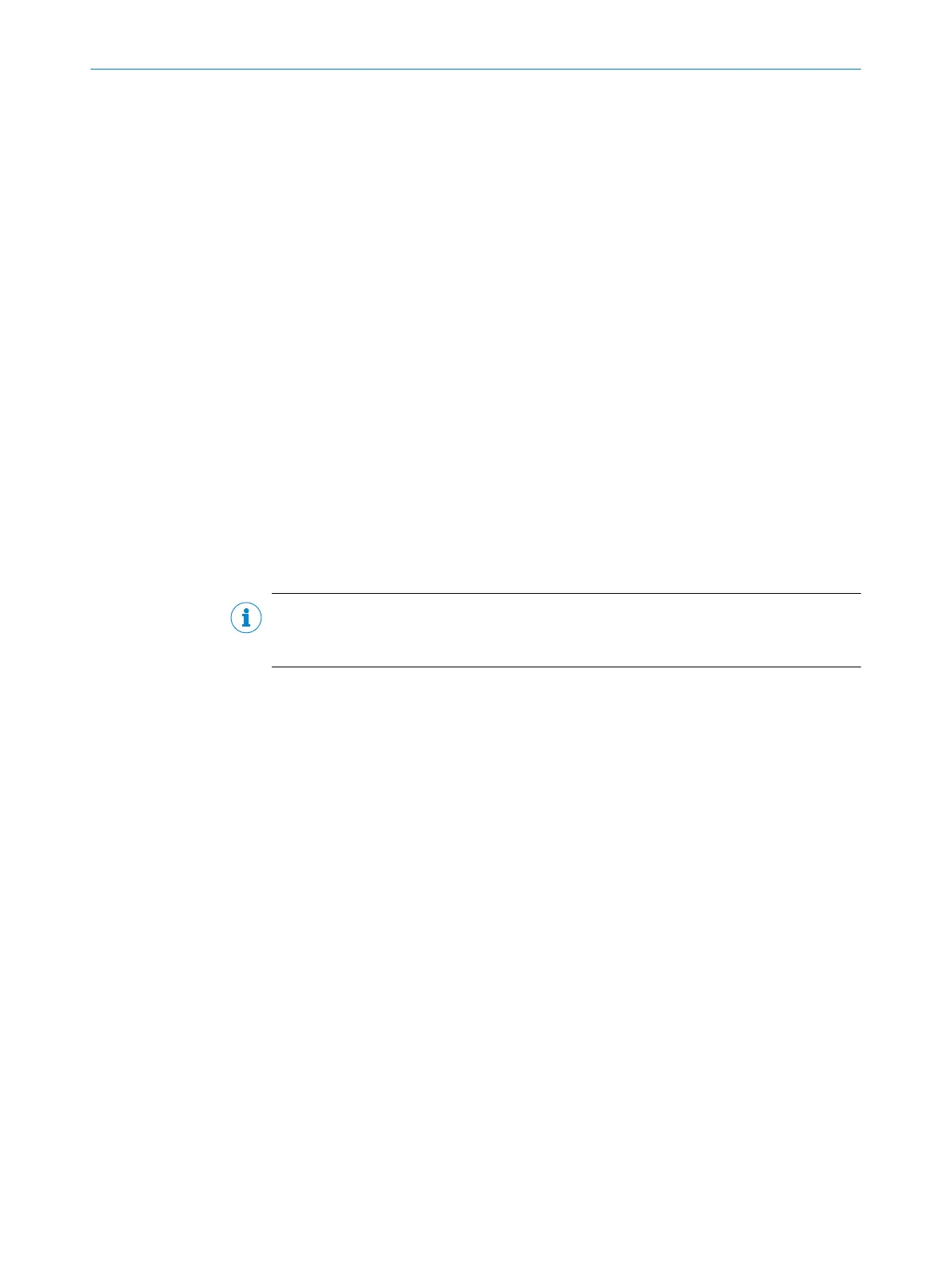■
Information
■
Warning
■
Error
■
Critical fault
The device saves only the last five entries for each fault type.
10.3.1 Displaying the status log
To display the status log, the SOPAS ET configuration software must be connected with
the device online.
1. Connect the SOPAS ET configuration software to the device.
2. Open CLV6xx in the project tree: Service > System Status > System Information
tab.
10.4 SICK Support
If a fault cannot be rectified, the device may be defective.
The device must not be repaired by the user. Interrupting or modifying the device will
invalidate any warranty claims against SICK AG.
Rapid replacement of a device by the user is however possible, see "Disassembly and
disposal", page 68.
b
Where a fault cannot be rectified, make contact with the SICK Service department.
To find your agency, see the final page of this document.
NOTE
Before calling, make a note of all type label data such as type designation, serial num‐
ber of the device and the connectivity used to ensure faster assistance.
TROUBLESHOOTING 10
8019588/129Z/2019-02-07 | SICK O P E R A T I N G I N S T R U C T I O N S | CLV63x, CLV64x, CLV65x
67
Subject to change without notice
