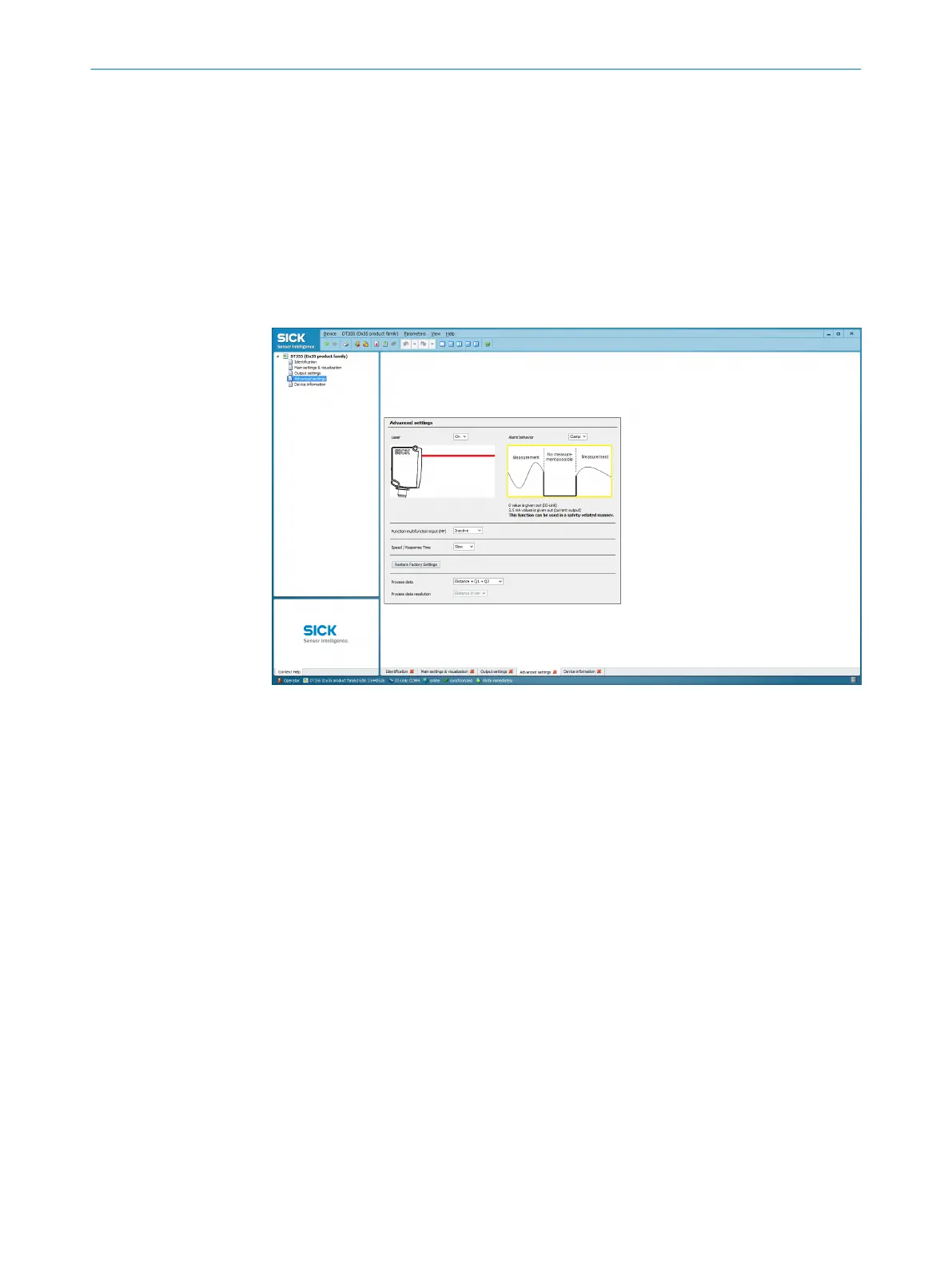7.3.4 Advanced settings
This page is used to configure further device-related settings. These affect, among
other things, the functions and process data of the device and are briefly explained
below.
Factory setting:
•
Laser: On
•
Behavior if no measurement possible: Clamp
•
Multifunctional input (MF) function: Inactive
•
Speed / response time: Slow
•
IO-Link process data: Distance + Q1 + Q2
7.3.4.1 Behavior if no measurement is possible
The Clamp alarm function or Hold alarm function can be configured here. If a measure‐
ment of the distance does not provide a valid result, the alarm state is set and an
alternative measured value is used (the last measured value for Hold, the measured
value0 for Clamp). Possible causes of the error:
•
The measuring object is outside of the measuring range.
•
The light signal received by the device is not strong enough.
•
The laser is switched off.
•
Device defective.
For a description of the associated functions, see "Safety-related functions", page 16
and "Non-safety-related functions", page 20.
COMMISSIONING AND CONFIGURATION 7
8027663//2022-08-04 | SICK O P E R A T I N G I N S T R U C T I O N S | DT35S
39
Subject to change without notice