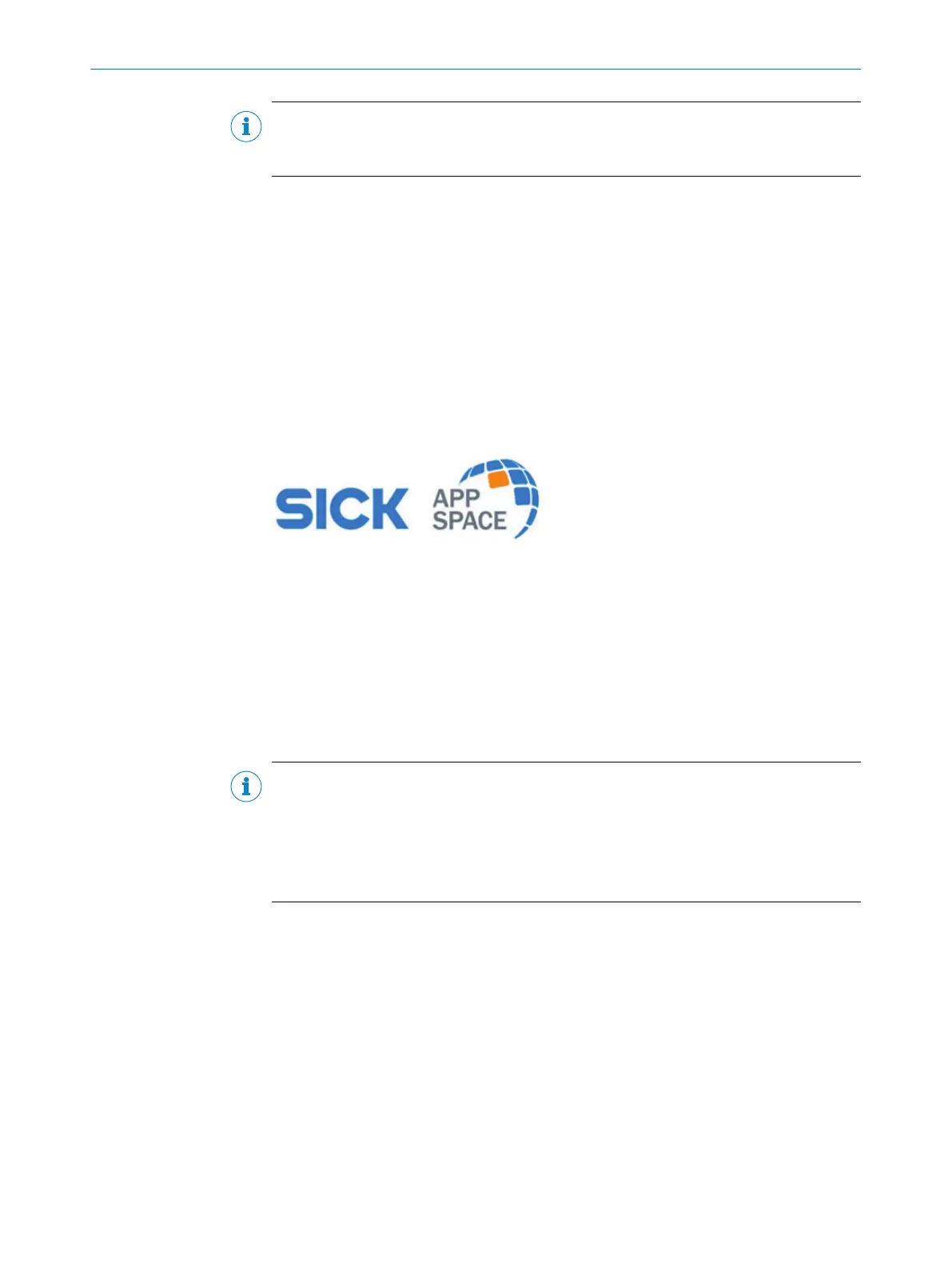NOTE
The SIM1000 FXA does not include the FLEXBUS+ plug connector, which is integrated
into the housing.
3.2 Functionality
The Sensor Integration Machine – part of the SICK AppSpace ecosystem – is opening
up new possibilities for application solutions.
It can read, evaluate, archive, and transmit data from a number of different sensors.
The Ethernet interfaces with OPC UA and MQTT provide preprocessed data (edge com‐
puting) for cloud computing.
The HMI and data visualization features can be provided on any browser-enabled
notebook, PC, or tablet. The app is developed in SICK AppStudio .
3.3
SICK AppSpace
Detailed instructions on the SICK AppStudio as well as programming the device can be
found at supportportal.sick.com.
3.4 Flexi Soft Designer
For information on integrating the device into the Flexi Soft Designer, see the “SIM1000
FXG in the Flexi Soft Designer” operating instructions (part number 8025561).
3.5 Preset ETHERNET interfaces
NOTE
Preset IP addresses of the ETHERNET interfaces:
•
Port 1: 192.168.0.1
•
Port 2: 192.168.1.1
•
Port 3: 192.168.2.1
•
Port 4: 192.168.3.1
When expanding the GigE interfaces with one or more Ethernet switches, it is essential
to use only jumbo-frame compatible GigE switches. Switches limited to just 100 MB/s
do not support the data packet mode used by cameras and can cause transmission
errors.
Changing the IP addresses
The individual IP addresses can be changed using the SICK SOPAS ET PC tool.
3 PRODUCT DESCRIPTION
12
O P E R A T I N G I N S T R U C T I O N S | SIM1000 FXA, SIM1000 FXG 8023299/1BLK/2021-07-28 | SICK
Subject to change without notice
