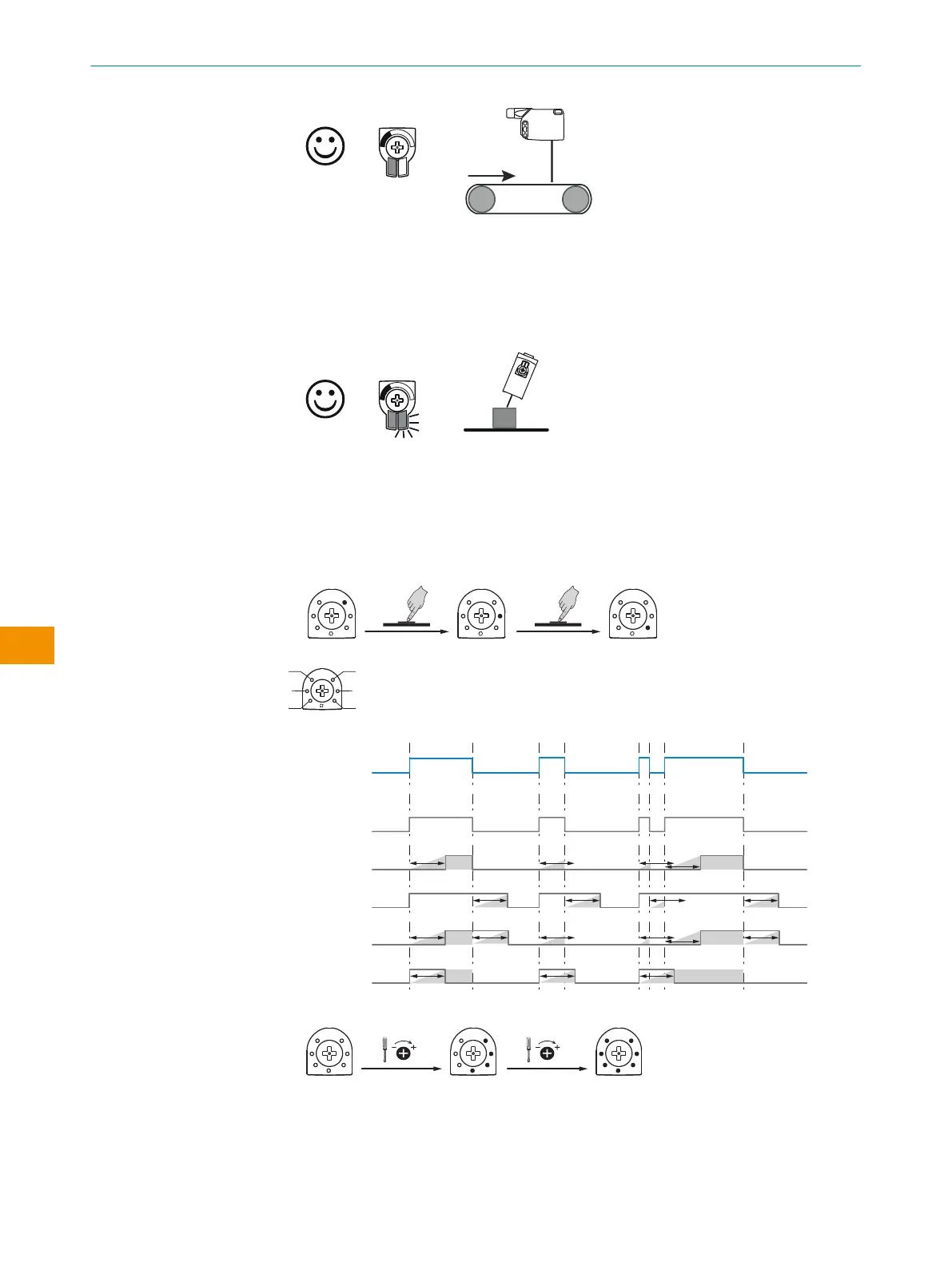Figura 12: Impostazione distanza di lavoro WTS26
4 Se l’oggetto si trova nel fascio luminoso e il LED giallo si accende, la distanza di
lavoro è impostata correttamente.
Figura 13: Impostazione distanza di lavoro WTS26
7.4 Regolazione funzioni temporali
t
t
t t t
t
t t t t
t t t
t
t
t t
Input signal
0
T1
T2
T3
T4
M = Manuale (impostazione specifica tramite IO-Link)
ISTRUZIONI PER L’USO
102
I S T R U Z I O N I P E R L ’ U S O | WTS26 8020355.1GI9/2022-07-13 | SICK
Contenuti soggetti a modifiche senza preavviso
it