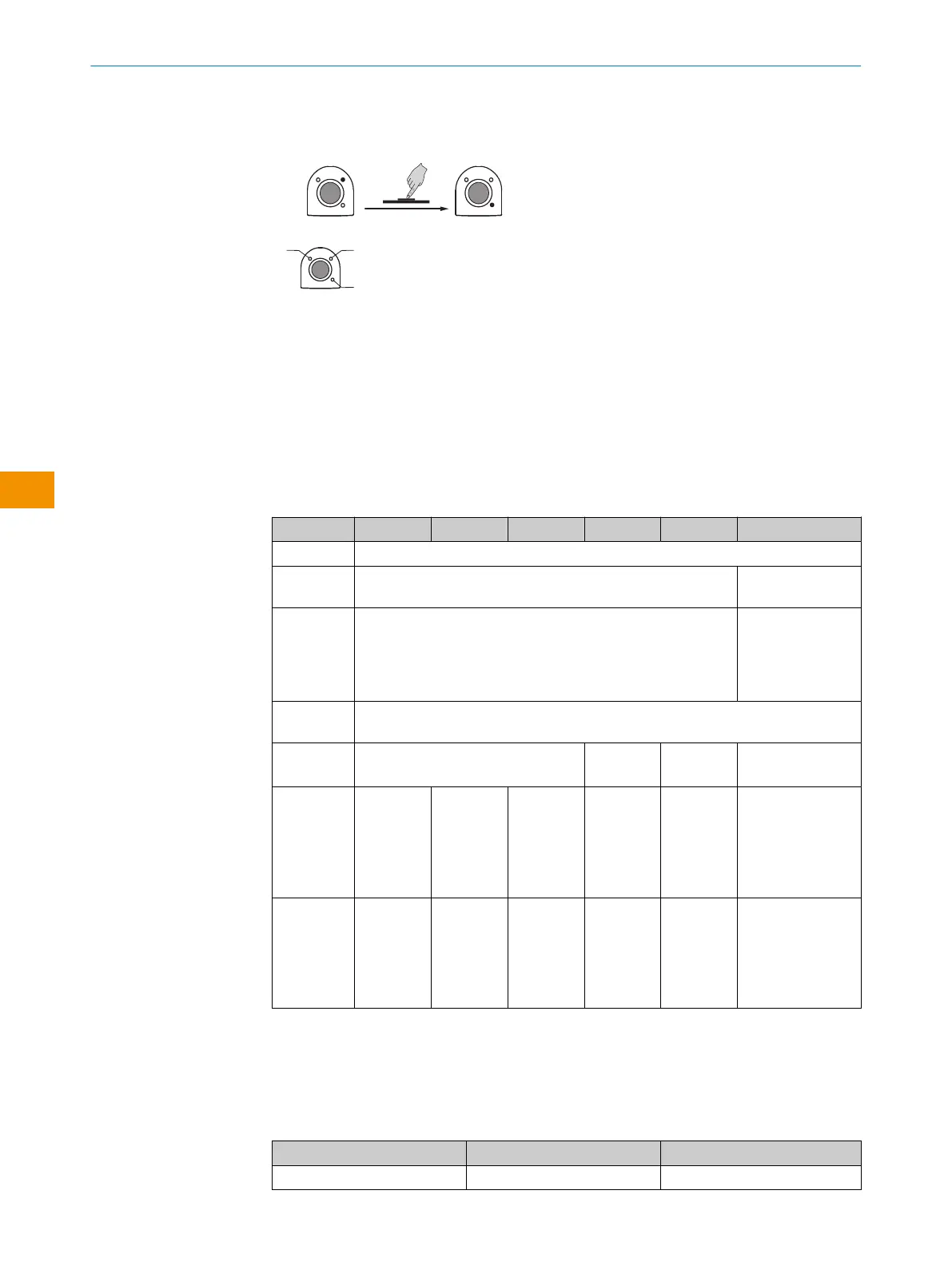7.5 Einstellung Hell-/Dunkelschaltend
L hellschaltend
D dunkelschaltend
M manuell (spezifische Einstellung via IO-Link)
8 Prozessdatenstruktur
WTS26x-xxxxxxxxAxx:
A00 A70 A71 A72 A73 A75
IO-Link V1.1
Process
data
2 Byte 4 Byte
Byte 0 : Bit 15... 8
Byte 1: Bit 7... 0
Byte 0 : Bit 31...
24
Byte 1: Bit 13... 16
Byte 2: Bit 15... 8
Byte 3: Bit 7... 0
Bit 0/ Data
type
Q
L1
/ Boolean
Bit 1/ Data
type
Q
L2
/ Boolean Qint.1 /
Boolean
Q
L2
/ Boo‐
lean
Qint.1 / Boolean
Bit... /
Descrip‐
tion / Data
type
2...15 /
[empty]
2...15 /
[Time
measure‐
ment
value] /
UInt 14
2 … 15 /
[Counter
value] /
UInt 14
2 … 15 /
[Length /
speed
measure‐
ment] /
SInt14
2 /
Qint.1 /
Boolean
2…7 / [empty]
Bit... /
Descrip‐
tion / Data
type
3 … 15 /
[Time
measure‐
ment
value] /
UInt13
8 … 31 / [Carrier
load] / UInt 24
9 Störungsbehebung
Tabelle Störungsbehebung zeigt, welche Maßnahmen durchzuführen sind, wenn die
Funktion des Sensors nicht mehr gegeben ist.
LED / Fehlerbild Ursache Maßnahme
grüne LED blinkt IO-Link Kommunikation Keine
BETRIEBSANLEITUNG
18
B E T R I E B S A N L E I T U N G | WTS26 8020355.1GI9/2022-07-13 | SICK
Irrtümer und Änderungen vorbehalten
de