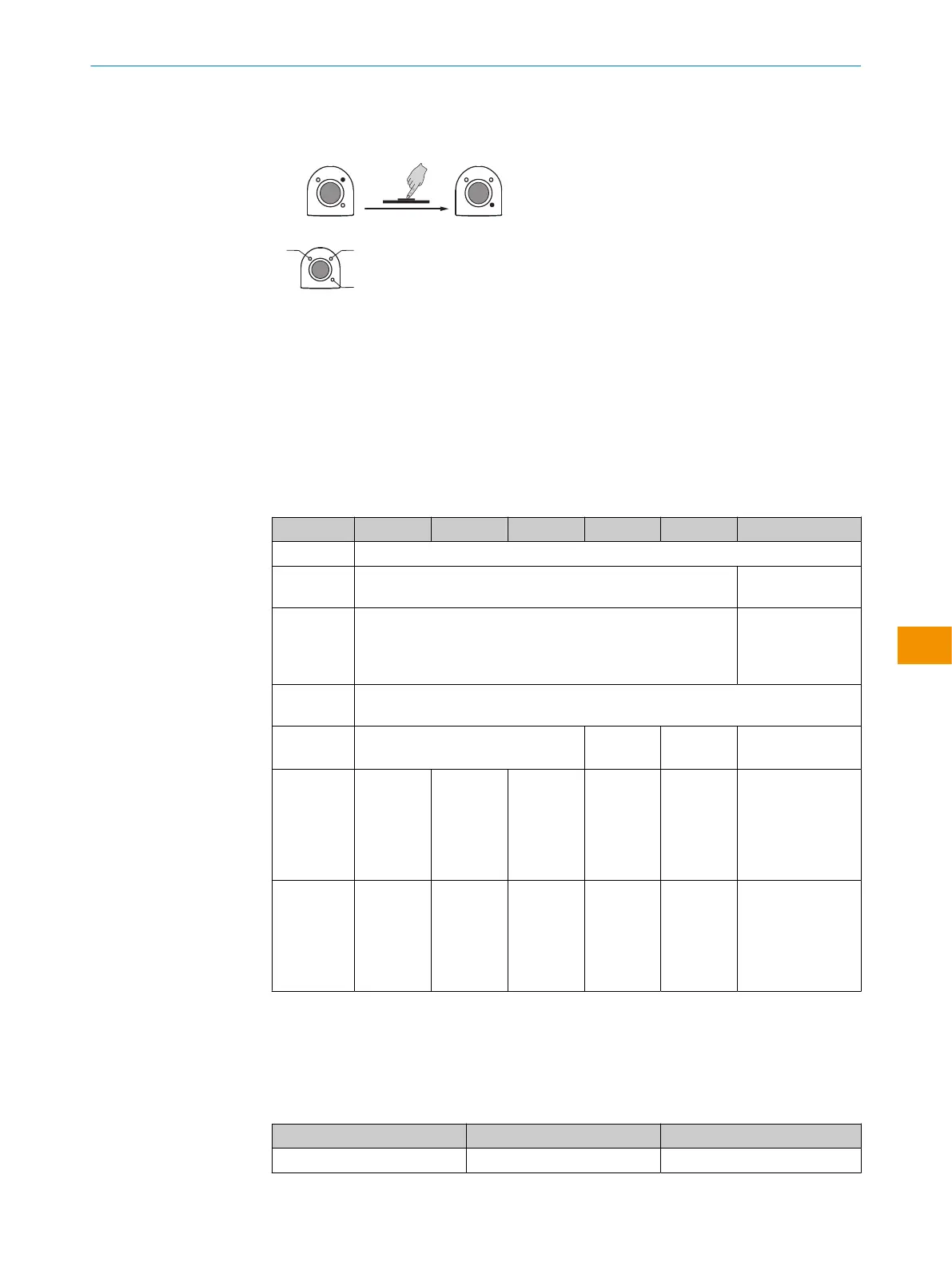7.5 Impostazione funzionamento light on/dark on
L funzionamento light on
D funzionamento dark on
M manuale (impostazione specifica tramite IO-Link)
8 Struttura dati di processo
WTS26x-xxxxxxxxAxx:
A00 A70 A71 A72 A73 A75
IO-Link V1.1
Process
data
2byte 4byte
Byte 0 : bit 15... 8
Byte 1:bit 7... 0
Byte 0:bit 31... 24
Byte 1: bit 13... 16
Byte 2:bit 15... 8
Byte 3:bit 7... 0
Bit 0/ Data
type
Q
L1
/ Boolean
Bit 1/ Data
type
Q
L2
/ Boolean Qint.1 /
Boolean
Q
L2
/ Boo‐
lean
Qint.1 / Boolean
Bit... /
Descrip‐
tion / Data
type
2...15 /
[empty]
2...15 /
[Time
measure‐
ment
value] /
UInt 14
2 … 15 /
[Counter
value] /
UInt 14
2 … 15 /
[Length /
speed
measure‐
ment] /
SInt14
2 /
Qint.1 /
Boolean
2…7 / [empty]
Bit... /
Descrip‐
tion / Data
type
3 … 15 /
[Time
measure‐
ment
value] /
UInt13
8 … 31 / [Carrier
load] / UInt 24
9 Eliminazione difetti
La tabella di rimozione dei disturbi mostra quali provvedimenti si devono adottare
quando il sensore non funziona più.
LED / figura di errore Causa Provvedimento
il LED verde lampeggia Comunicazione IO-Link Nessuno
ISTRUZIONI PER L’USO
8020355.1GI9/2022-07-13 | SICK I S T R U Z I O N I P E R L ’ U S O | WTS26
103
Contenuti soggetti a modifiche senza preavviso
it