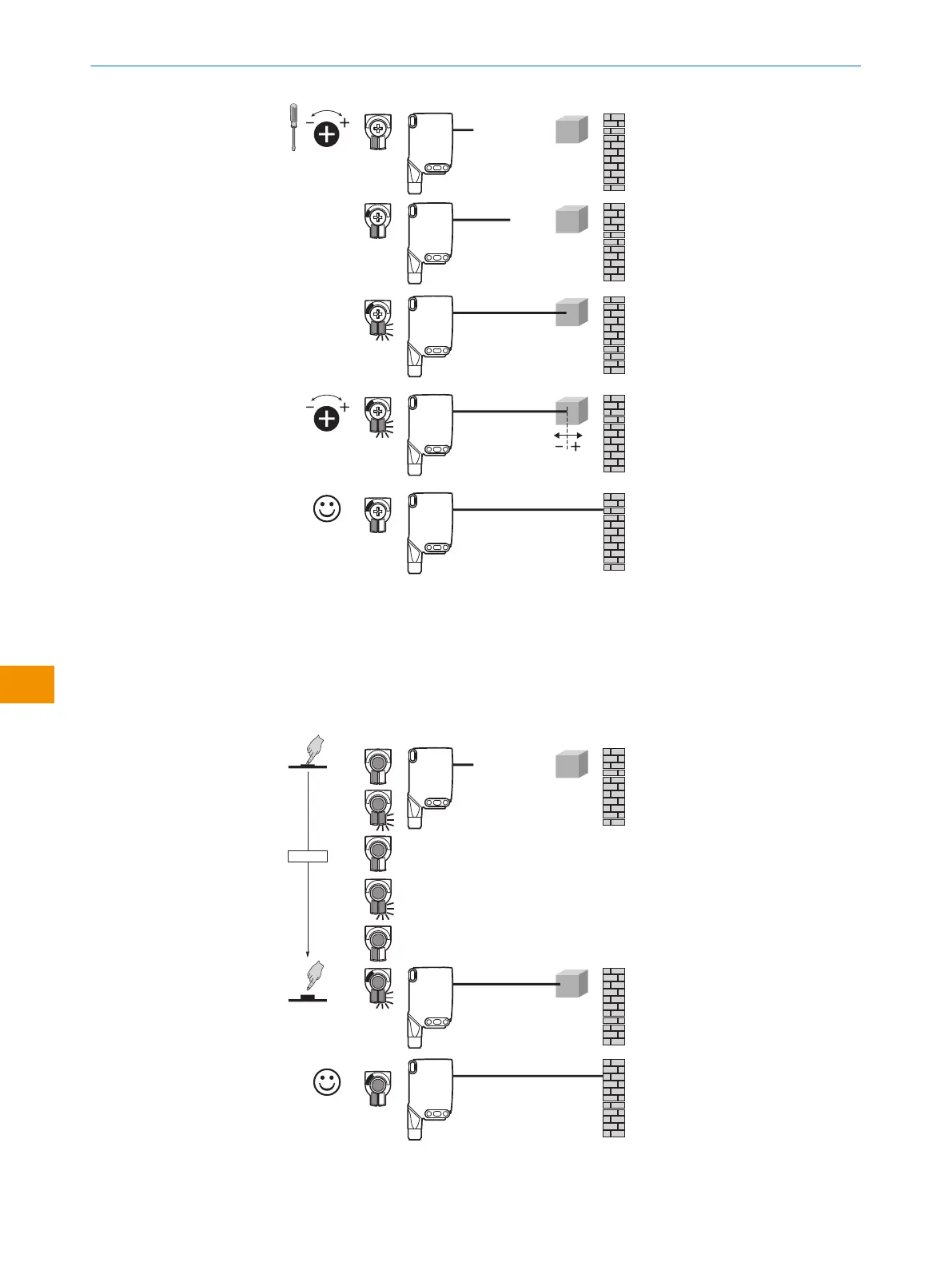図 8: WTS26x-xxxxxx1xAxx、ポテンショメータによる検出距離の設定
ティーチインボタンを備えた WTS26x-xxxxxx3xAxx:
ティーチインボタンを押すと (約 1~3 秒) 検出距離を設定できます。検出距離を
対象物内に入れることをお勧めします。例: 図 10 を参照。検出距離を設定した後、
対象物を光路から取り除きます。この際、背景は抑制されます。デジタル出力が変
化します (表 4)。
図 9: WTS26x-xxxxxx3xAxx、ティーチインボタンによる検出距離の設定
取扱説明書
120
取 扱 説 明 書 | WTS26 8020355.1GI9/2022-07-13 | SICK
記載内容につきましては予告なしに変更する場合がございますのであらかじめご了承ください。
ja