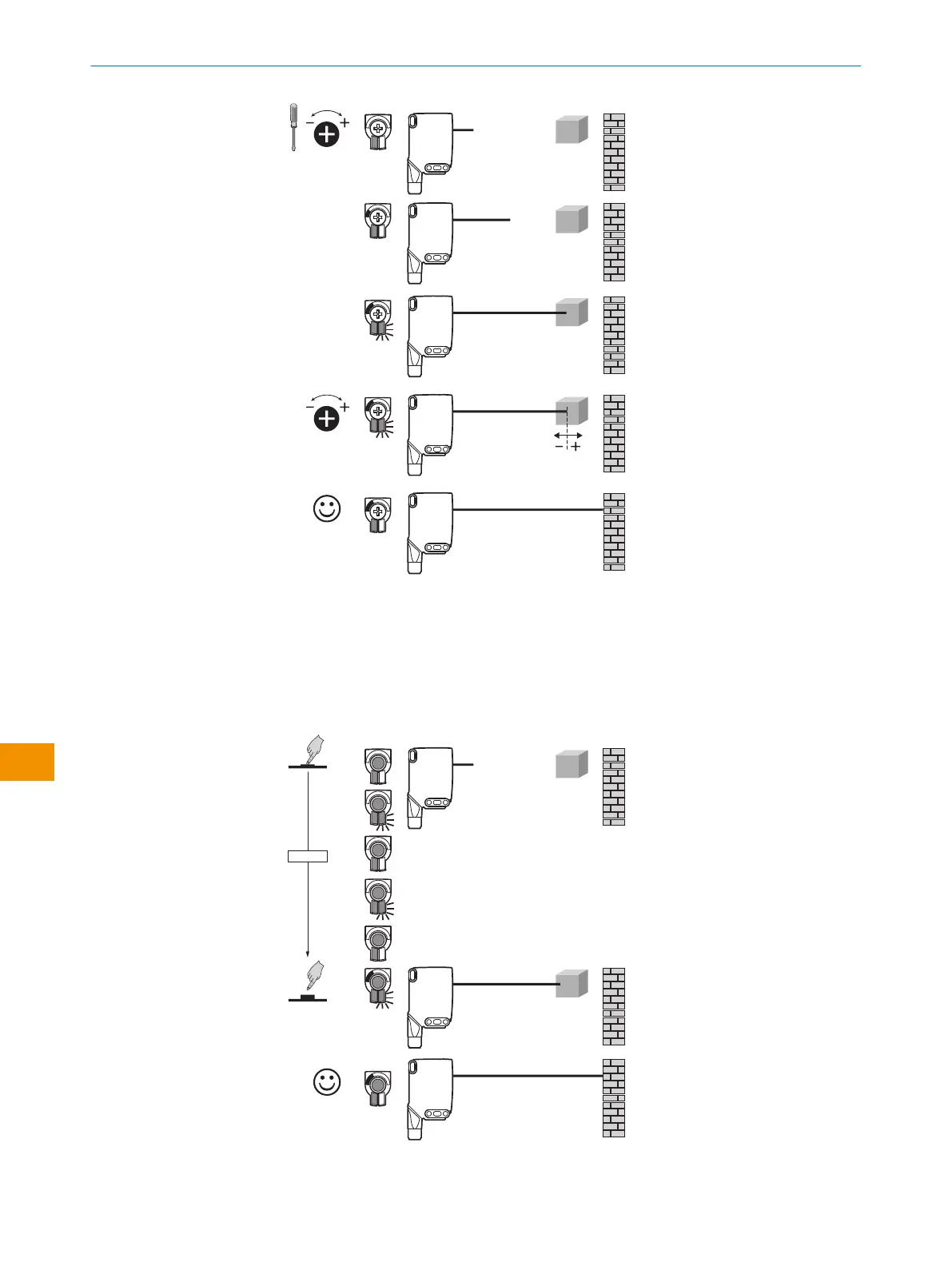Figura 8: WTS26x-xxxxxx1xAxx, ajuste da distância de comutação com potenciômetro
WTS26x-xxxxxx3xAxx com tecla teach-in:
O ajuste da distância de comutação é efetuado com a pressão da tecla Teach-in (aprox.
1-3s). Recomendamos posicionar a distância de comutação no objeto, p. ex. ver
fig. 10. Depois que a distância de comutação estiver ajustada, remover o objeto do
caminho do feixe; o fundo será suprimido. A saída digital se altera (tabela 4).
Figura 9: WTS26x-xxxxxx3xAxx, ajuste da distância de comutação com tecla teach-in
MANUAL DE INSTRUÇÕES
162
M A N U A L D E I N S T R U Ç Õ E S | WTS26 8020355.1GI9/2022-07-13 | SICK
Sujeito a alteração sem aviso prévio
pt