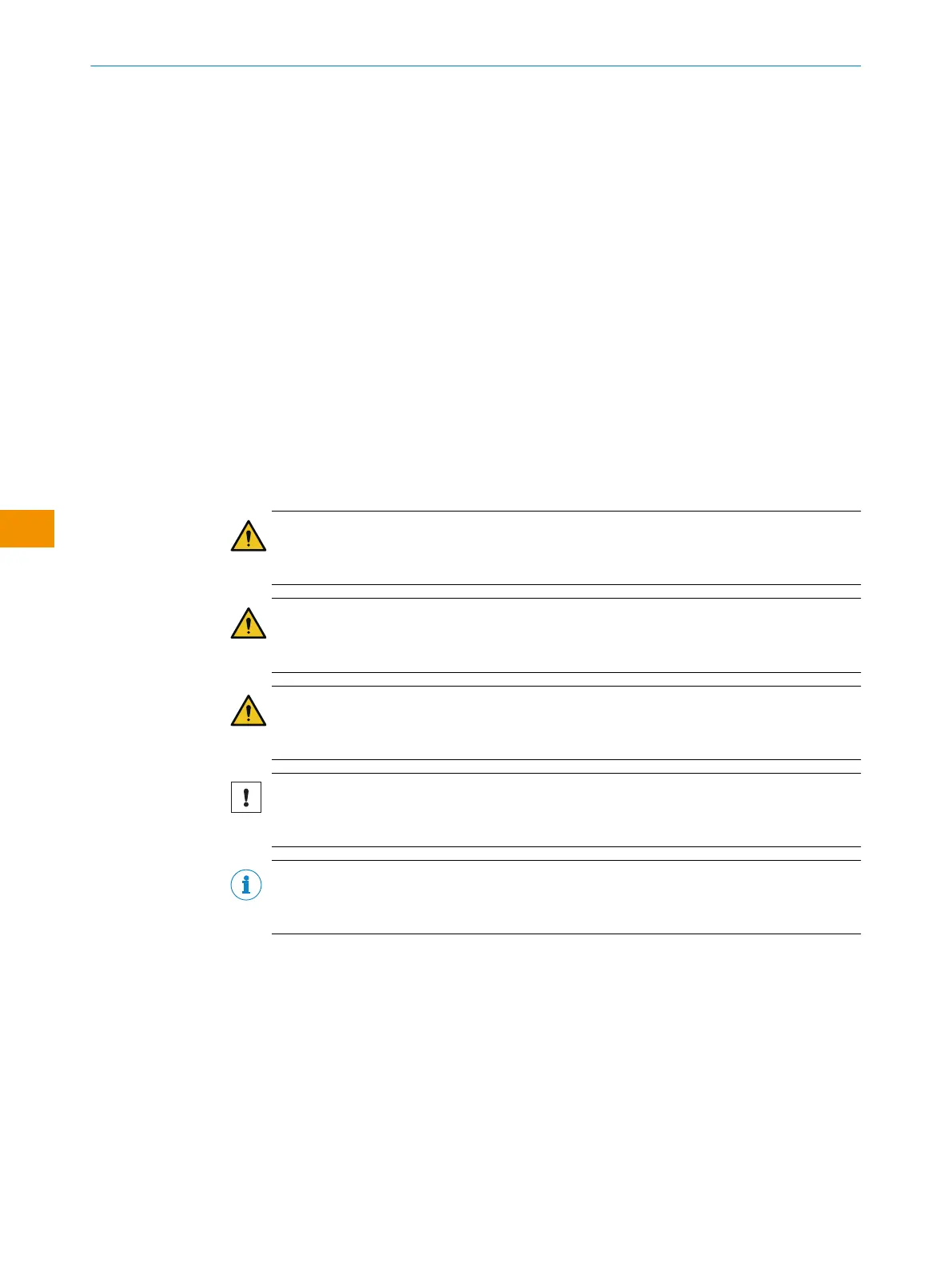1 About this document
1.1 Further information
You can find the product page under the Product ID at: pid.sick.com/{P/N}.
P/N corresponds to the part number of the product.
The following information is available depending on the product:
•
Data sheets
•
These publication in all available languages
•
CAD files and dimensional drawings
•
Certificates (e.g., declaration of conformity)
•
Other publications
•
Software
•
Accessories
1.2 Symbols and document conventions
Warnings and other notes
DANGER
Indicates a situation presenting imminent danger, which will lead to death or serious
injuries if not prevented.
WARNING
Indicates a situation presenting possible danger, which may lead to death or serious
injuries if not prevented.
CAUTION
Indicates a situation presenting possible danger, which may lead to moderate or minor
injuries if not prevented.
NOTICE
Indicates a situation presenting possible danger, which may lead to property damage if
not prevented.
NOTE
Highlights useful tips and recommendations as well as information for efficient and
trouble-free operation.
Instructions to action
b
The arrow denotes instructions to action.
1. The sequence of instructions is numbered.
2. Follow the order in which the numbered instructions are given.
✓
The tick denotes the results of an action.
OPERATING INSTRUCTIONS
26
O P E R A T I N G I N S T R U C T I O N S | WTS26 8020355.1GI9/2022-07-13 | SICK
Subject to change without notice
en
