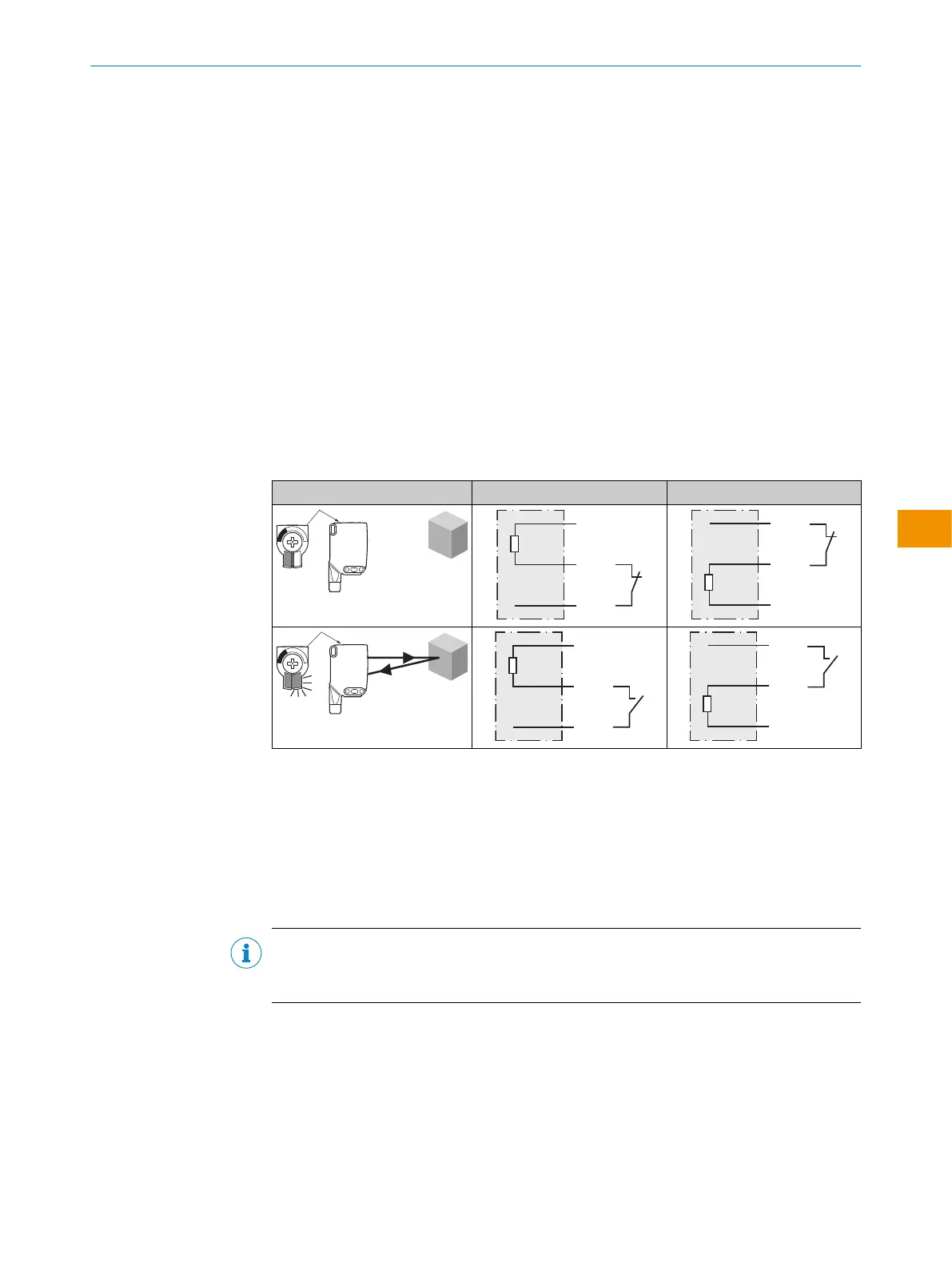Health output: The sensor (WTS26) features a pre-failure notification output (“Health”
in the connection diagram [see table 3]), which issues a notification if the sensor is
only ready for operation to a limited extent or the cable has been interrupted. Possible
causes: Sensor is contaminated, sensor is out of alignment, cable is damaged. In the
good state: HIGH (1), if excessively contaminated or in the event of cable interruption
LOW (0). The yellow LED indicator flashes in this case.
Test input
Test input: The sensors WTS26 feature a test input (“TI” or “Test” on the connection
diagram [see table 2]), which can be used to switch the sender off and, therefore,
check that the sensor is functioning correctly: If female cable connectors with LED
indicators are used, you have to ensure that the TI is assigned accordingly.
If an object is detected, activate the test input (see the connection diagram [see
table 2]).
The send LED is shut down or no object being detected is simulated. Refer to table 5
to check the function. If the switching output fails to behave in accordance with the
graphic, check the application conditions, see "Troubleshooting", page 39.
Table 5: Test
Test → M Test → L+
7 Commissioning
7.1 Alignment
WTS26: Align the sensor with the object. Select the position so that the red emitted
light beam hits the center of the object. You must ensure that the optical opening (front
screen) of the sensor is completely clear [see figure 2].
NOTE
For WTS26: If the objects are detected from above, we recommend installing the sen‐
sor at an angle in order to prevent total reflection by a reflective surface, see figure 10.
OPERATING INSTRUCTIONS
8020355.1GI9/2022-07-13 | SICK O P E R A T I N G I N S T R U C T I O N S | WTS26
31
Subject to change without notice
en