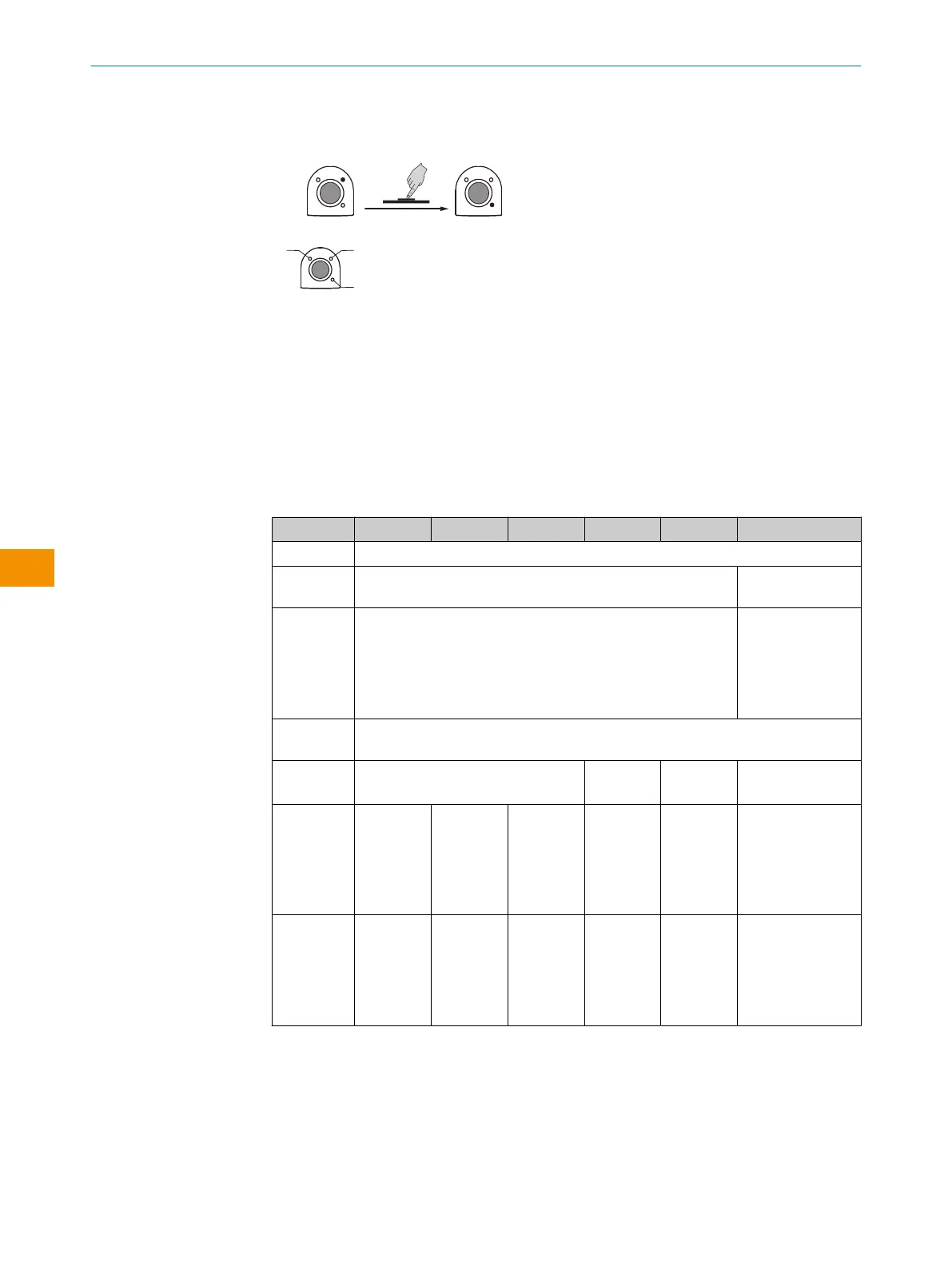7.5 Ajuste de conmutación en claro/oscuro
L conmutación en claro
D conmutación en oscuro
M Manual (ajuste específico vía IO-Link)
8 Estructura de los datos de proceso
WTS26x-xxxxxxxxAxx:
A00 A70 A71 A72 A73 A75
IO-Link V1.1
Datos de
proceso
2 bytes 4 bytes
Byte 0: bit 15 ... 8
Byte 1: bit 7 ... 0
Byte 0: bit 31 ...
24
Byte 1: bit 13 ...
16
Byte 2: bit 15 ... 8
Byte 3: bit 7 ... 0
Bit 0 / tipo
de datos
Q
L1
/ booleano
Bit 1 / tipo
de datos
Q
L2
/ booleano Qint.1 /
booleano
Q
L2
/ boo‐
leano
Qint.1 / booleano
Bit... / des‐
cripción /
tipo de
datos
2 ... 15 /
[vacío]
2 ... 15 /
[valor de
medición
de
tiempo] /
UInt 14
2 … 15 /
[valor de
conta‐
dor] / UInt
14
2 … 15 /
[longitud /
medición
de veloci‐
dad] /
SInt14
2 /
Qint.1 /
booleano
2 … 7 / [vacío]
Bit... / des‐
cripción /
tipo de
datos
3 … 15 /
[valor de
medición
de
tiempo] /
UInt13
8 … 31 / [carga de
portador] / UInt
24
9 Resolución de problemas
La tabla “Resolución de problemas” muestra las medidas que hay que tomar cuando
ya no está indicado el funcionamiento del sensor.
INSTRUCCIONES DE USO
60
I N S T R U C C I O N E S D E U S O | WTS26 8020355.1GI9/2022-07-13 | SICK
Sujeto a cambio sin previo aviso
es