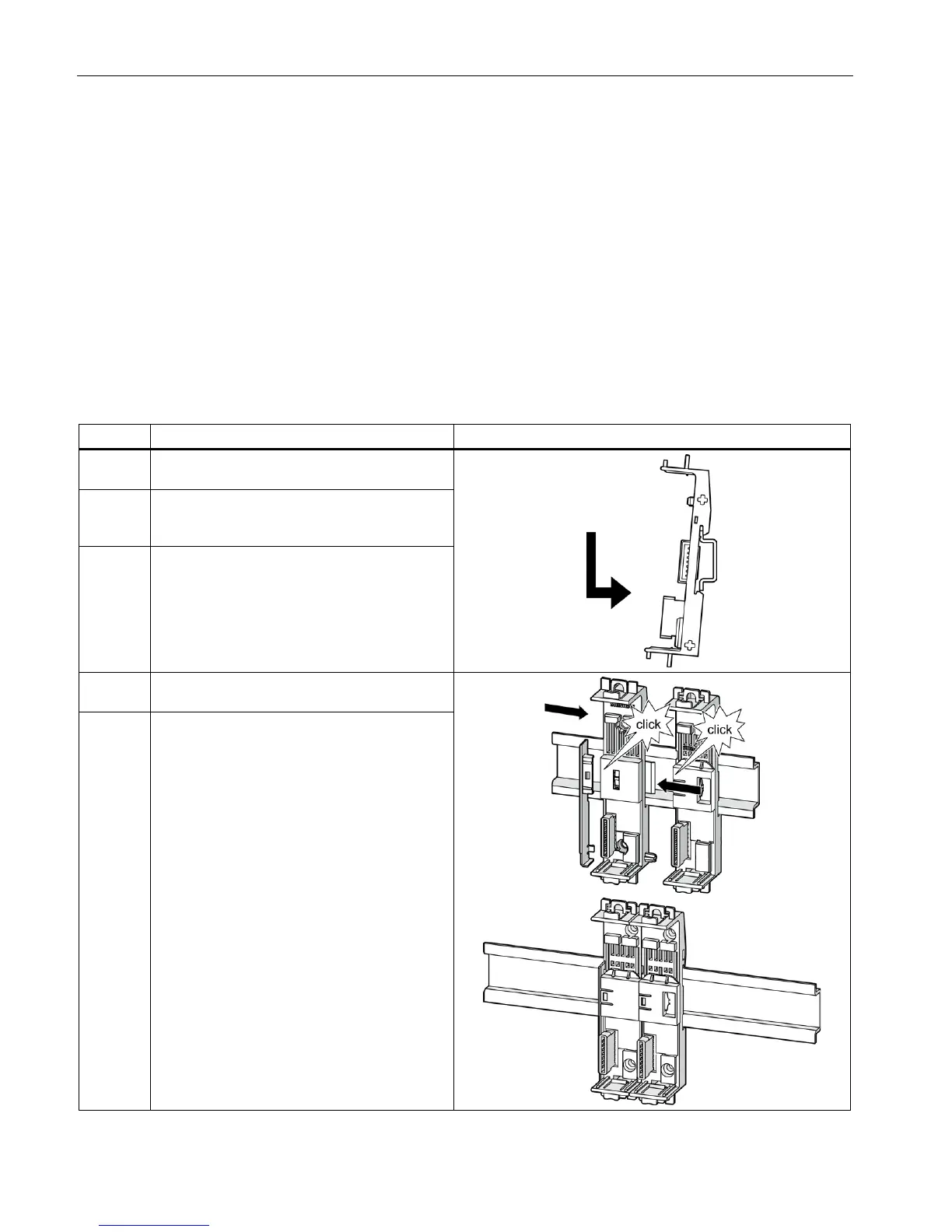Mounting
5.6 Mounting the devices with device connectors on a standard mounting rail
SIRIUS 3RM1 motor starter
76 Manual, 11/2013, A5E0345285095020A/RS-AB/002
● At the installation location, a horizontal 35 mm mounting rail in accordance with
DIN EN 60715 is properly secured
● Please observe the information about the mounting position in chapter "Mounting position
(Page 56)"
1 Place the back of the device connector on the
upper edge of the standard mounting rail.
2 Press the lower half of the device connector
against the standard mounting rail until it
engages.
3 Repeat the procedure with all the required
device connectors.
4 Push the device connectors together until they
engage.
5 Mount the cover on the left on the first device
connector in the system configuration.
The cover is included in the scope of supply of
the device terminator.
