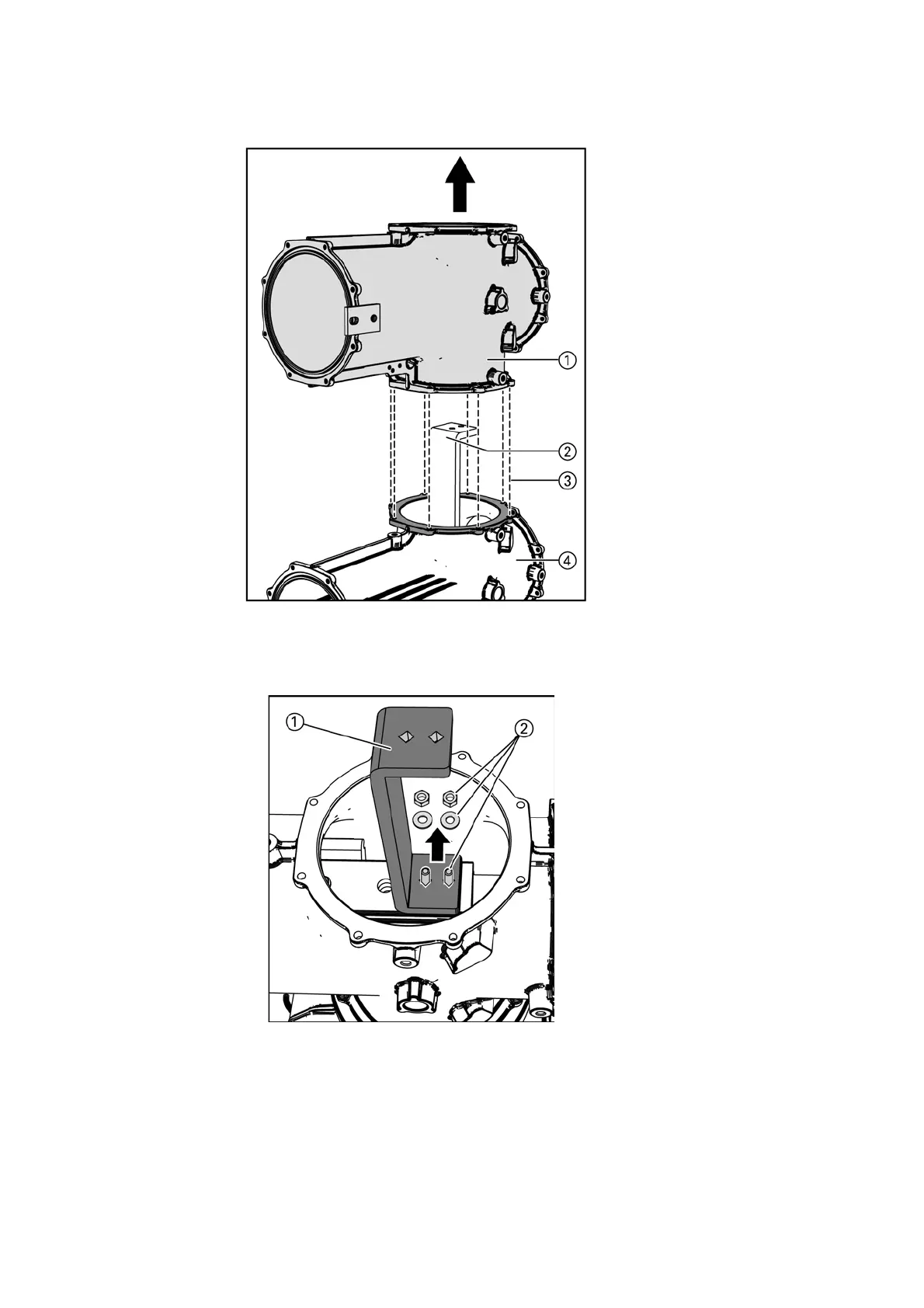861-9601.9 • INSTALLATION AND OPERATING INSTRUCTIONS • 8DA10 • Revision 11 87/214
Installation
➭ Loosen the bolted joint between the upper row of busbar housings ① and the lower row of
busbar housings ④ . To do this, undo the eight bolt-and-washer assemblies M8 ③ .
➭ Remove the supporting angle ① . To do this, remove the two hexagon head bolts with plain
washers ② .
Fig. 91: Removing the supporting angle
✔ Upper busbar housing system removed.
Fig. 90: Removing the upper busbar housing
①
Busbar housing
(upper row)
②
Supporting angle
③
Guide line for bolt-and-
washer assembly M8 (8x)
④
Busbar housing
(lower row)
