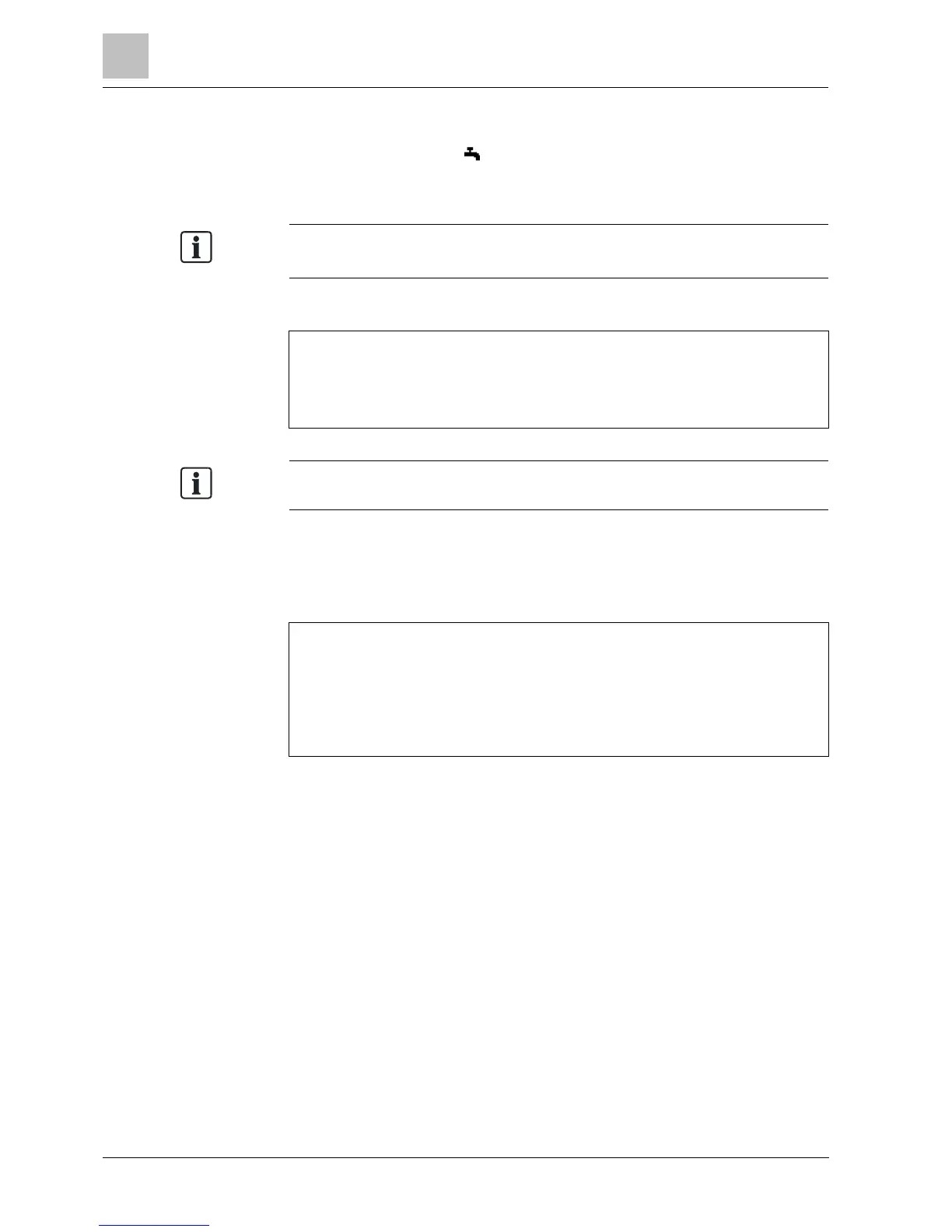54
Siemens Graphical User Interface UI400 CE1U2348en
Building Technologies 2014-06-03
Enter settings
l Select hot water page (
) on the navigation bar.
The hot water settings apply to the entire building.
Settings:
l Off: Hot water heating is switched off.
l On: Hot water is heated to the nominal setpoint as per time program.
l Eco: Hot water is heated to a reduced setpoint.
particular controller. Your controller manual includes additional information.
To set the operating mode for hot water, proceed in the manner as described for
the temperature page.
Settings:
l The storage tank can be recharged to the nominal setpoint if emptied due to
high consumption.
l The controller returns to operation using the presettings as soon as the
storage tank is recharged.
l Setting '...' disables or switches off the function.
Proceed as follows to recharge:
1. Turn the control knob until the temporary setting is preselected.
2. Press the control knob.
The temporary setting is selected and is displayed inverted.
3. Turn the control knob to temporarily recharge.
4. Press the control knob to confirm "Recharge".
Prerequisites
No change in living zones
Set operating mode
Recharging (temporarily)
