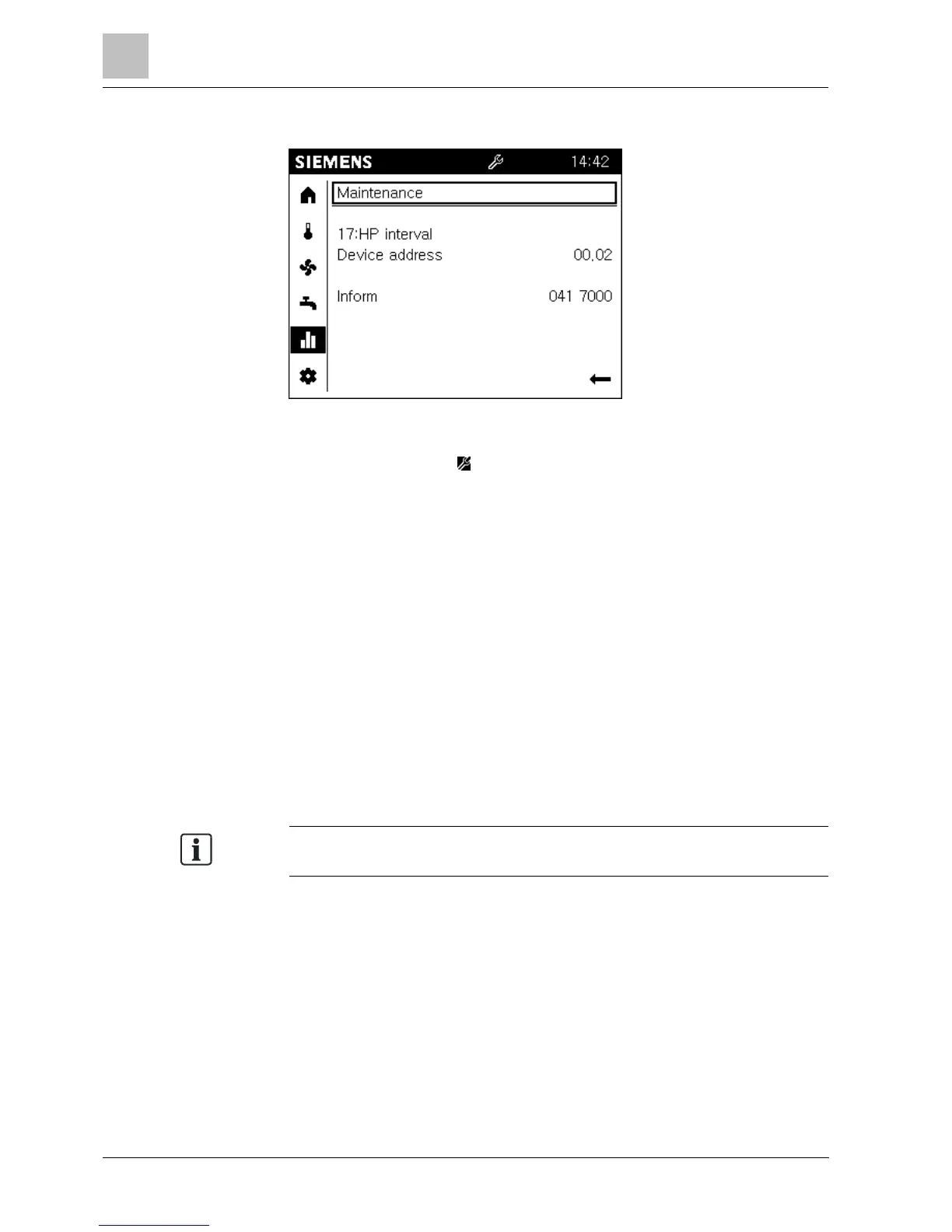60
Siemens Graphical User Interface UI400 CE1U2348en
Building Technologies 2014-06-03
Evaluate maintenance messages
l Pending maintenance messages are indicated on the status bar by a
maintenance symbol (
). Go to the Info pages for additional information on a
pending maintenance message.
l A maximum of 2 Info pages with maintenance messages are displayed: The
title of the Info page of an error is "Maintenance" or "Maintenance 2"
accordingly.
l Maintenance messages have the following structure: "Maintenance
number:Maintenance text". The maintenance text is normally plain text.
Additional information is available on the controller user guide's.
l Maintenance messages are generated as follows:
– By counters and time clocks operating on the controller (e.g. time since the
last service).
– Sensors that monitor specific states (e.g. battery level or water pressure).
Reset maintenance messages
You reset the maintenance messages indirectly by resetting the counter to time
clock, or by eliminating the cause of the message.
