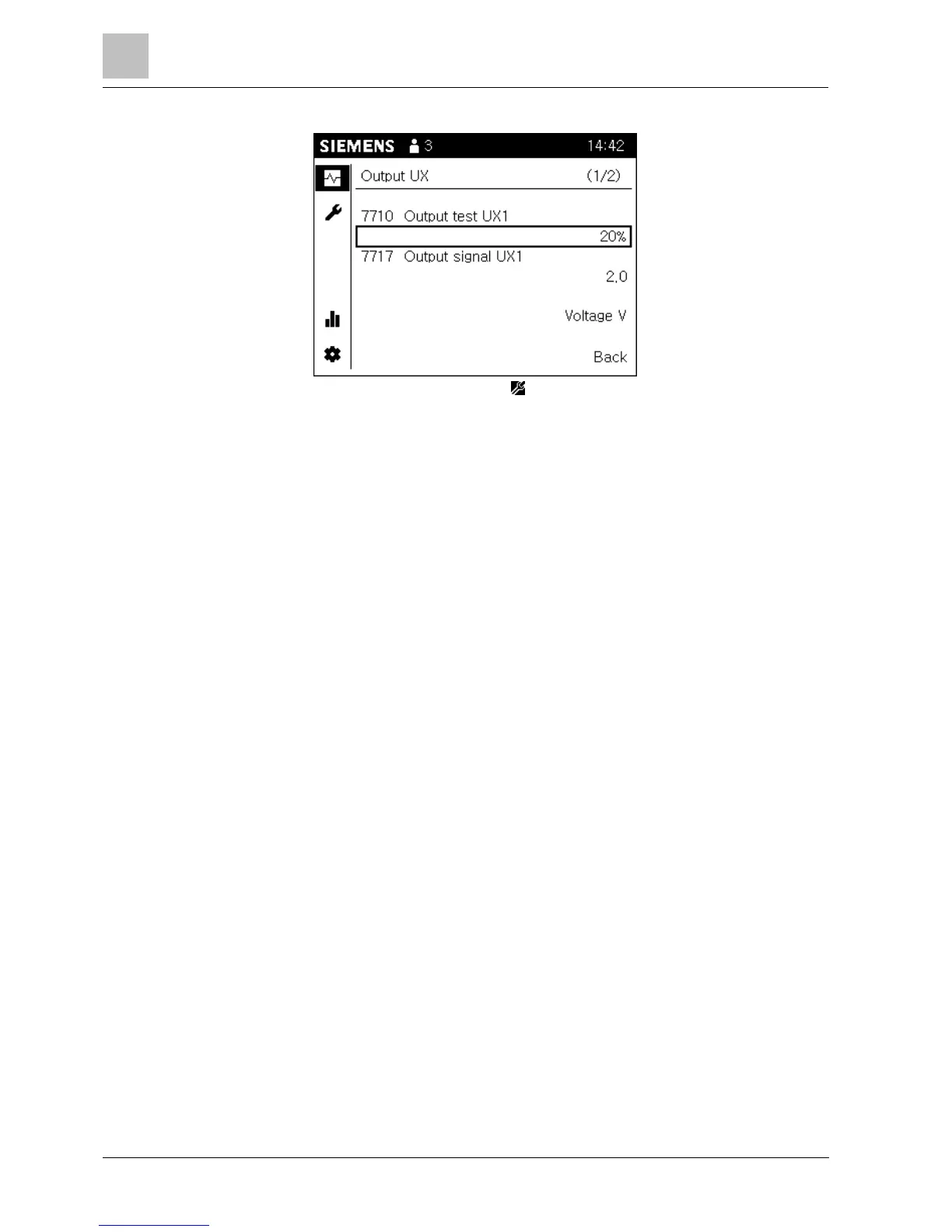76
Siemens Graphical User Interface UI400 CE1U2348en
Building Technologies 2014-06-03
4. Turn the control knob and enter the test value (e.g. 20%).
a The maintenance symbol ( ) on the status bar indicates that an output test
is active.
a You can see the present output value at the value for "Output signal UX1".
a A unit is indicated below the value (e.g. voltage V).
Conclude output test
Conclude the output test as follows if the testing of the output is completed:
1. Press the control knob to select the test value.
2. Turn the control knob to the left until "- - - %" is displayed.
3. Press the control knob to confirm the setting.
a Control of UX1 for testing is concluded; the maintenance symbol on the
status bar disappears; after a brief period, the display of the test value
returns to the original display "Unused".
4. Go to the title of the diagnostics page to conduct additional diagnostics or
select "Back" to return to the topic list.
