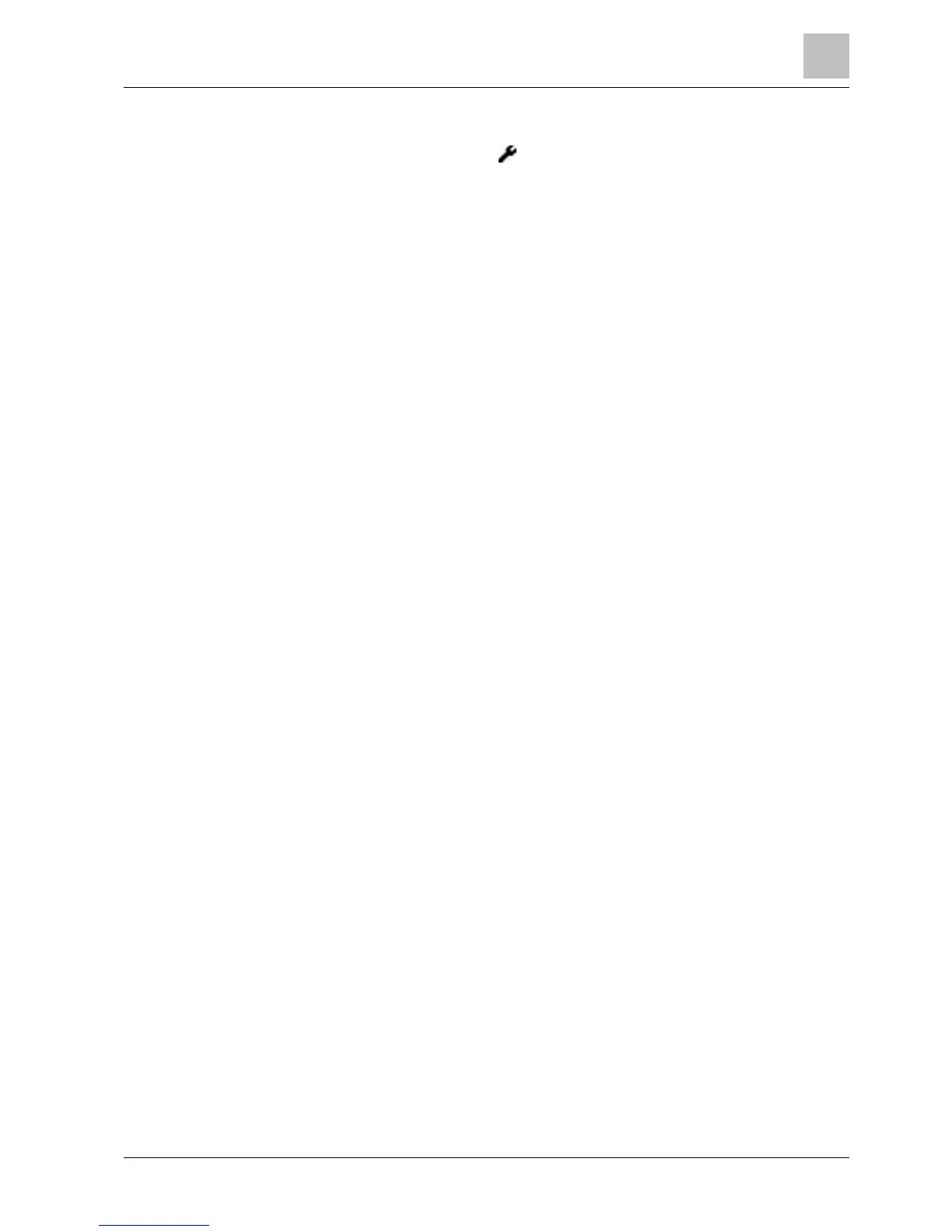79
Siemens Graphical User Interface UI400 CE1U2348en
Building Technologies 2014-06-03
Navigate through "Complete parameter list"
l The Adjust/repair pages (
) are selected in the navigation bar.
1. Turn the control knob and select 'Complete parameter list'.
2. Press the control knob.
The 'Complete parameter list' opens. The title of the first parameter list page is
preselected.
a The device may have to first generate the parameter list.
3. Press the control knob and select the title of the parameter list page.
4. Turn the control knob and go to additional technology topics.
5. Press the control knob to only preselect the topic.
6. Turn the control knob to preselect to the right of title "Current page of total".
7. Press the control knob to select "Current page of total".
8. Turn the control knob within a topic to go to other parameter list pages.
9. Go to the work area to make the settings or exit the parameter list pages with
"Back".
Prerequisites
