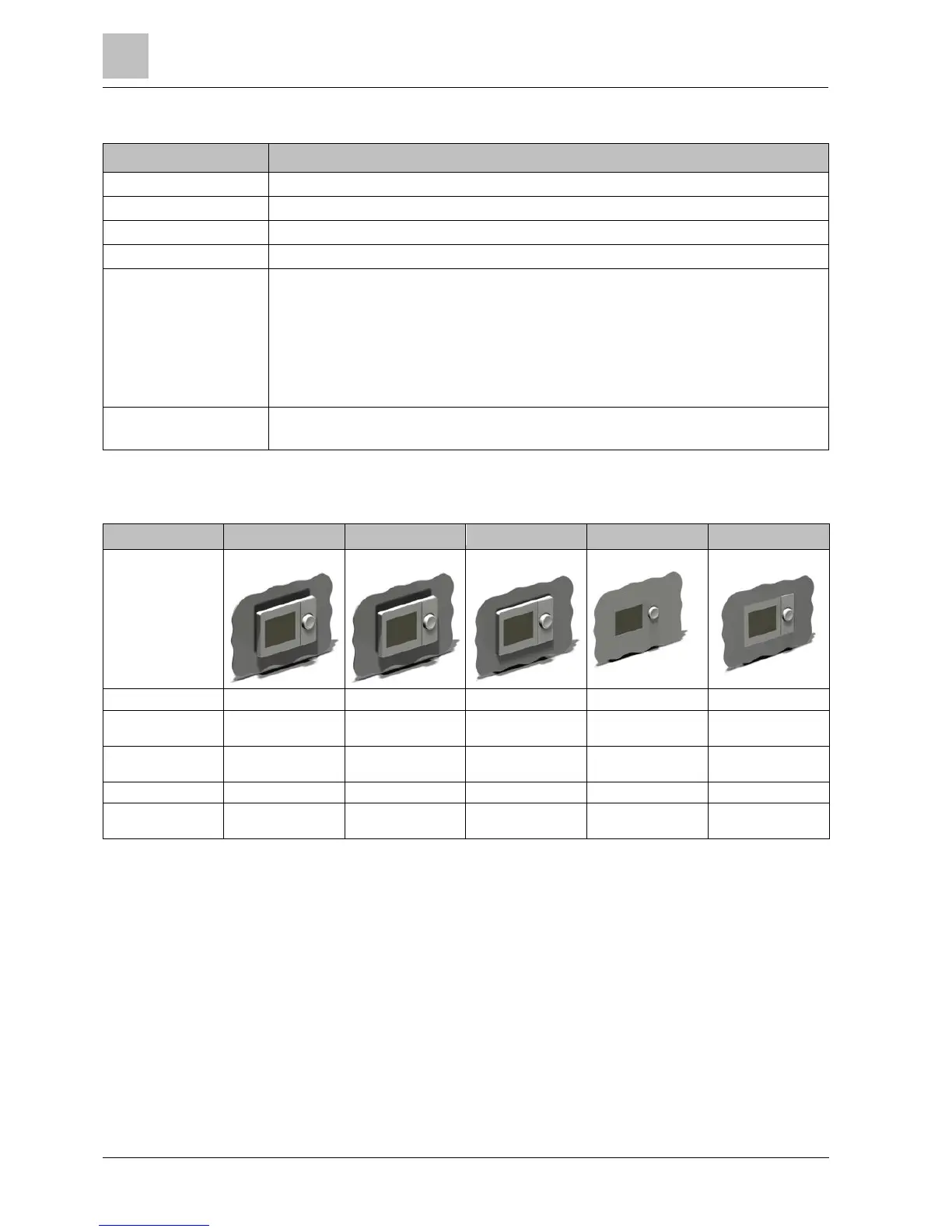8
Siemens Graphical User Interface UI400 CE1U2348en
Building Technologies 2014-06-03
The QAA74 and AVS74 units have the following features:
Feature QAA74 / AVS74
Communication BSB
Power supply Via Bus or DC + 12 V
Service interface USB
LCD 3.8", monochrome display, 320 x 240 pixels, white backlight
Operating function l Self-explanatory operation of heating, cooling, ventilation, and hot water
l Dedicated views for end users and installers/service personnel
l Commissioning wizard
l Plant switch/quick access
l Energy trend display
l Easy-to-read Info menu
l Time switch program with graphical support
Dimensions QAA74: 144 x 96 x 20.0 (27.6 with control knob) mm
AVS74: 144 x 96 x 26 (33.6 with control knob) mm
The QAA74 and AVS74 units vary with the following features:
Feature QAA74.611 QAA74.614 AVS74.261 AVS74.661 AVS74.761
installation Wall Wall Panel, front side Panel, rear side Panel, rear side
Terminals Screw terminal Screw terminal Ribbon cable Ribbon cable Ribbon cable
Entry elements Control knob Control knob Control knob, unlock
button
Control knob, unlock
button
Control knob, unlock
button
Degree of protection IP40 IP40 IP40 IP40,
Air tight
IP44,
Air tight
Operation 0...50 °C 0...50 °C 0...60 °C 0...60 °C 0...60 °C
Sensors Temperature Temperature,
humidity
None None None
