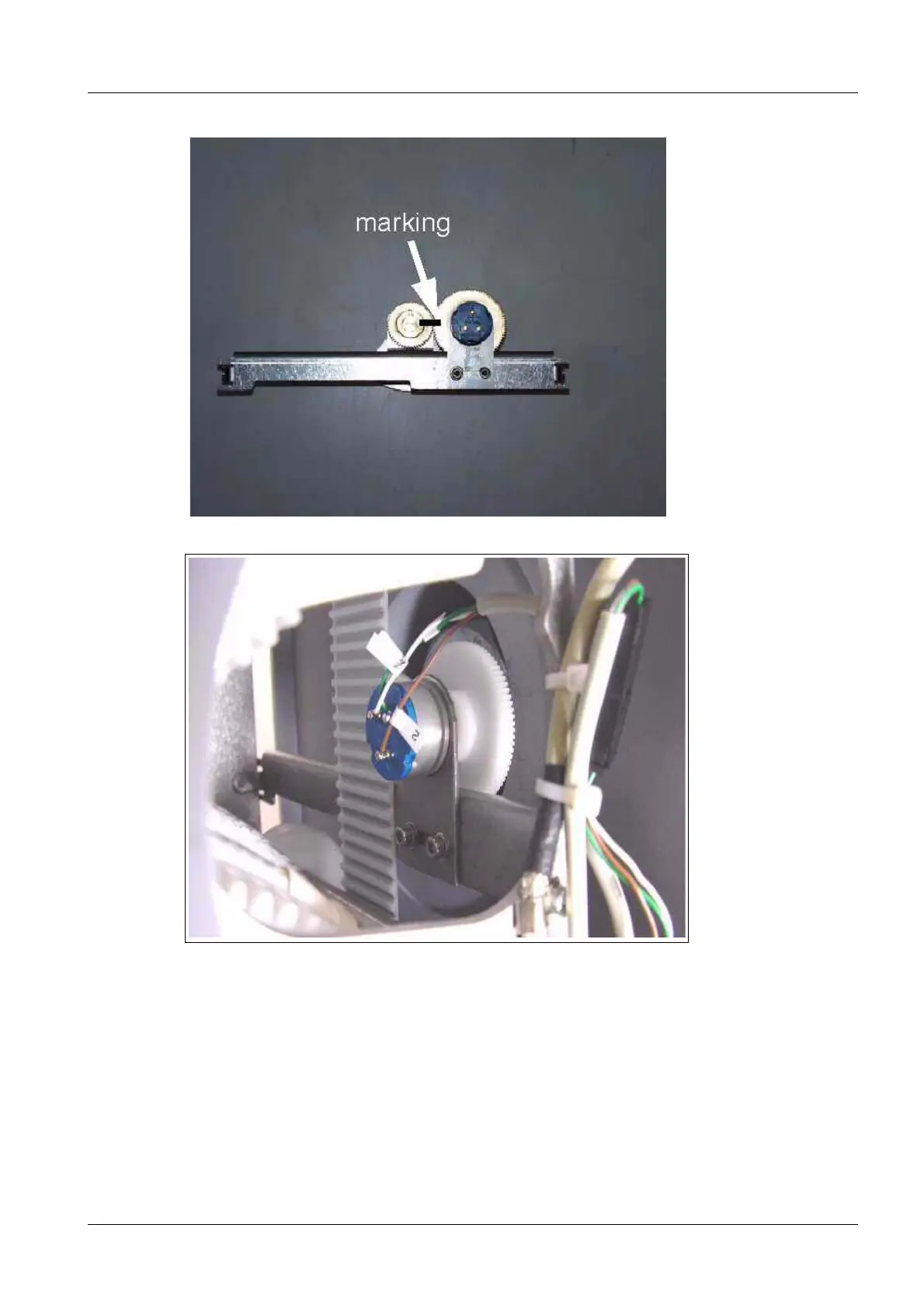Siemens AG SPR2-320.814.02.01.02 ARCADIS Orbic
01.05 CS SD 24
3D Reconstruction Upgrade Part 2 39
Page 39 of 46
Medical Solutions
Fig. 38: Pre-mounted angulation part with marking
Fig. 39: Installed angulation part
• Remove the square bar from the cable module (see (Fig. 38 / p. 39) and
(Fig. 39 / p. 39)).
• Move the angulation part into the cable module and attach it with screws
(Fig. 41 / p. 40). Ensure that the markings (black lines) on the two gear wheels match
exactly (Fig. 40 / p. 40).
• Secure cables with cable ties.
