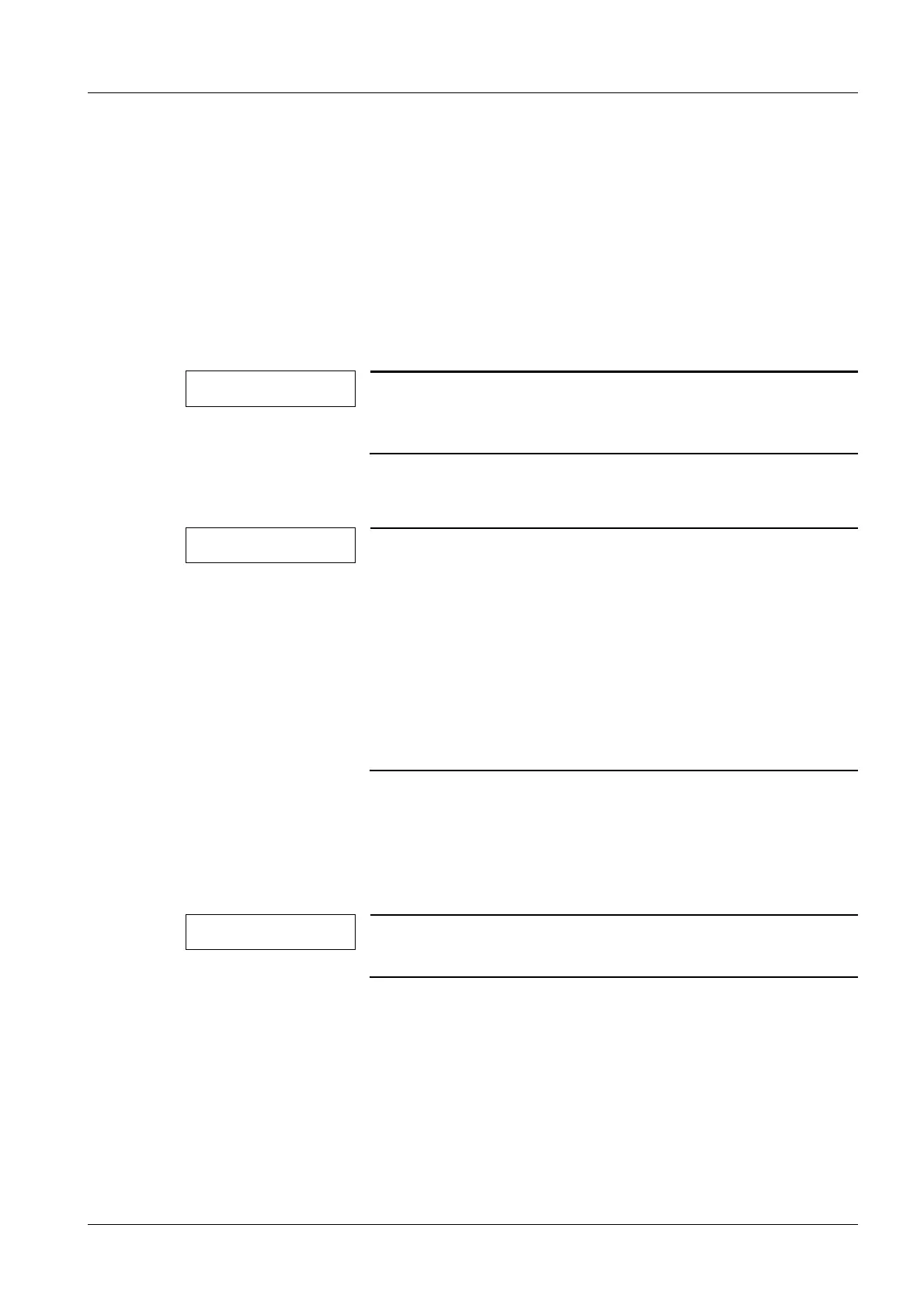DRAFT 22.04.2008
Siemens SP00-000.814.09.01.02 ARCADIS
11.07 CS PS SP
WLAN Configuration 25
Page 25 of 78
Medical Solutions
• Confirm the selection by clicking on <OK>.
¹ The Syngo application is ended.
¹ The system shuts down to the Windows XP level.
¹ Wait until the message "Shutdown of Application finished.." is displayed.
• Select the <Start> button and <Shut Down> in the Windows menu task bar.
• Select "Log off meduser".
• Press the key to switch to lower/upper case letters (Shift key) and hold it. Then click on
<OK>.
¹ After a few seconds, the “Log on” window appears.
NOTE
If the "Log on" window is not displayed and the Syngo appli-
cation boots up again on its own (with limited "meduser"
privileges), perform the procedure again.
• Enter administrator as the "User name".
• Enter the administrator password as the "Password" (see the SP password List).
NOTE
If the default password listed in the SP Password List was
changed on site, proceed as follows:
Select <Configuration> - <Next> in the "Service" menu.
In the "Local Host" menu, click on <Users>.
Enter the password from the SP Password List in the
"Account for administrator" box and confirm again.
Then click on <Save>.
Then log out again as described above and log in as the
administrator.
• Click on <OK>.
¹ After a few seconds, you will be logged in the Windows XP operating system with
administrator privileges.
Installation
NOTE
Installation of the Primary Setup Tool requires administrator
privileges on the image system PC. See above
• Start Windows Explorer. To do so, from the Windows menu select <Start> - <Pro-
grams> - <Accessories> and start Windows Explorer by clicking on the <Windows
Explorer> icon.
• Insert the CD included in the WLAN installation kit into the CD/DVD drive. Wait a few
seconds until the CD is automatically read.
