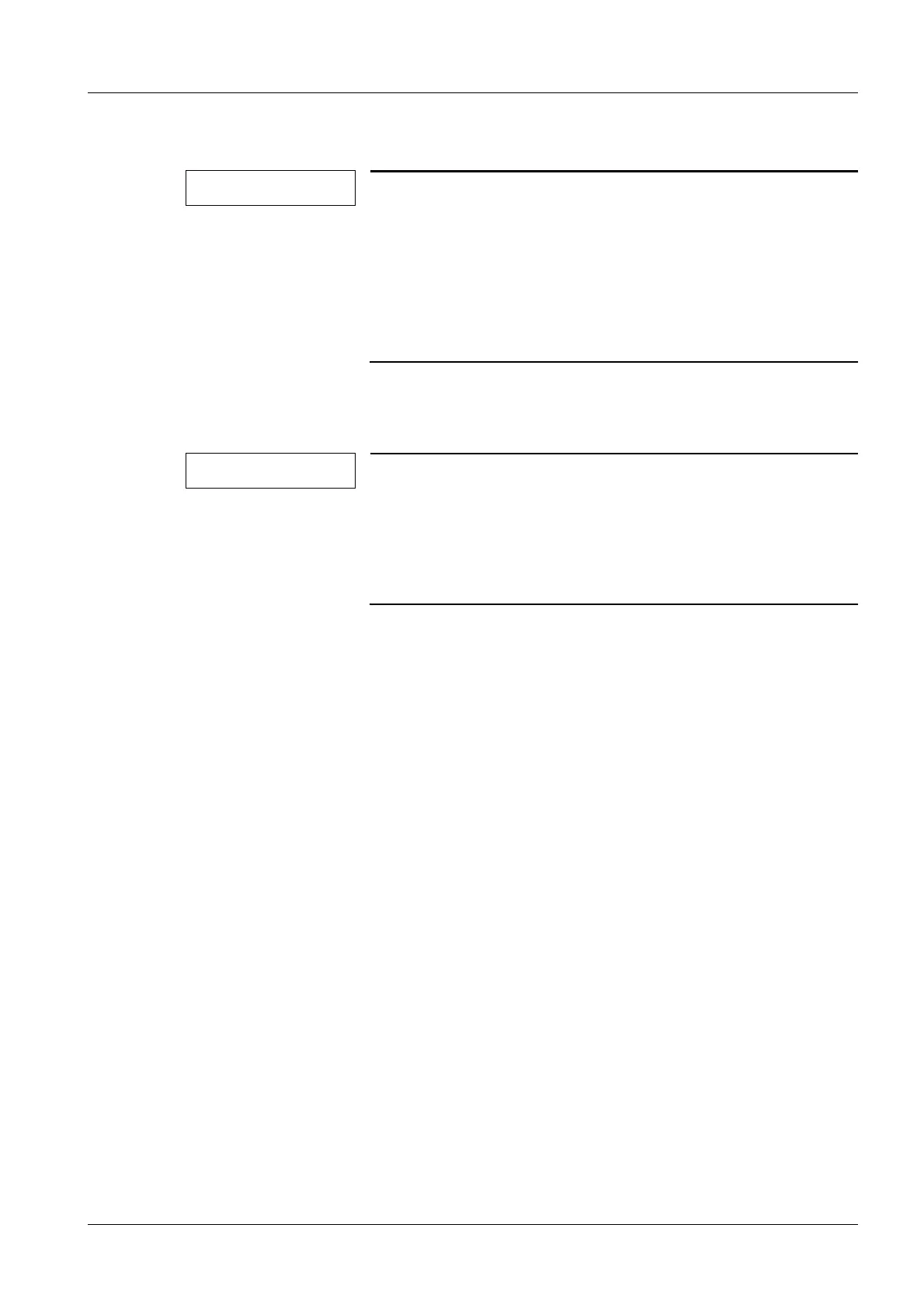DRAFT 22.04.2008
Siemens SP00-000.814.09.01.02 ARCADIS
11.07 CS PS SP
WLAN Configuration 49
Page 49 of 78
Medical Solutions
WEB-based Configuration of the WLAN Client 3.1
NOTE
The Basic Wizard and the Security Wizard are available for
the intial configurtation of the WLAN Client. These will guide
you through the initial configuration.
In addition, later changes to the configuration can be made
very specifically by selecting and changing the particular
menu items. Help for the individual menus can be selected
by clicking on the <Help> button in the WEB interface for the
WLAN Client.
Basic Configuration 0
NOTE
The image system PC is still in the Windows mode, the
Syngo application is not started.
If the Syngo application was started again in the interim, log
off as described in the section "Installation of the Primary
Setup Tool", paragraph "As the "meduser" and log on as
"administrator".
• Start the Internet Explorer on the ARCADIS system image system PC.
• In Internet Explorer, in the "Address:" line, enter the IP address of the WLAN Client.
¹ Input format: “http://192.168.187.139”
