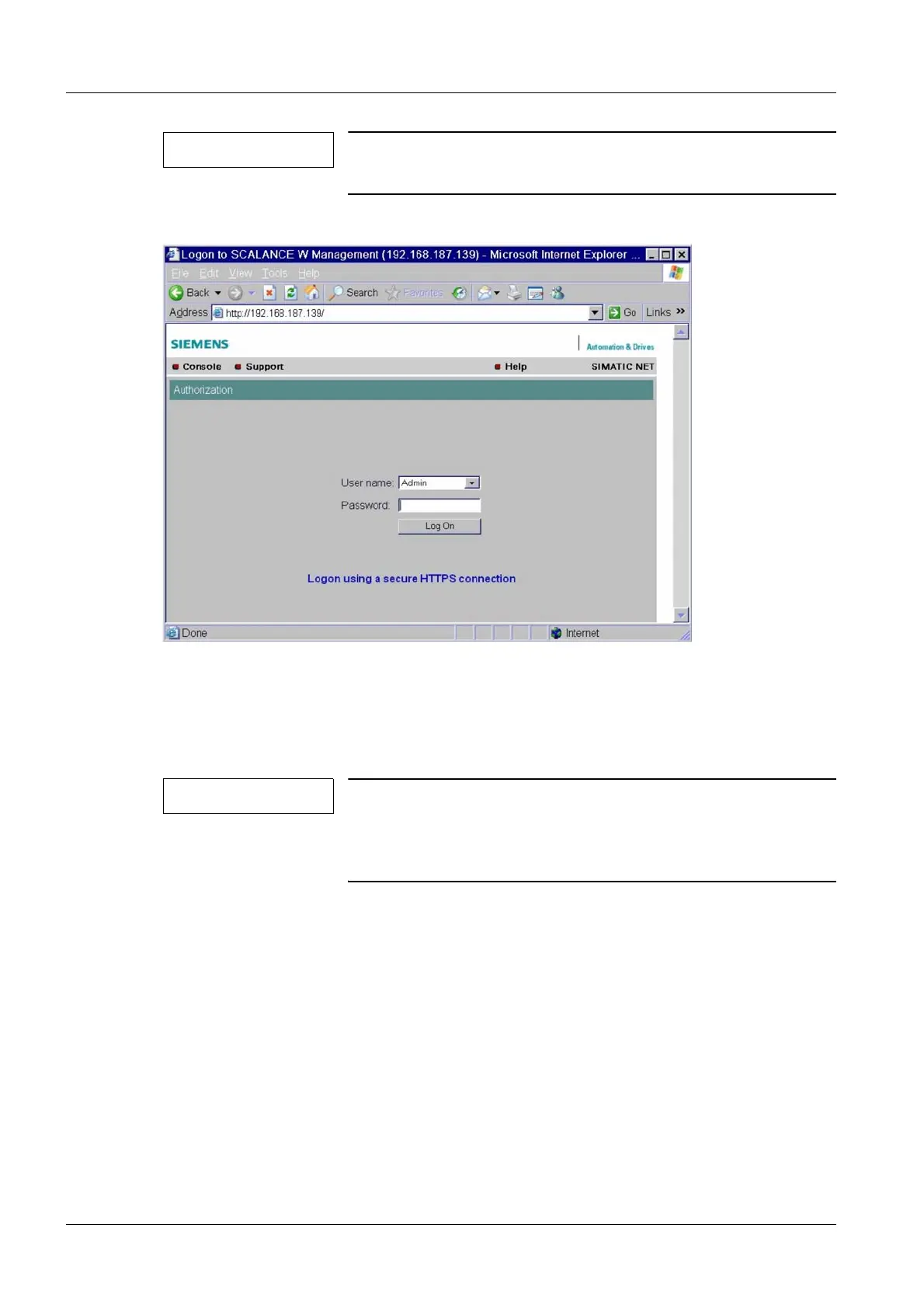50 WLAN Configuration
DRAFT 22.04.2008
ARCADIS SP00-000.814.09.01.02 Siemens
11.07 CS PS SP
Page 50 of 78
Medical Solutions
NOTE
The IP address used as an example, 192.168.187.139, should
be replaced by the previously programmed IP address.
¹ The SIMATIC NET "Authorization" window is displayed.
Fig. 47: WLAN Client, integrated HTTP server, Start window
• During initial startup, enter Admin as the name in the "User name" line.
• During initial startup, enter the WLAN Client password listed in the Knowledge Base,
SP Password List, in the "Password" line.
• Click on the <Log On> button.
NOTE
If the customer's network administrator requests a change of
the administrator name (user name) and the administrator
password (password), this can be changed during the Secu-
rity configuration.
