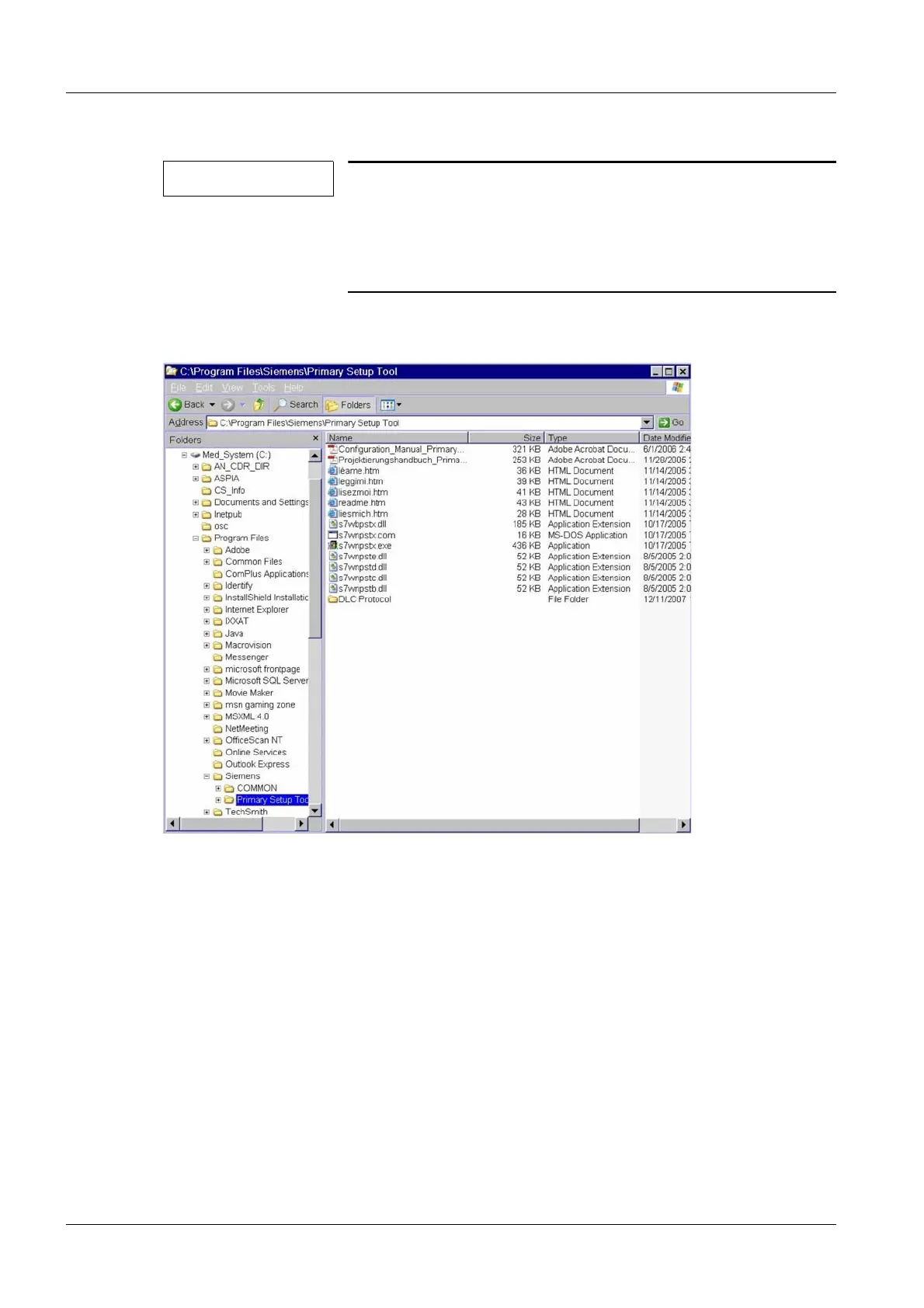38 WLAN Configuration
DRAFT 22.04.2008
ARCADIS SP00-000.814.09.01.02 Siemens
11.07 CS PS SP
Page 38 of 78
Medical Solutions
Configuration with the Primary Setup Tool 0
NOTE
The network connection (network cables) between the
image system PC - network switch and the WLAN Client -
network switch must be present.
A network connection to the hospital network may NOT
exist. Unplug any network cable at the monitor carriage.
• In Windows Explorer, switch to the directory <Med_System (C:)> - <Program Files> -
<Siemens> - <Primary Setup Tool>.
Fig. 34: Directory C.\Program Files\Siemens\Primary Setup Tool
