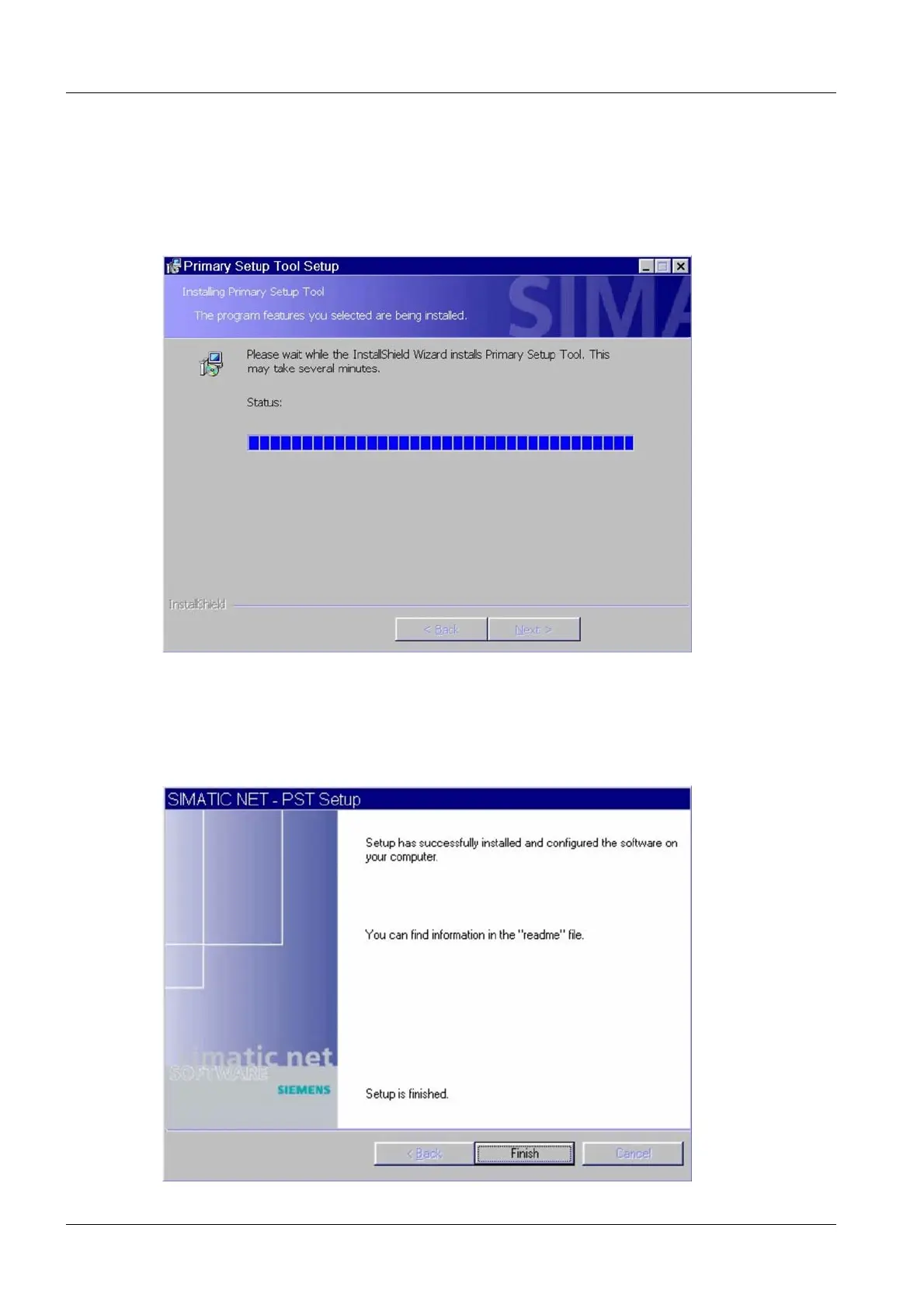30 WLAN Configuration
DRAFT 22.04.2008
ARCADIS SP00-000.814.09.01.02 Siemens
11.07 CS PS SP
Page 30 of 78
Medical Solutions
• The PST V3.2 software must be selected (checkmark set). Then click on <Next>.
¹ Installation of the PST Tool is started. Here, several Installation windows are dis-
played temporarily.
¹ If a "Choose Destination Location" request is displayed, leave the default installa-
tion directory and click on the <Next> button.
Fig. 22: WLAN Client, PST Tool, start of installation
¹ Close any additional requests or message windows by clicking on the <OK> but-
ton.
¹ After successful installation, the text “Setup has successfully installed and config-
ured the software on your computer.” appears.
