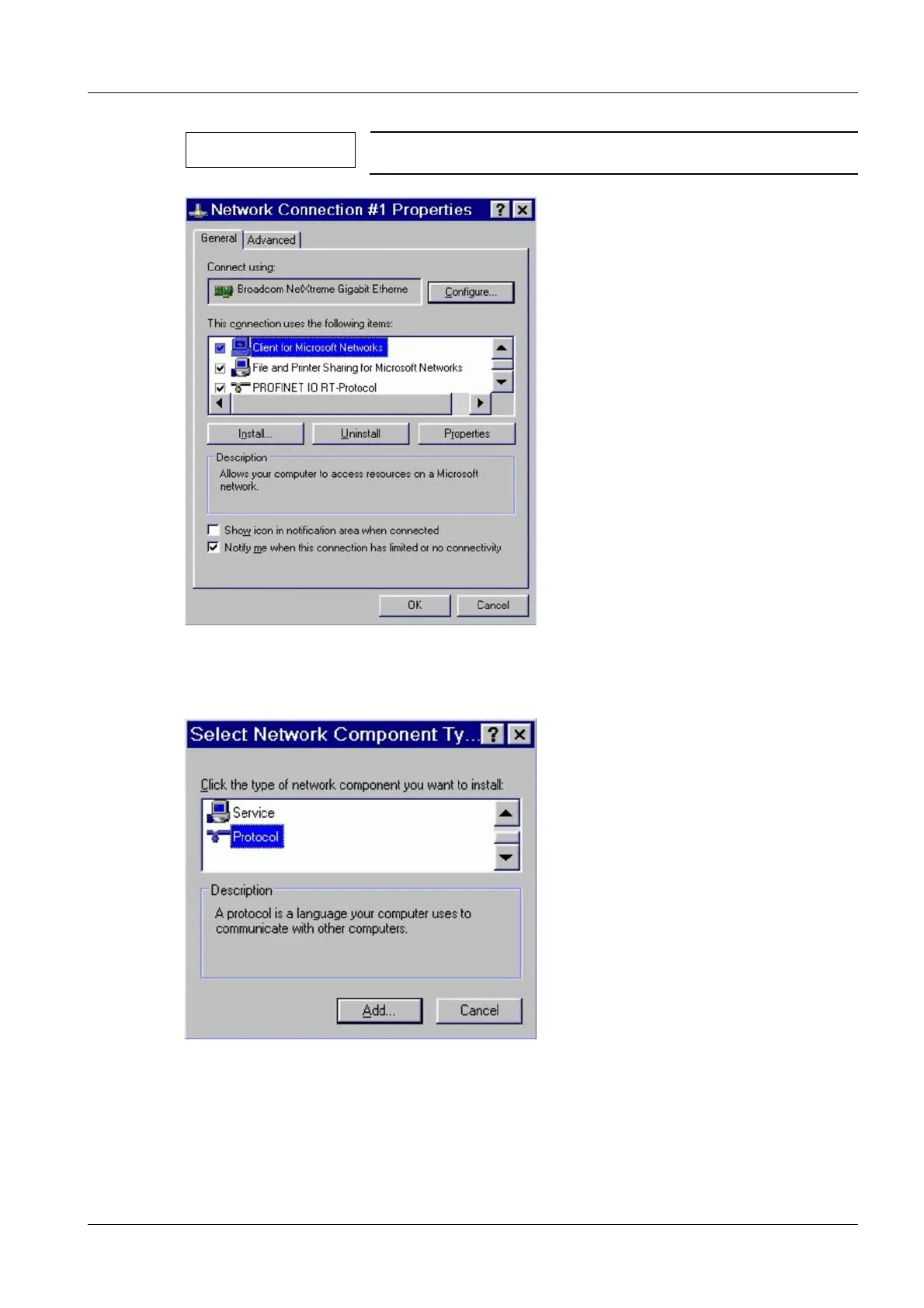DRAFT 22.04.2008
Siemens SP00-000.814.09.01.02 ARCADIS
11.07 CS PS SP
WLAN Configuration 33
Page 33 of 78
Medical Solutions
NOTE
The name of the network connection that is set up can vary.
Fig. 26: Network Connection Properties
• Click on <Install...>.
¹ The "Select Network Component Type" window is displayed.
Fig. 27: Selection of the network component type
• Click on the "Protocol" icon.
