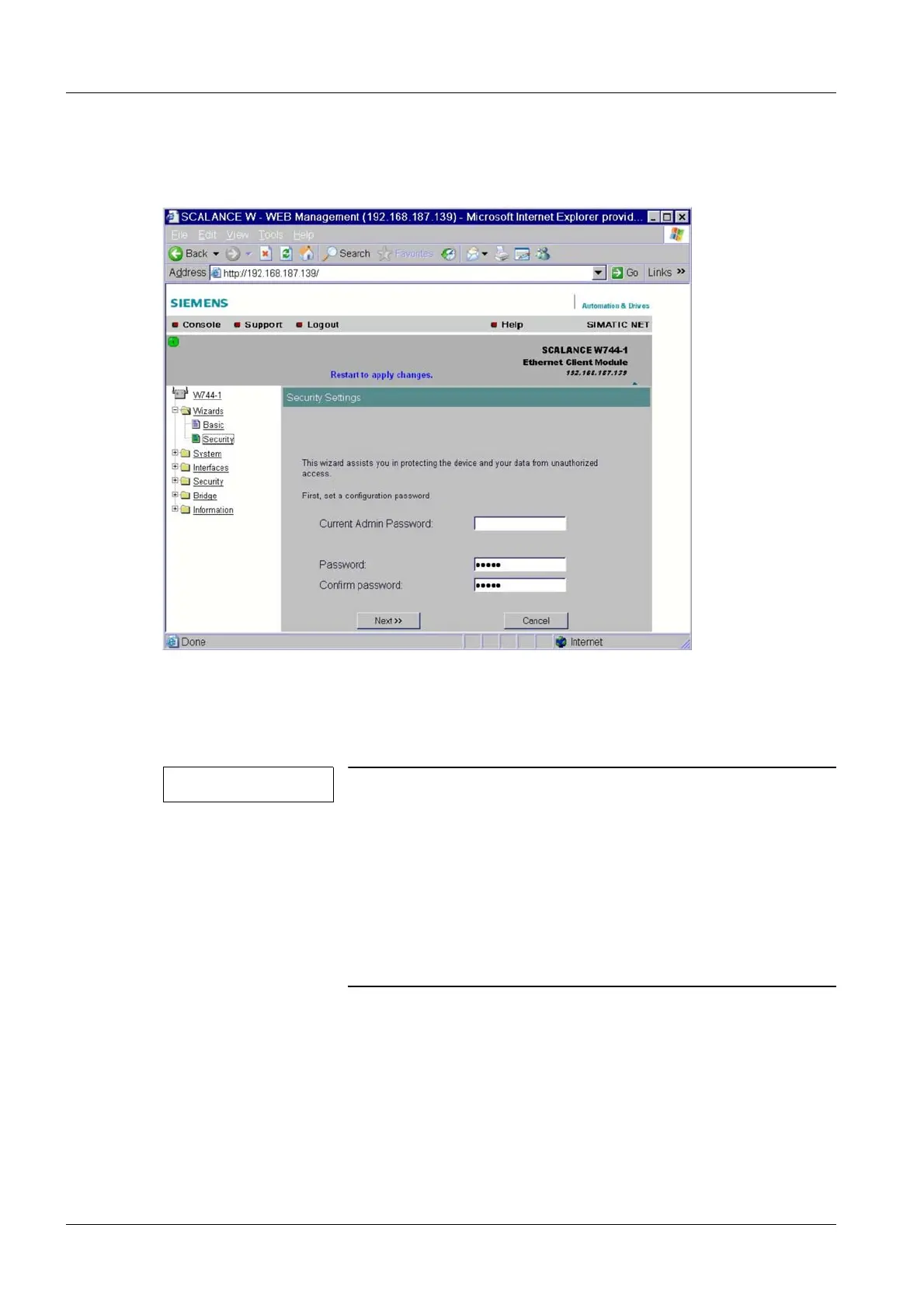60 WLAN Configuration
DRAFT 22.04.2008
ARCADIS SP00-000.814.09.01.02 Siemens
11.07 CS PS SP
Page 60 of 78
Medical Solutions
• Click on the <Wizard> - <Security> menus in the Main window of the SIMATIC NET
window.
¹ The SIMATIC NET "Security Settings" window is displayed.
Fig. 57: WLAN Client, "Security Settings" HTTPS page
• Enter administrator in the "Current Admin Password" text line.
• Enter the WLAN Client password in the "Password" text line. See the SP Password List.
• Enter the WLAN Client password again in the "Confirm password" text line.
NOTE
The administrator password can also be changed later at the
customer's request. (<System> - <Passwords> menu).
The password may be a max. of 31 characters long. Valid
characters are: Numbers 0-9, letters a-z / A-Z, special charac-
ters !”#$%&()*+,-./:;<>=?@^_{}| and space.
Any newly assigned Administrator User name and the
Administrator Password must be recorded in the "WLAN Net-
work Certificate" in these instructions and should be filed in
the ARCADIS System Binder (monitor carriage).
