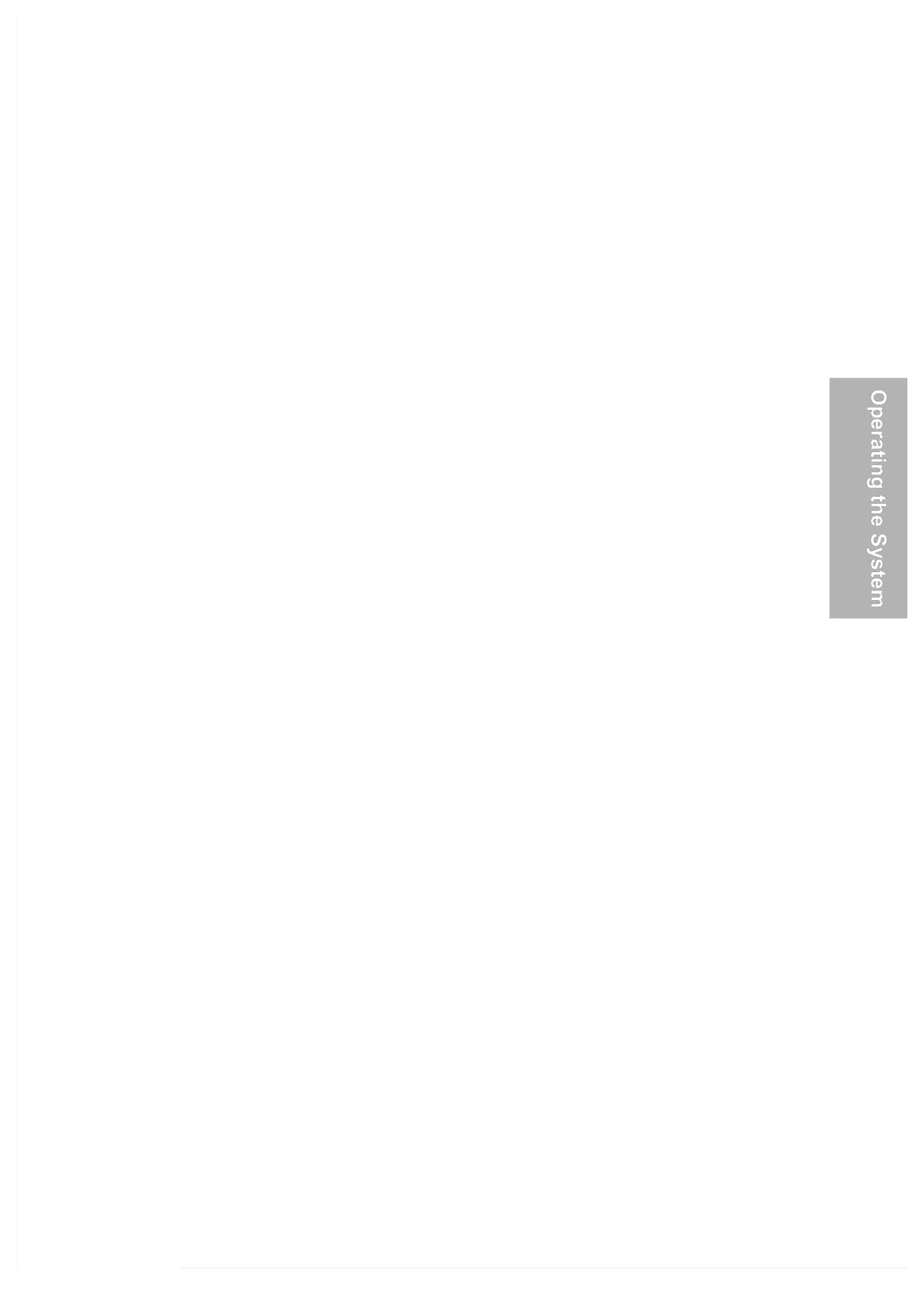Managing ResultsManaging Results
Results are transmitted to the printer and computer as soon Results are transmitted to the printer and computer as soon
as all reagentas all reagent
areas on the strip are read. areas on the strip are read.
If a record is flagged for If a record is flagged for
a confirmatory report anda confirmatory report and
Edit flagged results is On, that record is Edit flagged results is On, that record is
not transmitted until after the end-of-not transmitted until after the end-of-
run reports complete.run reports complete.
End-of-Run ReportsEnd-of-Run Reports
The analyzer may display up to 3 end-of-run reports when the run, or a STATThe analyzer may display up to 3 end-of-run reports when the run, or a STAT
test, is completed. These reports display if you have test, is completed. These reports display if you have
marked any analytes tomarked any analytes to
flag for confirmatory or microscopic tests, and if flag for confirmatory or microscopic tests, and if
Mark positives is On.Mark positives is On.
To request these reports:To request these reports:
Microscopy Report.Microscopy Report.
for Edit flagged results.for Edit flagged results.
The Confirmatory and Microscopic Report screens display theThe Confirmatory and Microscopic Report screens display the
of the record, and the of the record, and the
abbreviation for each positive analyte marked forabbreviation for each positive analyte marked for
Up to 5 records may be displayed on 1 screen.Up to 5 records may be displayed on 1 screen.
to view additional records.to view additional records.
If both the Confirmatory and Microscopic Reports contain records, theIf both the Confirmatory and Microscopic Reports contain records, the
Confirmatory Reports display first.Confirmatory Reports display first.
Results in the Confirmatory ReportsResults in the Confirmatory Reports
to print a report.to print a report.
Return to Ready/RunReturn to Ready/Run
to exit the report screen.to exit the report screen.
If an error is If an error is
reported for 1 or more analytes, a reported for 1 or more analytes, a
report displays after thereport displays after the
Confirmatory and Microscopic Reports. This report displays last.Confirmatory and Microscopic Reports. This report displays last.
Editing Results in the Editing Results in the
Confirmatory ReportsConfirmatory Reports
Use this procedure to edit the results of Use this procedure to edit the results of
confirmatory testing.confirmatory testing.
positive test results positive test results
